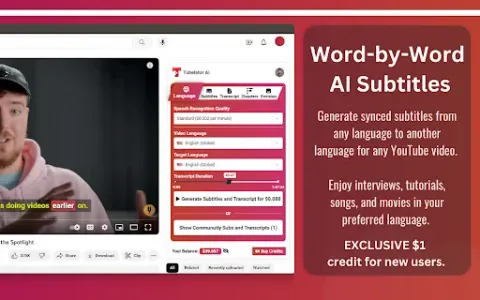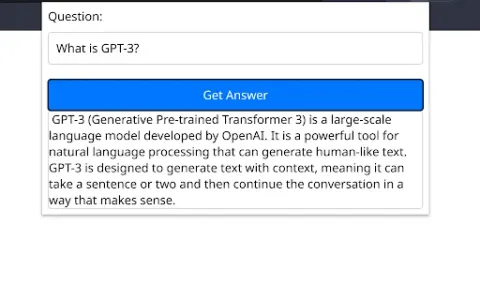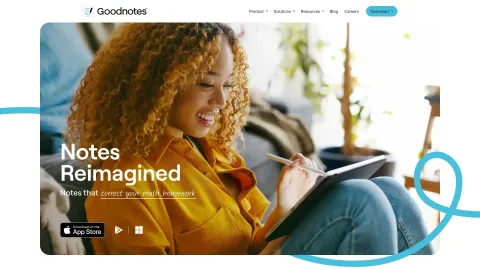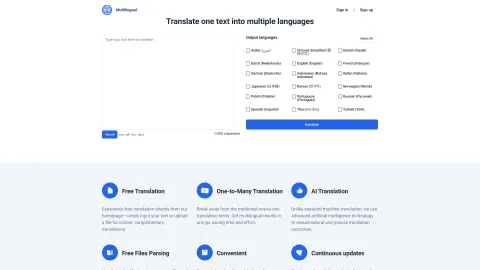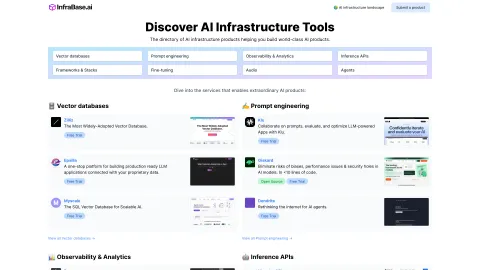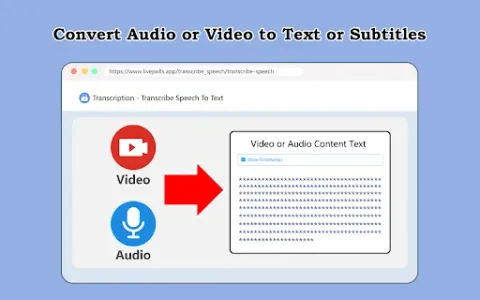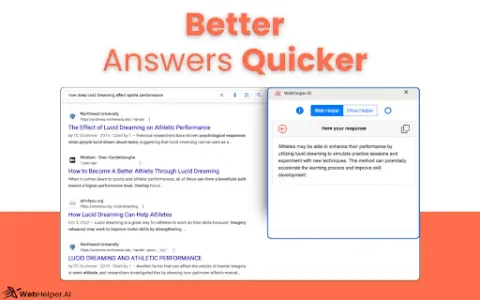Tubelator: AI YouTube Subtitles and Chapters
Tubelator is an innovative Chrome extension that allows users to instantly transcribe any YouTube video, providing customizable subtitles and chapter generation in 98 languages. Enhance your viewing experience with this powerful AI tool.
Tags: Translate
AI YouTube Assistant
Captions or Subtitle
Visit AI tool
What is Tubelator: AI YouTube Subtitles and Chapters?
Tubelator is designed to transcribe YouTube videos swiftly and accurately, allowing users to generate subtitles and chapters in multiple languages. With support for 98 languages, it caters to a global audience. Users can customize subtitles according to their preferences and even generate AI art based on scenes from the videos, making it a versatile tool for both casual viewers and content creators. Whether you're looking to improve accessibility or enhance your content consumption, Tubelator offers an engaging and interactive experience.
Who will use Tubelator: AI YouTube Subtitles and Chapters?
Content creators
Educators
Students
Accessibility advocates
Global users
How to use the Tubelator: AI YouTube Subtitles and Chapters?
Step1: Install the Tubelator extension from the Chrome Web Store.
Step2: Navigate to the desired YouTube video.
Step3: Click on the Tubelator extension icon in the toolbar.
Step4: Select your preferred language for subtitles.
Step5: Explore options to generate chapters or summaries.
Step6: Customize subtitles as needed and enjoy the video.
Platform
chrome
The Core Features of Tubelator: AI YouTube Subtitles and Chapters
AI-powered subtitles in 98 languages
Chapter generation
Customization options
AI art generation
The Benefits of Tubelator: AI YouTube Subtitles and Chapters
Enhanced accessibility
Improved learning experience
Global reach
Engaging content consumption
Tubelator: AI YouTube Subtitles and Chapters's Main Use Cases & Applications
Educational content
Content creation for social media
Language learning
Accessibility improvement
FAQs of Tubelator: AI YouTube Subtitles and Chapters
What languages does Tubelator support?
Tubelator supports subtitles in 98 different languages.
Is Tubelator free to use?
Yes, Tubelator is available as a free Chrome extension.
Can Tubelator generate summaries?
Yes, Tubelator can generate summaries of the video content.
Do I need an account to use Tubelator?
No, you do not need an account; simply install the extension and start using it.
How does the AI art generation work?
AI art generation is based on the scenes from the video and can be accessed through the extension's features.
Can I use Tubelator on all YouTube videos?
Yes, Tubelator can be used on any public YouTube video to generate subtitles and chapters.
Is there a limit to the number of videos I can transcribe?
There is no set limit to the number of videos you can transcribe using Tubelator.
Does Tubelator work offline?
No, Tubelator requires an internet connection to function.
Can Tubelator be uninstalled easily?
Yes, you can uninstall Tubelator like any other Chrome extension from the settings menu.
How do I customize subtitles?
You can customize subtitles directly through the Tubelator interface after clicking the extension icon.
Translate
AI YouTube Assistant
Captions or Subtitle
Contact: support@tubelator.com