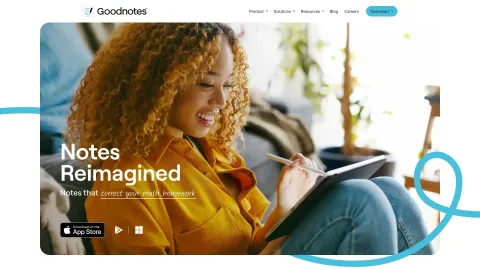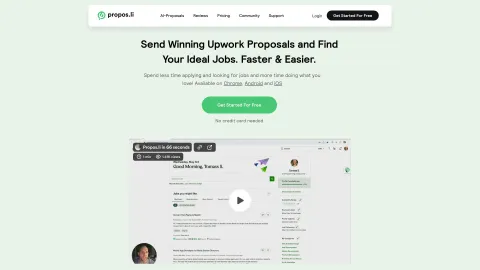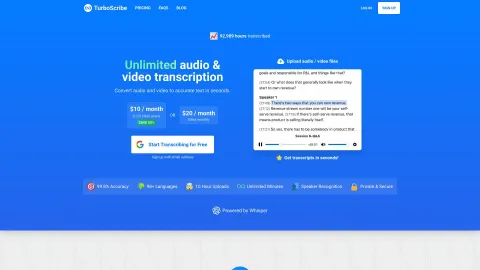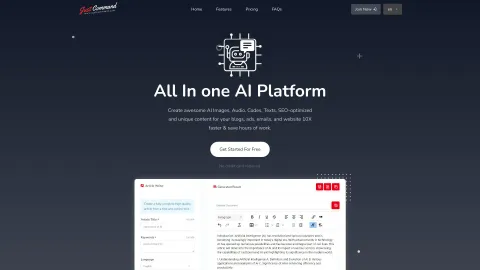Goodnotes
GoodNotes is a top-rated note-taking app, offering a seamless way to organize, annotate, and create digital notes. The app allows you to manage all your documents and folders efficiently, making it perfect for students, professionals, and businesses.
Tags: Handwriting
AI Product Description Generator
AI Analytics Assistant
AI Notes Assistant
Visit AI tool
What is Goodnotes?
GoodNotes is a premium note-taking application designed to help users create, organize, and annotate their documents digitally. The app provides a robust environment for writing and drawing, with features designed to replicate the joy of using a pen on paper. GoodNotes is perfect for students, professionals, and businesses that need a versatile and powerful tool for document management, detailed note-taking, and collaboration. Compatible with Android, iOS, Mac, and Windows, GoodNotes offers seamless syncing across devices, ensuring your notes are always available when you need them.
Who will use Goodnotes?
Students
Professionals
Teachers
Businesses
Academics
Creative Professionals
How to use the Goodnotes?
step1: Download and install the GoodNotes app on your device.
step2: Open the app and create or log in to your GoodNotes account.
step3: Access your library where all your documents, folders, and notebooks are saved.
step4: Create a new notebook or open an existing one.
step5: Use various tools like pen, highlighter, and eraser to jot down notes or annotate documents.
step6: Organize your notes in folders for easy access.
step7: Sync your notes across multiple devices for seamless access.
Platform
web
windows
ios
android
The Core Features of Goodnotes
Handwriting recognition
PDF annotation
Note organization
Cloud syncing
Pen and highlighter tools
Custom templates
Multi-device compatibility
The Benefits of Goodnotes
Organize your notes efficiently
Access notes across multiple devices
Enhance productivity with intuitive tools
Collaborate with others easily
Replicate the natural feel of writing on paper
Goodnotes's Main Use Cases & Applications
Classroom Notes
Meeting Notes
Journaling
Project Planning
Document Annotation
Idea Brainstorming
FAQs of Goodnotes
What devices is GoodNotes compatible with?
GoodNotes is compatible with iOS, iPadOS, macOS, Android, Windows, and web.
Is GoodNotes free to use?
GoodNotes is free to download and use for up to 3 notebooks. Full features can be unlocked with a subscription or one-time purchase.
Can I sync my notes across multiple devices?
Yes, GoodNotes supports cloud syncing, allowing access to notes across multiple devices.
Does GoodNotes support handwriting recognition?
Yes, GoodNotes offers handwriting recognition, converting your handwritten notes to text.
What are the core features of GoodNotes?
Core features include handwriting recognition, PDF annotation, note organization, cloud syncing, and multi-device compatibility.
Can I collaborate with others on GoodNotes?
Yes, GoodNotes allows for collaboration with shared notes and documents.
Is there a limit to the number of notebooks I can create?
The free version allows up to 3 notebooks. The subscription or one-time purchase unlocks unlimited notebooks.
How do I organize my notes in GoodNotes?
You can organize your notes using folders and easily manage, search, and access them.
Does GoodNotes offer customizable templates?
Yes, GoodNotes offers a range of customizable templates to suit different needs.
Does GoodNotes work offline?
Yes, you can use GoodNotes offline, and it will sync changes once you're back online.
Handwriting
AI Product Description Generator
AI Analytics Assistant
AI Notes Assistant
Contact: support@goodnotes.com
https://www.facebook.com/goodnotesapp
https://twitter.com/goodnotesapp