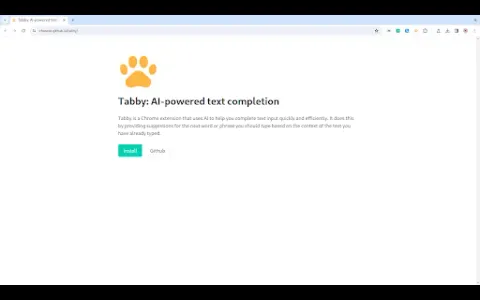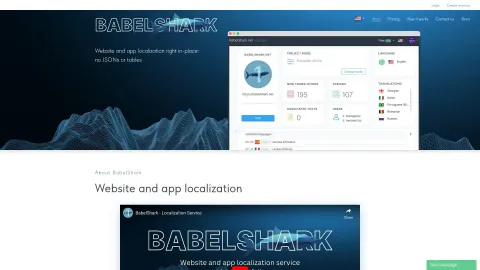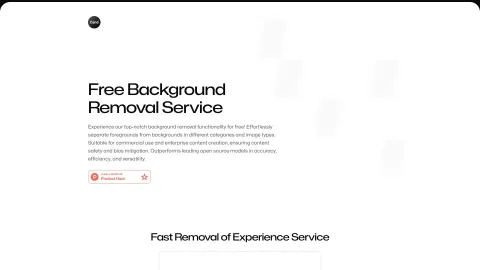Tabby: AI-powered text completion
Tabby is an innovative AI-powered Chrome extension designed to boost your productivity by providing intelligent text suggestions. As you type, it predicts the words and phrases you are likely to use, enabling you to compose messages and documents more efficiently.
Tags: AI Rewriter
Writing Assistants
Copywriting
AI Content Generator
Paraphraser
General Writing
AI Reply Assistant
AI Response Generator
AI Productivity Tools
Captions or Subtitle
Visit AI tool
What is Tabby: AI-powered text completion?
Tabby leverages advanced AI algorithms to help users complete their text input quickly and effortlessly. By analyzing the context of your writing, Tabby suggests relevant words or phrases, allowing you to communicate more effectively without the need for constant backtracking or corrections. It integrates seamlessly into your browser, making it a practical tool for anyone looking to save time and enhance their writing. Whether you're crafting emails, messages, or any other form of written communication, Tabby is here to streamline your writing experience.
Who will use Tabby: AI-powered text completion?
Writers
Students
Professionals
Market Researchers
Content Creators
How to use the Tabby: AI-powered text completion?
Step1: Install the Tabby extension from the Chrome Web Store.
Step2: Click on the Tabby icon to activate it.
Step3: Begin typing your text in any input field.
Step4: Pay attention to the suggested completions provided by Tabby.
Step5: Click on a suggestion or continue typing to refine your input.
Platform
web
chrome
The Core Features of Tabby: AI-powered text completion
AI-based text completion
Contextual predictions
User-friendly interface
The Benefits of Tabby: AI-powered text completion
Saves time
Improves writing efficiency
Reduces typing errors
Tabby: AI-powered text completion's Main Use Cases & Applications
Email composition
Content writing
Social media posts
Research notes
FAQs of Tabby: AI-powered text completion
What does Tabby do?
Tabby provides AI-powered text suggestions to enhance writing speed.
Is Tabby free to use?
Yes, Tabby is available for free on the Chrome Web Store.
How does Tabby integrate with my browser?
Tabby integrates directly as a Chrome extension, enhancing text input capabilities.
What platforms support Tabby?
Tabby is compatible with web browsers, specifically Chrome.
Do I need an account to use Tabby?
No, you don't need an account; simply install the extension and start using it.
How do I uninstall Tabby?
You can uninstall Tabby from your Chrome extensions settings.
Does Tabby work offline?
Tabby requires an internet connection to provide AI suggestions.
Can I access my input history?
Currently, Tabby doesn't store input history; it only provides real-time suggestions.
Is my data safe with Tabby?
Yes, Tabby does not store or collect personal data from users.
Can I use Tabby for any type of writing?
Yes, Tabby can assist with various writing tasks, including emails and social media posts.
AI Rewriter
Writing Assistants
Copywriting
AI Content Generator
Paraphraser
General Writing
AI Reply Assistant
AI Response Generator
AI Productivity Tools
Captions or Subtitle
Contact: support@tabby-ai.com