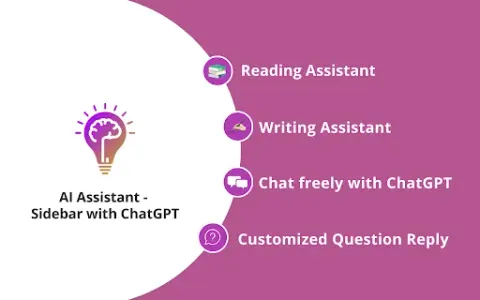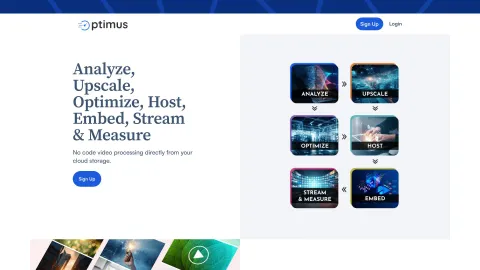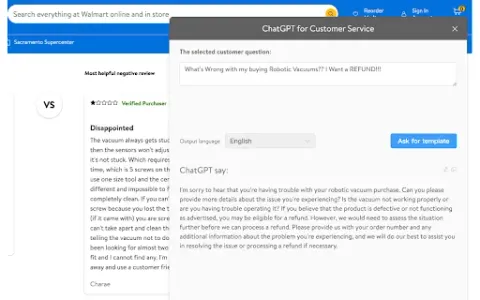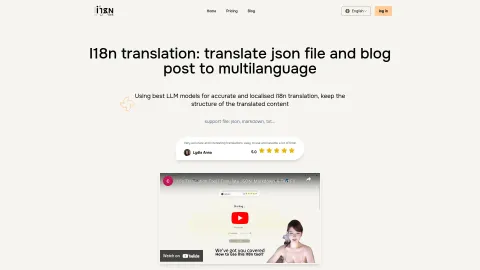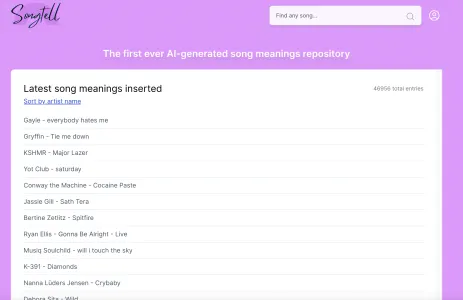Foca
Foca is a Chrome extension designed to help users stay focused during online learning sessions. It utilizes your computer's webcam to track facial expressions and minimize distractions, ensuring a more productive study experience.
Tags: AI Image Enhancer
AI Coaching
AI Tutorial
AI Image Segmentation
AI Image Recognition
AI Photo Enhancer
AI Course
AI Education Assistant
Photo & Image Editor
Visit AI tool
What is Foca?
Foca integrates advanced technology that utilizes your webcam to monitor your facial expressions, assessing your engagement levels. When it detects distractions or disengagement, it alerts you to refocus or offers resources to assist in returning to your studies. This innovative approach addresses the common issue of maintaining concentration in today’s digital age, allowing users to optimize their learning environments effectively and enhance study outcomes.
Who will use Foca?
Students
Professionals
Remote Workers
Educators
How to use the Foca?
Step1: Download and install the Foca Chrome extension from the Chrome Web Store.
Step2: Allow necessary permissions, including access to your webcam.
Step3: Open the extension and configure your focus parameters.
Step4: Begin your learning session; Foca will monitor your facial expressions.
Step5: Review alerts and suggestions provided by the extension if distractions are detected.
Platform
chrome
The Core Features of Foca
Webcam facial expression monitoring
Distraction alerts
Engagement assessment tools
The Benefits of Foca
Enhanced focus during learning sessions
Customized notifications to minimize distractions
Improved productivity and learning outcomes
Foca's Main Use Cases & Applications
Online learning sessions
Remote work environments
Focus enhancement during study
Enhanced productivity for educators
FAQs of Foca
How does Foca monitor my focus?
Foca uses your webcam to assess facial expressions and recognize engagement.
Is Foca free to use?
Yes, Foca is available as a free extension.
Can I turn off the webcam monitoring?
Yes, you can disable webcam access in the extension settings.
What platforms does Foca support?
Foca is currently supported on Google Chrome.
Does Foca work offline?
No, Foca requires an internet connection to function.
Can Foca help with time management?
Yes, Foca provides reminders and suggestions to help manage your focus effectively.
Is my data safe with Foca?
Yes, Foca adheres to privacy guidelines to protect your data.
How do I uninstall Foca?
You can remove Foca from your Chrome extensions settings.
Can Foca be used in classrooms?
Absolutely, it's great for both educators and students to enhance focus.
What should I do if Foca isn’t working?
Try refreshing your browser or reinstalling the extension.
AI Image Enhancer
AI Coaching
AI Tutorial
AI Image Segmentation
AI Image Recognition
AI Photo Enhancer
AI Course
AI Education Assistant
Photo & Image Editor