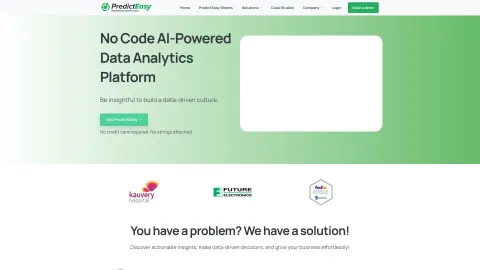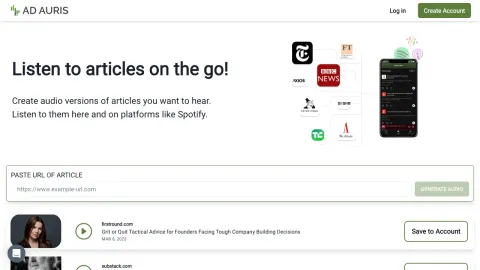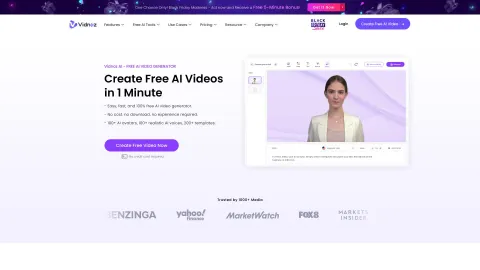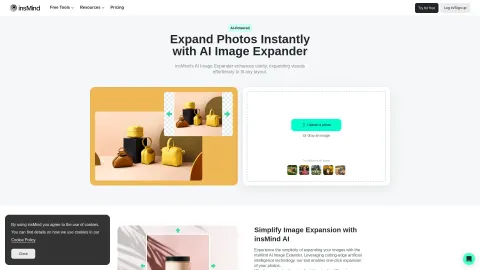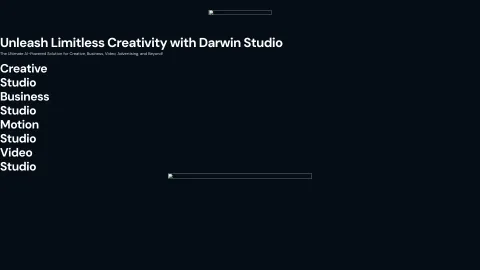PredictEasy: NoCode ML for Google Sheets
PredictEasy simplifies data analysis with a no-code approach. Ideal for beginners to visualize and forecast trends easily.
Tags: AI Charting
AI Product Description Generator
AI Image Recognition
AI Data Mining
AI Analytics Assistant
AI Monitor & Report Builder
Visit AI tool
What is PredictEasy: NoCode ML for Google Sheets?
PredictEasy provides a no-code platform for predictive analytics and data visualization. It allows users to effortlessly analyze data, forecast trends, and make data-driven decisions without the need for coding expertise. Equipped with features like AutoML capabilities, data integration, and interactive dashboards, PredictEasy is designed to make complex data analysis accessible for everyone, enhancing business intelligence and performance.
Who will use PredictEasy: NoCode ML for Google Sheets?
Business Analysts
Data Scientists
Marketers
Healthcare Professionals
Telecom Operators
How to use the PredictEasy: NoCode ML for Google Sheets?
Step1: Sign up on PredictEasy platform.
Step2: Import your data from various sources.
Step3: Use the no-code tools to clean and preprocess the data.
Step4: Visualize the data using interactive charts and dashboards.
Step5: Apply AutoML models to predict trends and outcomes.
Step6: Analyze results and generate reports.
Step7: Share insights with your team for collaborative decisions.
Platform
web
chrome
The Core Features of PredictEasy: NoCode ML for Google Sheets
No-code tools
AutoML capabilities
Interactive dashboards
Data integration from various sources
Predictive analytics
Data visualization
The Benefits of PredictEasy: NoCode ML for Google Sheets
Simplifies data analysis without coding
Accessible for beginners
Enhances business intelligence
Supports data-driven decisions
Improves performance and efficiency
PredictEasy: NoCode ML for Google Sheets's Main Use Cases & Applications
Business intelligence
Market trend analysis
Sales forecasting
Healthcare analytics
Telecom performance analysis
FAQs of PredictEasy: NoCode ML for Google Sheets
How do I sign up?
Visit the PredictEasy website and click on the Sign Up button to create an account.
Is there a free trial available?
Yes, PredictEasy offers a free trial for new users.
Can I import data from Excel?
Yes, PredictEasy supports data import from various sources including Excel.
Do I need coding skills to use PredictEasy?
No, PredictEasy is a no-code platform designed for users without coding expertise.
What types of data sources are supported?
PredictEasy supports various data sources such as Excel, Google Sheets, CSV files, and databases.
Can I create custom reports?
Yes, PredictEasy allows you to generate and customize reports based on your data analysis.
Is PredictEasy suitable for small businesses?
Yes, PredictEasy is designed to cater to businesses of all sizes including small businesses.
How secure is my data on PredictEasy?
PredictEasy implements high-level security measures to ensure your data is safe and protected.
Can I collaborate with my team on PredictEasy?
Yes, PredictEasy offers collaborative features to share insights and work together with your team.
What kind of support is available?
PredictEasy offers customer support via email and live chat for all your queries and issues.
AI Charting
AI Product Description Generator
AI Image Recognition
AI Data Mining
AI Analytics Assistant
AI Monitor & Report Builder
Contact: support@predicteasy.com