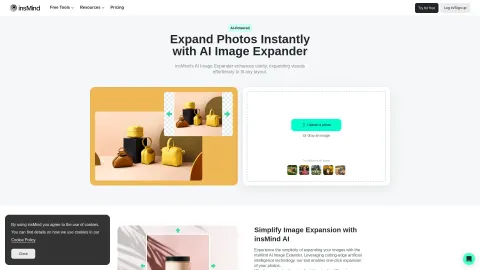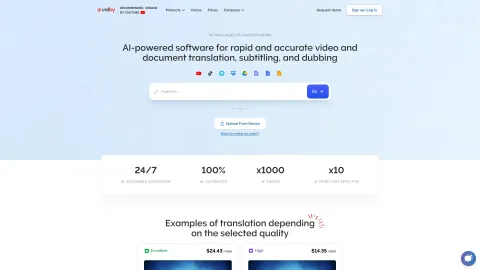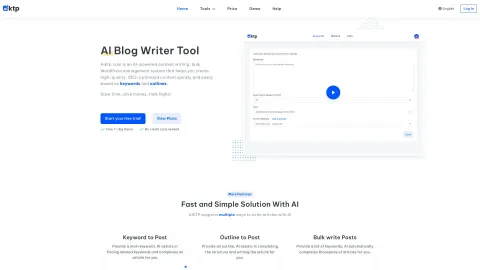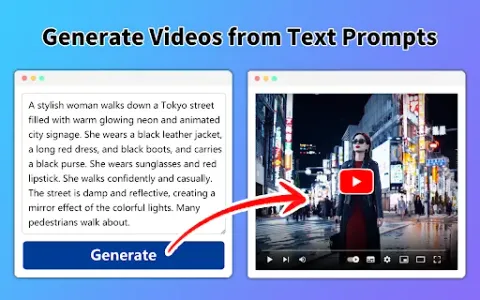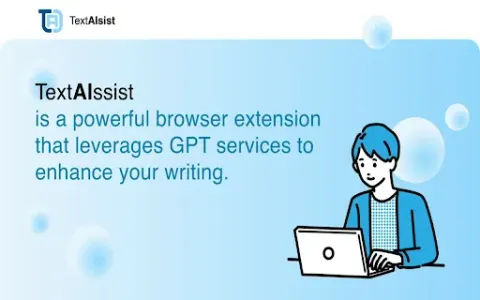insMind AI Image Expander
The insMind AI Image Expander allows users to effortlessly extend their images while preserving the original style and context. Perfect for enhancing backgrounds or adjusting aspect ratios, this tool is ideal for personal and commercial use.
Tags: AI Image Enhancer
AI Photo & Image Generator
AI Photo Enhancer
E-commerce Assistant
Visit AI tool
What is insMind AI Image Expander?
insMind's AI Image Expander utilizes advanced artificial intelligence to expand images seamlessly. Users can add new details and backgrounds, enhancing their images without any distortion. This tool intelligently analyzes the original image and generates content that matches its context, ensuring a professional finish. Whether you need to adjust the aspect ratio or simply enhance visual elements, the AI Image Expander is versatile and user-friendly, designed to cater to various needs across different platforms.
Who will use insMind AI Image Expander?
Photographers
Graphic Designers
Marketers
Social Media Influencers
Web Designers
Content Creators
How to use the insMind AI Image Expander?
Step1: Access the AI Image Expander tool on the insMind website.
Step2: Upload the image you wish to expand.
Step3: Choose the area you want to expand and adjust any settings as needed.
Step4: Click the 'Expand' button to let the AI process your image.
Step5: Download the expanded image once it's ready.
Platform
web
ios
android
The Core Features of insMind AI Image Expander
Seamless image expansion
Background enhancement
Aspect ratio adjustments
AI content generation
One-click expansion feature
The Benefits of insMind AI Image Expander
Preserves original image quality
Saves time in editing
Provides professional-looking results
User-friendly interface
Versatile for various applications
insMind AI Image Expander's Main Use Cases & Applications
Resizing images for social media
Creating high-quality prints
Enhancing website visuals
Personal photography projects
FAQs of insMind AI Image Expander
What is the AI Image Expander?
It's a tool that allows users to extend images by adding new details using AI technology.
Is it free to use?
Yes, the AI Image Expander is available for free on the insMind website.
Can I use it on mobile devices?
Yes, the tool is accessible on both Android and iOS platforms.
What formats does it support?
It supports common image formats like JPG, PNG, and TIFF.
Can I edit the expanded images?
Yes, you can download and further edit your images using graphic design software.
Is there a limit on the image size?
Currently, there is no specific size limit, but larger files may take longer to process.
What if the AI doesn't generate what I expect?
You can adjust your input settings or re-upload the image for better results.
Do I need to create an account?
No, you can use the tool without creating an account.
Can I use AI Image Expander for commercial projects?
Yes, it is suitable for both personal and commercial usage.
How long does it take to process an image?
Processing time varies depending on the image size but typically takes only a few seconds.
AI Image Enhancer
AI Photo & Image Generator
AI Photo Enhancer
E-commerce Assistant
Contact: support@insmind.com