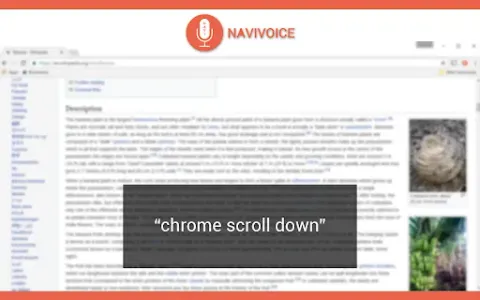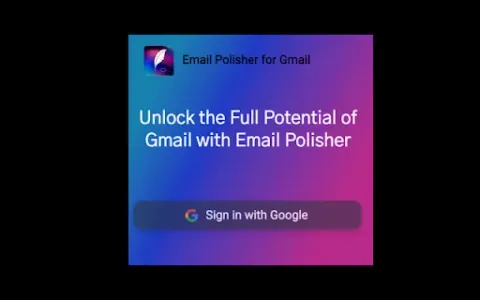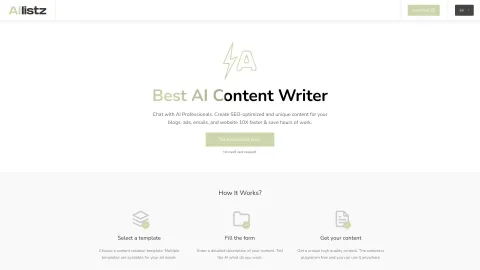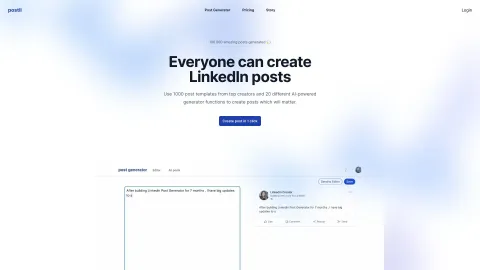NaviVoice: Voice Input Productivity Assistant
NaviVoice is a voice-operated productivity assistant designed to enhance your web surfing experience. By using simple voice commands, it allows you to browse the internet, click links, input text, and control multimedia effortlessly, making online activities more seamless and enjoyable.
Tags: Writing Assistants
AI Voice Assistants
Visit AI tool
What is NaviVoice: Voice Input Productivity Assistant?
NaviVoice is a cutting-edge Chrome extension that empowers users to navigate the web using voice commands. With this tool, you can effortlessly surf websites, fill out forms, play or pause YouTube videos, and perform various online tasks simply by speaking. It is aimed at individuals who seek to enhance their productivity or require a hands-free experience while browsing the internet. Ideal for multitaskers or those with accessibility needs, NaviVoice redefines how you interact with digital content, making your online activities more efficient and user-friendly.
Who will use NaviVoice: Voice Input Productivity Assistant?
Students
Professionals
Individuals with disabilities
Multitaskers
Tech enthusiasts
How to use the NaviVoice: Voice Input Productivity Assistant?
Step1: Install the NaviVoice Chrome extension from the Chrome Web Store.
Step2: Allow microphone access when prompted.
Step3: Start browsing the web and use voice commands like 'Click on link' or 'Go to YouTube'.
Step4: Use commands to input text or control media playback as needed.
Platform
chrome
The Core Features of NaviVoice: Voice Input Productivity Assistant
Voice command navigation
Text input through voice
Control online videos
Link clicking with voice
Hands-free operation
The Benefits of NaviVoice: Voice Input Productivity Assistant
Increased productivity
Enhanced accessibility
Multitasking capabilities
User-friendly interface
Less strain on hands
NaviVoice: Voice Input Productivity Assistant's Main Use Cases & Applications
Online research
Filling out forms
Hands-free media control
Accessibility for disabled users
Quick navigation during tasks
FAQs of NaviVoice: Voice Input Productivity Assistant
What is NaviVoice?
NaviVoice is a voice-operated Chrome extension that allows users to surf the web using voice commands.
How do I install NaviVoice?
You can install NaviVoice from the Chrome Web Store by searching for it and clicking 'Add to Chrome'.
Is there a cost for using NaviVoice?
No, NaviVoice is completely free to use.
What commands can I use?
You can use commands like 'Click on link', 'Go to website', and 'Play video'.
Do I need a microphone?
Yes, a microphone is necessary to convert your voice commands into actions.
Is it compatible with other browsers?
NaviVoice is specifically designed for use with Google Chrome.
Can it replace my keyboard and mouse?
While it enhances functionality, it may not fully replace traditional input methods for complex tasks.
What should I do if it doesn’t respond?
Check your microphone permissions and ensure your internet connection is stable.
Can I use it for offline tasks?
No, an active internet connection is required for NaviVoice to function.
How do I provide feedback?
You can provide feedback through the Chrome Web Store page or the official website.
Writing Assistants
AI Voice Assistants
Contact: support@getnavivoice.com