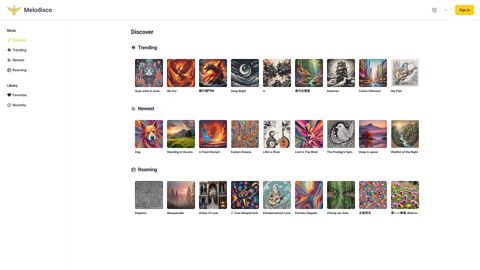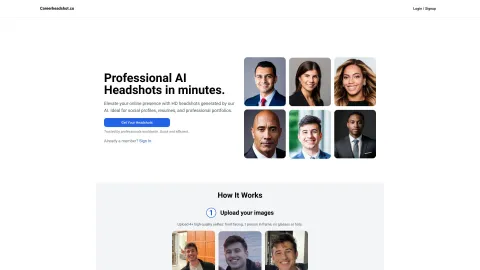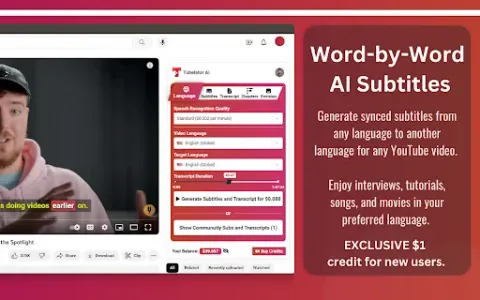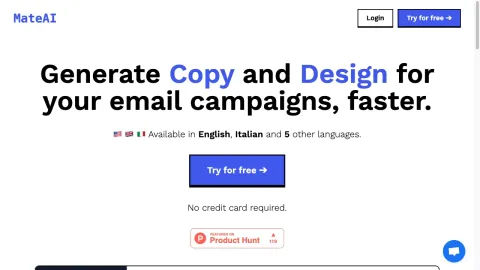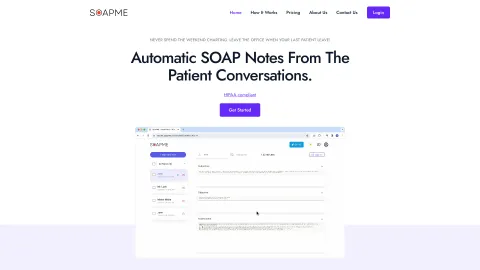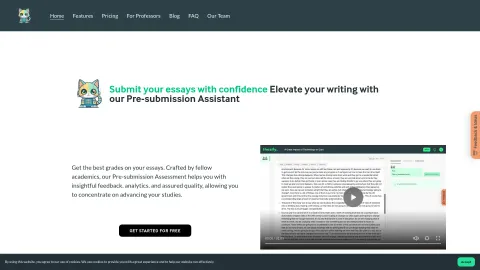Live subtitle with translation (Free usage weekly)
Live Subtitle with Translation leverages advanced AI technology to provide real-time subtitles and translations for audio and video content, enhancing comprehension and accessibility during live streams.
Tags: Captions or Subtitle
Visit AI tool
What is Live subtitle with translation (Free usage weekly)?
Live Subtitle with Translation is a powerful Chrome extension designed to capture live audio and video feeds and provide users with real-time subtitles and translations. Utilizing cutting-edge AI, this tool facilitates better understanding of content in different languages, making it an essential asset for virtual conferences, meetings, and educational purposes. Users can enjoy seamless streaming experiences with immediate transcriptions and translations, ensuring that language barriers are minimized, and communication is enhanced across diverse audiences.
Who will use Live subtitle with translation (Free usage weekly)?
Students
Professionals attending meetings
Content creators
Language learners
Deaf and hard-of-hearing individuals
How to use the Live subtitle with translation (Free usage weekly)?
Step1: Install the Live Subtitle with Translation extension from the Chrome Web Store.
Step2: Open the video or audio content you wish to watch.
Step3: Activate the extension using the Chrome toolbar.
Step4: Choose the language for subtitles and translations.
Step5: Enjoy real-time subtitles and translations during your stream.
Platform
web
chrome
The Core Features of Live subtitle with translation (Free usage weekly)
Real-time subtitles
Instant translation capabilities
AI-based performance
Multi-language support
The Benefits of Live subtitle with translation (Free usage weekly)
Enhanced accessibility for non-native speakers
Improved comprehension for all users
Real-time communication in diverse settings
User-friendly interface
Live subtitle with translation (Free usage weekly)'s Main Use Cases & Applications
Virtual meetings and conferences
Online education and classes
Webinars with international audiences
Multilingual live events
Social media live streams
FAQs of Live subtitle with translation (Free usage weekly)
Can I choose the language for the subtitles?
Yes, you can select your desired language for real-time translation.
Does it work with any video or audio source?
Yes, it can recognize various audio and video streaming services.
Is there a limit to how many languages I can select?
You can choose one language at a time for subtitles and translations.
Can I use it on mobile devices?
Currently, it is only available as a Chrome extension for web browsers.
Does it require an internet connection?
Yes, you need an active internet connection for the translation features.
What types of content can I use it with?
You can use it with live streams, webinars, and video meetings.
Is it free to use?
Yes, the extension is available for free.
How accurate are the translations?
The translations are powered by advanced AI but may vary in accuracy based on the audio quality.
How do I install the Live Subtitle with Translation extension?
You can install it from the Chrome Web Store by searching for the extension.
Is this tool accessible for hearing-impaired users?
Absolutely, it provides necessary subtitles for those who are deaf or hard-of-hearing.
Captions or Subtitle