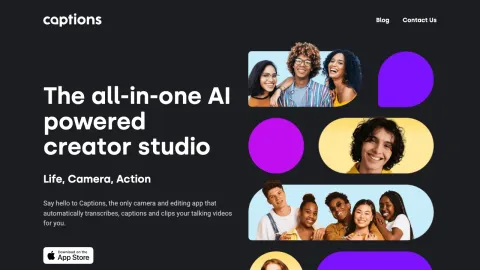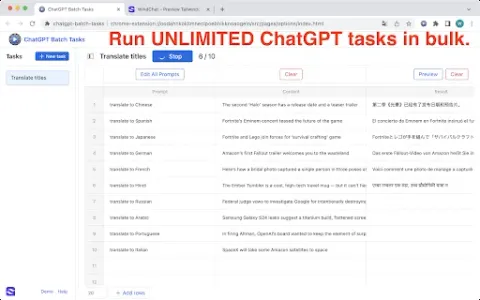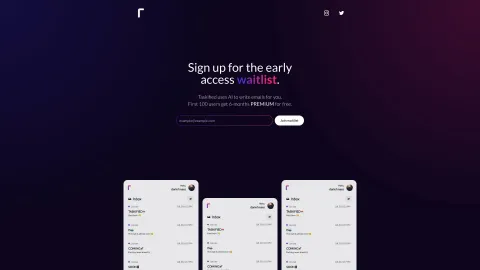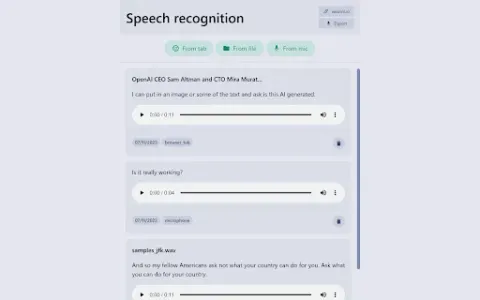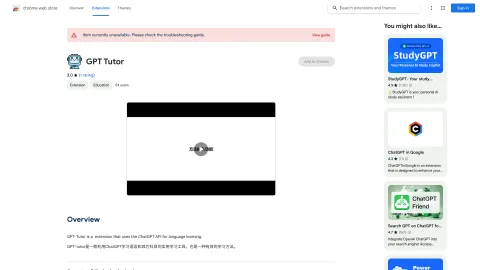Captions
Captions offers an AI-powered platform for video creation, allowing users to generate studio-grade videos with ease. It simplifies video editing, adds captions, dubs in different languages, and enhances eye contact, making it ideal for content creators.
Tags: AI Video Generator
AI Video Editor
AI Background Remover
AI Content Generator
AI Video Enhancer
Recording
AI Video Recording
Captions or Subtitle
Visit AI tool
What is Captions?
Captions.ai is a leading AI-powered creative studio that revolutionizes the way videos are crafted. Designed for all types of users, from influencers to businesses, it enables the creation of professional-quality videos swiftly. Core features include automatic caption generation, enhancing eye contact, dubbing in various languages, and more. Users can leverage advanced AI technology to edit videos seamlessly, ensuring high-quality content ready for sharing across multiple platforms. Whether you’re enhancing engagement on social media or creating polished instructional videos, Captions.ai offers tools that make video creation intuitive and effective.
Who will use Captions?
Content creators
Social media influencers
Businesses
Marketing teams
Educators
Video editors
How to use the Captions?
Step1: Sign up or log in to Captions.ai.
Step2: Select or upload a video project.
Step3: Use AI tools to add captions, enhance eye contact, or dub in different languages.
Step4: Apply any additional desired edits using the platform’s tools.
Step5: Review the video and make final adjustments.
Step6: Export the video in your preferred format.
Platform
web
The Core Features of Captions
Automatic caption generation
Eye contact correction
Language dubbing
Video editing tools
The Benefits of Captions
Saves time on video editing
Enhances video engagement
Creates professional-grade content
Supports multiple languages
Captions's Main Use Cases & Applications
Social media content creation
Educational video production
Marketing video campaigns
User-generated content (UGC) videos
FAQs of Captions
What is Captions.ai?
Captions.ai is an AI-powered creative studio for generating professional-quality videos with tools for captioning, dubbing, and more.
Is Captions.ai free?
Captions.ai offers various pricing plans, including a free tier with limited features.
How does Captions.ai generate captions?
Captions.ai uses advanced AI technology to automatically generate accurate and synchronized captions for your videos.
Can I edit videos directly on Captions.ai?
Yes, Captions.ai provides a suite of video editing tools for enhancing and customizing your video content.
Is Captions.ai suitable for businesses?
Absolutely, businesses can use Captions.ai to create high-quality marketing videos, tutorials, and promotional content.
Can Captions.ai dub videos in different languages?
Yes, Captions.ai can dub your videos into various languages using its AI-powered dubbing feature.
What platforms does Captions.ai support?
Currently, Captions.ai supports web-based video editing.
Do I need a background in video editing to use Captions.ai?
No, Captions.ai is designed to be user-friendly and accessible to individuals with no prior video editing experience.
Can I use Captions.ai to improve my social media content?
Yes, Captions.ai is perfect for creating engaging and professional-grade social media content.
How do I start using Captions.ai?
Simply sign up on the Captions.ai website, choose a video project, and start using the AI tools to create your videos.
AI Video Generator
AI Video Editor
AI Background Remover
AI Content Generator
AI Video Enhancer
Recording
AI Video Recording
Captions or Subtitle
Contact: https://twitter.com/getcaptionsapp
https://www.instagram.com/getcaptionsapp/?hl=en
https://www.linkedin.com/company/captionsapp