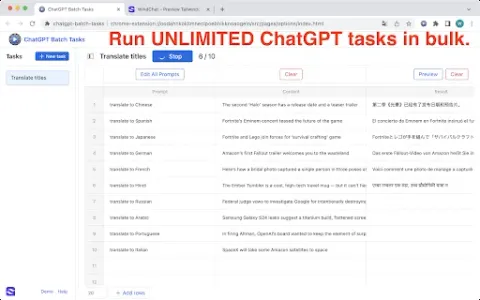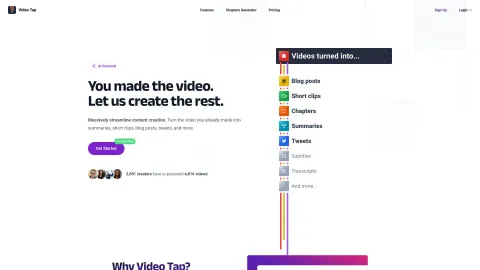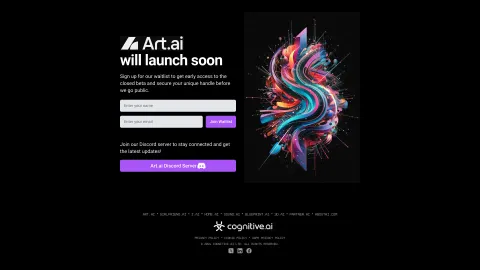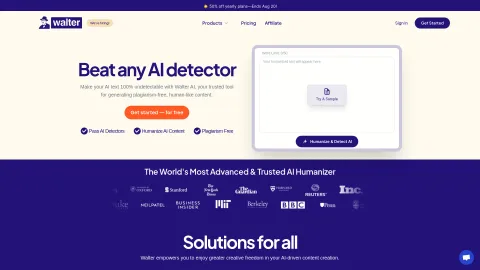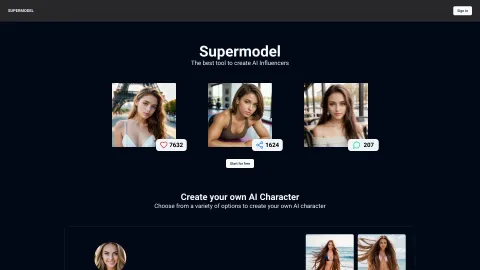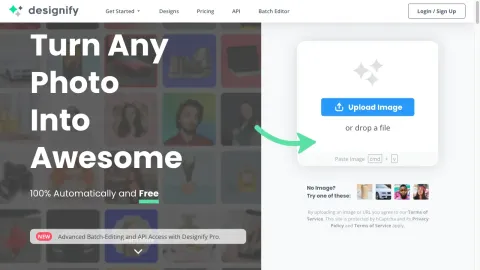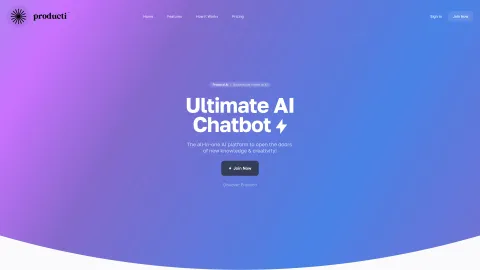ChatGPT Batch Tasks Excel
ChatGPT Batch Tasks Excel is a powerful Chrome extension designed to automate multiple tasks in Excel seamlessly. It allows users to harness the capabilities of ChatGPT to simplify repetitive workflows and enhance productivity effortlessly.
Tags: AI Advertising Assistant
AI Ad Generator
AI Email Generator
Writing Assistants
AI Blog Writer
Copywriting
Report Writing
AI Content Generator
General Writing
Sales Assistant
AI Reply Assistant
AI Social Media Assistant
Marketing Plan Generator
AI Email Assistant
AI Email Marketing
AI Response Generator
AI Ad Creative Assistant
Visit AI tool
What is ChatGPT Batch Tasks Excel?
ChatGPT Batch Tasks Excel enables users to perform unlimited ChatGPT tasks in batch mode directly within their Excel environment. By leveraging AI for automation, users can generate, edit, summarize, and analyze data more efficiently. The extension is particularly beneficial for professionals handling large data sets or requiring quick content generation without incurring extra OpenAI token fees, making it a cost-effective solution for routine tasks.
Who will use ChatGPT Batch Tasks Excel?
Students
Data Analysts
Content Creators
Business Professionals
Researchers
How to use the ChatGPT Batch Tasks Excel?
Step1: Install the ChatGPT Batch Tasks Excel extension from the Chrome Web Store.
Step2: Open Excel and navigate to the extension.
Step3: Input the tasks you want ChatGPT to perform.
Step4: Review the settings and customize the output options if necessary.
Step5: Execute the tasks by clicking the 'Run' button.
Step6: Check the batch results generated by ChatGPT in your Excel sheet.
Platform
web
chrome
The Core Features of ChatGPT Batch Tasks Excel
Batch automation of tasks
Integration with Excel
Cost-effective output generation
User-friendly interface
Data analysis and summarization
The Benefits of ChatGPT Batch Tasks Excel
Enhances productivity
Reduces manual workload
Saves time
Improves accuracy
Facilitates quick decision-making
ChatGPT Batch Tasks Excel's Main Use Cases & Applications
Content generation for blogs and reports
Data summarization
Automated analysis and reporting
Creating educational materials
Streamlining research processes
FAQs of ChatGPT Batch Tasks Excel
What types of tasks can I automate with this extension?
You can automate data analysis, content generation, and report summarization.
Is it easy to install the extension?
Yes, simply download it from the Chrome Web Store and follow the installation prompts.
Can I use this tool offline?
No, an internet connection is required to access ChatGPT functionalities.
Does using this extension require payment?
While the extension itself is free, be mindful of OpenAI's usage fees for extensive tasks.
Does the extension support batch processing?
Yes, it allows for running multiple tasks in batch mode.
Is there customer support available?
Yes, customer support is available for assistance with any issues.
Can I customize the output settings?
Yes, users can customize various output options before executing tasks.
Is any technical knowledge required to use this tool?
No, the tool is designed to be user-friendly and accessible for everyone.
Can I integrate it with other tools?
Currently, it is designed to work specifically with Excel.
Will it affect the performance of Excel?
No, the extension is designed to be efficient and should not significantly impact overall performance.
AI Advertising Assistant
AI Ad Generator
AI Email Generator
Writing Assistants
AI Blog Writer
Copywriting
Report Writing
AI Content Generator
General Writing
Sales Assistant
AI Reply Assistant
AI Social Media Assistant
Marketing Plan Generator
AI Email Assistant
AI Email Marketing
AI Response Generator
AI Ad Creative Assistant