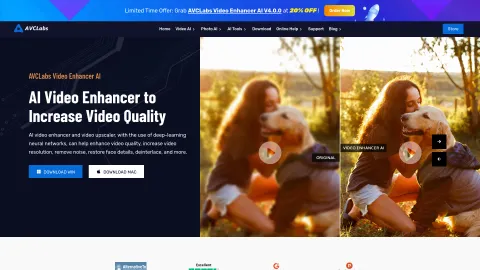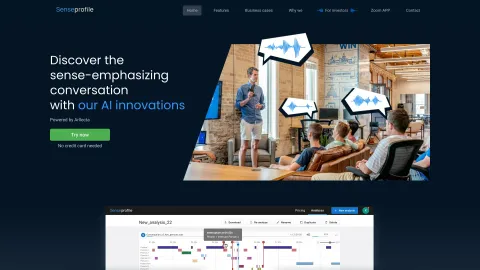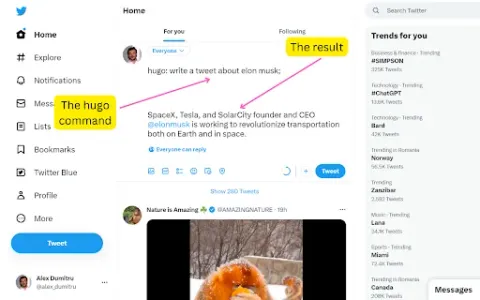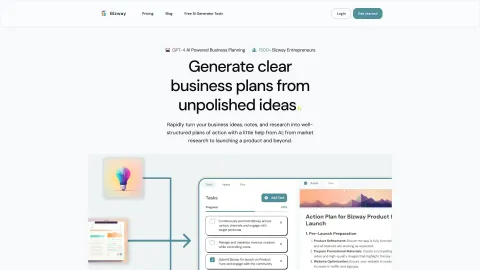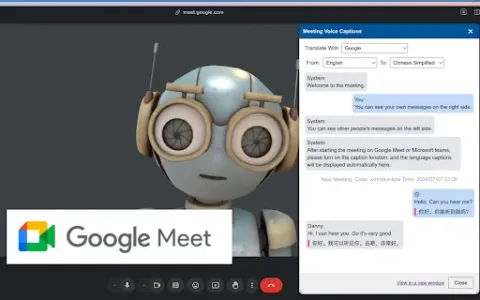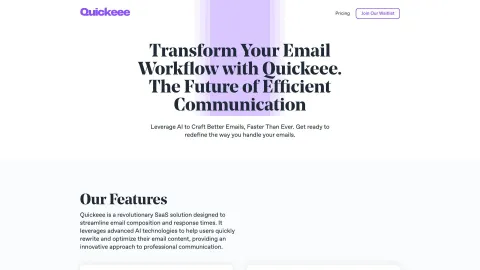avclabs.com
AVCLabs Video Enhancer AI is an advanced software solution that utilizes artificial intelligence to enhance and upscale video quality. It transforms standard definition videos into high-definition masterpieces, ensuring clarity and detail. Perfect for creators looking to improve their video content effortlessly.
Tags: AI Video Editor
AI Image Enhancer
AI Photo Enhancer
AI Video Enhancer
Photo & Image Editor
Visit AI tool
What is avclabs.com?
AVCLabs Video Enhancer AI leverages cutting-edge AI technology to improve video quality by upscaling resolution, restoring lost details, and reducing noise. Supporting a variety of formats, the software is designed to upscale videos from SD to 4K and even up to 8K. Users can benefit from features like deblurring, color enhancement, and video stabilization. This intuitive software caters to novices and professionals, providing tools that significantly improve old video footage without requiring extensive editing skills.
Who will use avclabs.com?
Video content creators
YouTubers
Photographers
Filmmakers
Social media influencers
How to use the avclabs.com?
Step1: Download and install the AVCLabs Video Enhancer AI software.
Step2: Launch the application and import your video files.
Step3: Select the desired settings for enhancement based on the original video quality.
Step4: Click on ‘Start’ to begin the enhancement process.
Step5: Once completed, preview the enhanced video and export it in your chosen format.
Platform
mac
windows
The Core Features of avclabs.com
Upscales video quality
Removes blur
Enhances colors
Stabilizes shaky footage
The Benefits of avclabs.com
Improves old video quality
User-friendly interface
Supports batch processing
Time-saving automation
avclabs.com's Main Use Cases & Applications
Restoring old home videos
Preparing footage for professional use
Enhancing promotional content for brands
FAQs of avclabs.com
Is customer support available?
Yes, AVCLabs offers customer support services.
Can I use it on Linux?
Currently, it does not support Linux.
How does AVCLabs Video Enhancer AI work?
It utilizes AI algorithms to analyze and enhance video quality.
Can I try AVCLabs Video Enhancer AI for free?
Yes, there is a trial version available.
What video formats are supported?
It supports various formats including MP4, AVI, MOV.
Is there a limit to the video length I can enhance?
There is no specific limit, but performance may vary.
How long does it take to enhance a video?
Enhancement time depends on video length and complexity.
Can I batch enhance multiple videos?
Yes, it supports batch processing.
Will enhanced videos have a watermark?
The trial version may have a watermark; the full version does not.
What system requirements does AVCLabs need?
It requires a modern Windows or Mac operating system.
AI Video Editor
AI Image Enhancer
AI Photo Enhancer
AI Video Enhancer
Photo & Image Editor
Contact: support@avclabs.com
https://www.youtube.com/channel/UCxBfdONiMTIE_oB2DoKkthg