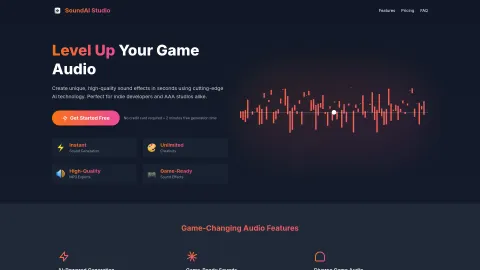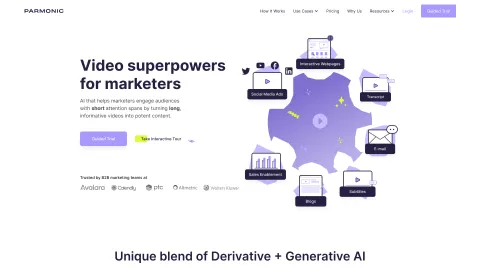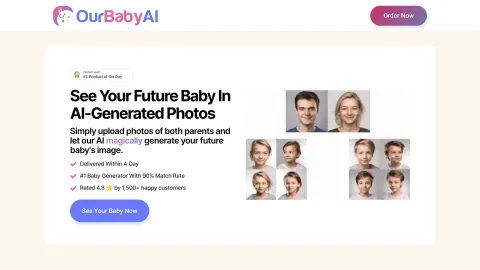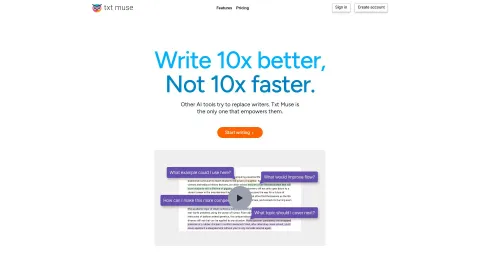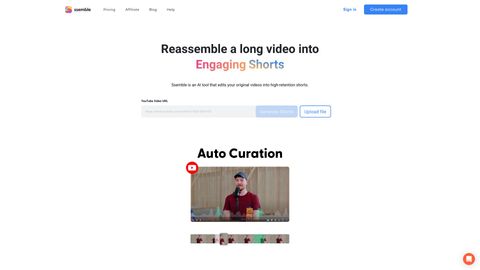Iconomy
Iconomy enables users to create custom app icons with simple text prompts. You can use it directly on the web or with the Figma plugin for added convenience. Create aesthetic icons without the tedious manual work.
Tags: Text to Image
AI Art Generator
AI Graphic Design
Design Assistant
Prompt
AI Icon Generator
AI Design Generator
Visit AI tool
What is Iconomy?
Iconomy allows you to create unique and custom app icons using simple text prompts. Whether you're a designer looking to streamline your workflow or a developer needing specific icons, Iconomy provides an intuitive and efficient way to generate icons. With support for the Figma plugin, you can integrate directly into your design process. The tool leverages custom AI models to deliver aesthetically pleasing icons that fit your brand requirements, saving you the repetitive manual effort involved in icon design.
Who will use Iconomy?
Graphic Designers
Developers
UI/UX Designers
Brand Managers
Marketing Professionals
How to use the Iconomy?
Step1: Sign up for an Iconomy account or log in if you already have one.
Step2: Enter a text prompt describing the icon you need.
Step3: Customize the generated icon using the provided tools.
Step4: Export the icon directly to Figma or download to your device.
Step5: Use the icon in your projects as needed.
Platform
web
The Core Features of Iconomy
Text-based icon generation
Custom AI models
Figma integration
Easy customization tools
High-quality exports
The Benefits of Iconomy
Streamlines icon creation
Reduces manual design work
Ensures consistent branding
Easy-to-use interface
Integrates with existing design workflows
Iconomy's Main Use Cases & Applications
Designing app icons
Creating consistent branding assets
Developing unique UI/UX elements
Enhancing visual design projects
Generating icons for marketing materials
FAQs of Iconomy
What is Iconomy?
Iconomy is a tool that allows you to create custom app icons using simple text prompts, available as a web app or Figma plugin.
How do I get started with Iconomy?
Sign up on the Iconomy website, enter a text prompt, customize the icon as needed, and export it to Figma or download to your device.
Does Iconomy integrate with Figma?
Yes, Iconomy offers a Figma plugin that lets you generate and customize icons directly within Figma.
What are the benefits of using Iconomy?
Iconomy streamlines the process of icon creation, reduces manual design work, ensures brand consistency, and integrates with existing design workflows.
Can I customize the generated icons?
Yes, Iconomy provides tools to easily customize the generated icons to fit your specific needs.
What platforms does Iconomy support?
Iconomy supports both web and Figma platforms.
Is it free to use Iconomy?
You should check the Iconomy website for the latest information on pricing and available subscription models.
How accurate are the icons generated by text prompts?
Iconomy's AI models are designed to interpret text prompts accurately and generate high-quality icons based on those descriptions.
Can I use the icons commercially?
Refer to Iconomy's terms of service to understand the licensing and usage rights for commercially using the generated icons.
Where can I find tutorials or support for Iconomy?
Visit the Iconomy website or contact their support team for tutorials, documentation, and customer support.
Text to Image
AI Art Generator
AI Graphic Design
Design Assistant
Prompt
AI Icon Generator
AI Design Generator
Contact: info@iconomy.com
https://www.linkedin.com/company/iconomy-llc