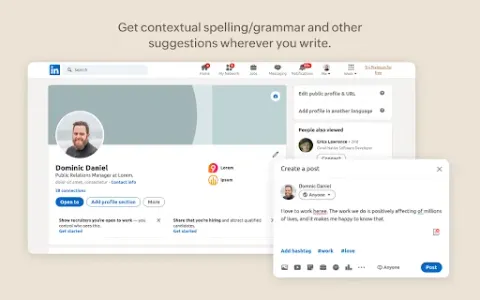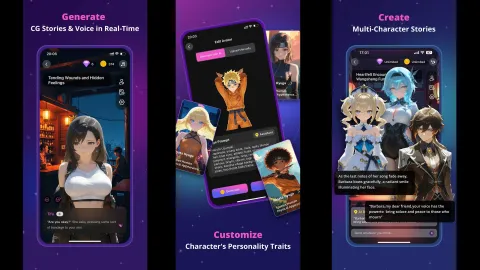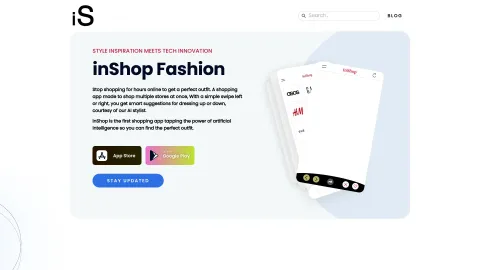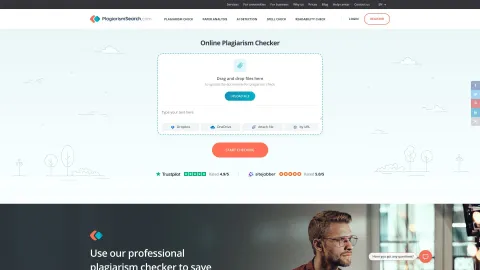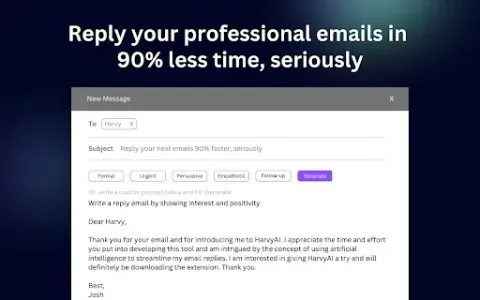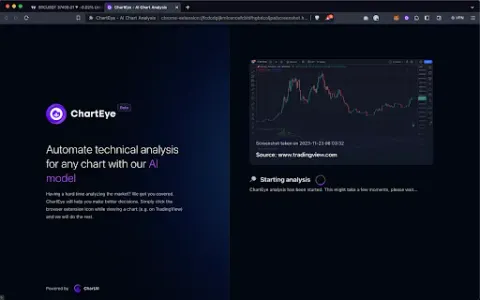Zoho BluePencil: Free Grammar & Spell Checker
Zoho BluePencil is a free Chrome extension that provides real-time grammar and spell checking. With AI-based suggestions, it enhances your writing clarity, making it easier to express ideas accurately and professionally.
Tags: AI Grammar Checker
Writing Assistants
Report Writing
General Writing
AI Reply Assistant
AI Response Generator
Papers
Essay Writer
Visit AI tool
What is Zoho BluePencil: Free Grammar & Spell Checker?
Zoho BluePencil is a grammar and spell checker designed to assist users in creating error-free, polished text across different online platforms. As you type, the extension detects spelling and grammatical mistakes, offering corrections and style suggestions to enhance clarity and readability. With its user-friendly interface, this tool caters to writers, students, and professionals alike, ensuring effective communication. The smart suggestions from BluePencil not only rectify mistakes but also help improve overall writing style, making it an invaluable resource for anyone looking to ensure their text is impeccable.
Who will use Zoho BluePencil: Free Grammar & Spell Checker?
Writers
Students
Professionals
Editors
Content Creators
How to use the Zoho BluePencil: Free Grammar & Spell Checker?
Step1: Install the Zoho BluePencil extension from the Chrome Web Store.
Step2: Enable the extension in your browser settings.
Step3: Start typing in any online text field.
Step4: Review grammar and spelling suggestions as they appear.
Step5: Click on suggestions to apply corrections.
Platform
chrome
The Core Features of Zoho BluePencil: Free Grammar & Spell Checker
Real-time grammar and spell checking
AI-based writing suggestions
Style improvement tips
User-friendly interface
The Benefits of Zoho BluePencil: Free Grammar & Spell Checker
Enhances writing clarity
Saves time on proofreading
Improves writing skills over time
Supports various writing styles
Zoho BluePencil: Free Grammar & Spell Checker's Main Use Cases & Applications
Academic writing
Professional email communications
Blog and article writing
Social media posts
Content creation for websites
FAQs of Zoho BluePencil: Free Grammar & Spell Checker
How do I install Zoho BluePencil?
You can install it directly from the Chrome Web Store.
Is Zoho BluePencil free?
Yes, it is completely free to use.
Can I use BluePencil offline?
No, it requires an internet connection to provide suggestions.
What browsers support Zoho BluePencil?
Currently, it is designed for Google Chrome.
Does it support multiple languages?
Primarily, it is designed for English text.
Can BluePencil help me with style?
Yes, it provides suggestions to improve writing style.
Is my data secure with Zoho BluePencil?
Zoho prioritizes user privacy and data security.
Can I customize the settings?
Yes, you can adjust settings according to your preferences.
What should I do if the extension doesn’t work?
Try reinstalling the extension or checking your internet connection.
How can I get support for Zoho BluePencil?
You can contact Zoho's support through their official website.
AI Grammar Checker
Writing Assistants
Report Writing
General Writing
AI Reply Assistant
AI Response Generator
Papers
Essay Writer
Contact: support@zoho.com