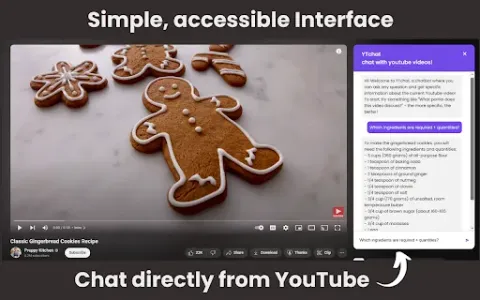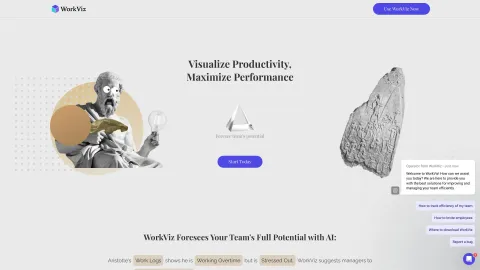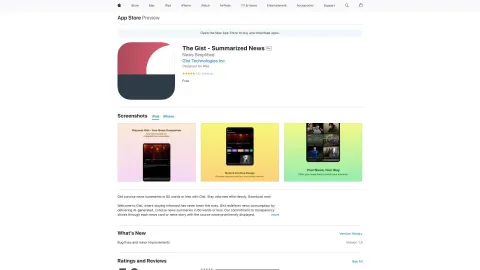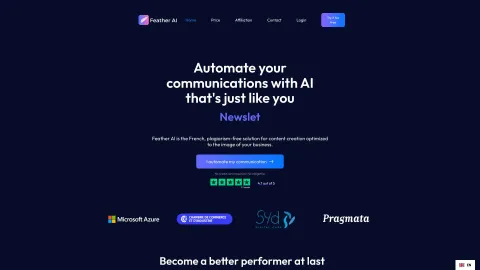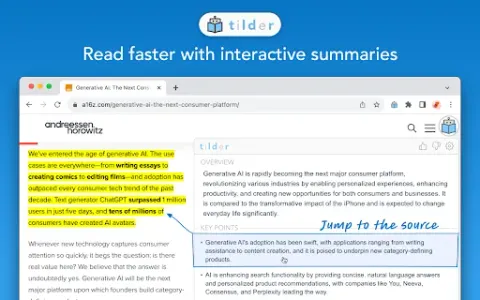YTchat
YTchat is a user-friendly AI chatbot that enhances your YouTube viewing experience by allowing you to chat with video content in real-time. Users can ask questions and receive detailed responses, making learning and engagement with videos more interactive and insightful.
Tags: Summarizer
AI YouTube Assistant
AI Chatbot
AI Education Assistant
AI Knowledge Base
Captions or Subtitle
Visit AI tool
What is YTchat?
YTchat is a Chrome extension that integrates seamlessly with YouTube, enabling users to interact with video content through an AI-powered chatbot. By simply opening YTchat while watching a video, users can ask questions, seek clarifications, or gain summarized insights about the video's content. This tool transforms passive viewing into an active learning experience, allowing viewers to delve deeper into the context, facts, or specific details presented in their chosen videos, catering to both casual viewers and educators alike.
Who will use YTchat?
Students
Educators
Content creators
YouTube enthusiasts
Researchers
How to use the YTchat?
Step1: Install the YTchat extension from the Chrome Web Store.
Step2: Open YouTube and start playing a video.
Step3: Click on the YTchat icon to launch the chatbot.
Step4: Type your questions or queries while watching the video.
Step5: Receive instant AI-generated responses for better understanding.
Platform
chrome
The Core Features of YTchat
Real-time chat interaction
AI-powered responses
Video content summarization
Customizable question prompts
The Benefits of YTchat
Enhances video understanding
Increases engagement with content
Learning made interactive
Supports various learning styles
YTchat's Main Use Cases & Applications
Active learning while watching educational videos
Engaging with content creators in real-time
Summarizing video content for quick understanding
Asking clarifying questions during tutorials
FAQs of YTchat
How do I install YTchat?
Install it directly from the Chrome Web Store.
What kind of questions can I ask?
You can ask anything related to the video content.
Is there a usage limit for YTchat?
No, you can use it as long as you are watching videos.
Does it work with all YouTube videos?
Yes, YTchat works with any video available on YouTube.
Can I use YTchat for live streams?
Absolutely! It works with both live streams and recorded content.
Is YTchat free to use?
Yes, YTchat is free of charge for all users.
How can I provide feedback?
You can contact support through the extension for any feedback.
What browsers support YTchat?
Currently, it is only supported on Google Chrome.
Where can I find tutorials on YTchat?
Tutorials and guides can be found within the extension.
Is YTchat privacy-friendly?
Yes, YTchat respects user privacy and does not store personal data.
Summarizer
AI YouTube Assistant
AI Chatbot
AI Education Assistant
AI Knowledge Base
Captions or Subtitle