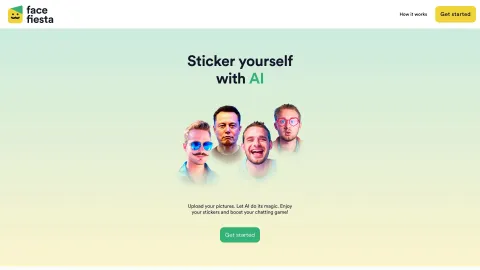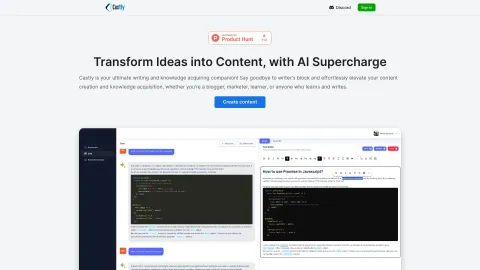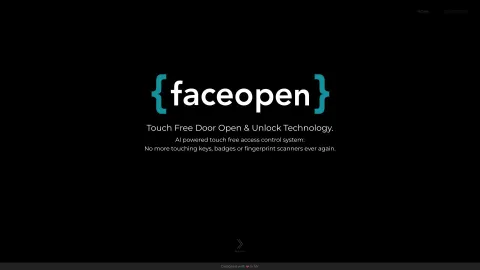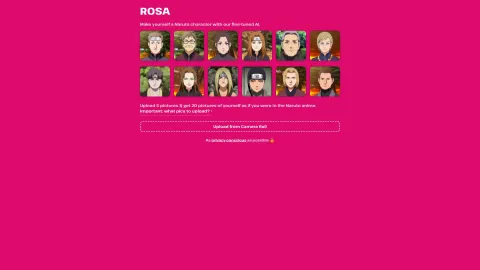YouTube Summary with ChatGPT & Claude
NoteGPT helps you efficiently summarize YouTube videos, PDFs, and web content utilizing ChatGPT and Claude 3. Enhance your learning by quickly retrieving key information and easily saving it for note-taking or mind mapping.
Tags: Summarizer
AI Content Generator
AI Developer Tools
AI YouTube Assistant
AI Chatbot
Visit AI tool
What is YouTube Summary with ChatGPT & Claude?
NoteGPT is a versatile tool designed to help users summarize YouTube videos, PDFs, and web content with the assistance of advanced language models like ChatGPT and Claude 3. By extracting essential information, NoteGPT enables users to save valuable time, enhance comprehension, and simplify the process of creating notes or mind maps.
Who will use YouTube Summary with ChatGPT & Claude?
Students
Researchers
Content Creators
Professionals
Lifelong Learners
How to use the YouTube Summary with ChatGPT & Claude?
Step1: Install NoteGPT from the Chrome Web Store.
Step2: Open the desired YouTube video, PDF, or web page.
Step3: Click on the NoteGPT extension icon in the Chrome toolbar.
Step4: Follow the prompts to generate a summary using ChatGPT or Claude 3.
Step5: Save the summary for note-taking or mind mapping.
Platform
web
chrome
The Core Features of YouTube Summary with ChatGPT & Claude
YouTube video summary
PDF summary
Web page summary
Integration with ChatGPT and Claude 3
Note-taking and mind mapping
The Benefits of YouTube Summary with ChatGPT & Claude
Save time
Enhance comprehension
Easily retrieve key information
Simplified note-taking
Efficient learning
YouTube Summary with ChatGPT & Claude's Main Use Cases & Applications
Summarizing lecture videos
Extracting key points from research papers
Quickly understanding web articles
Creating study notes
Mind mapping for projects
FAQs of YouTube Summary with ChatGPT & Claude
How do I install NoteGPT?
Visit the Chrome Web Store and search for 'NoteGPT.' Click 'Add to Chrome' to install the extension.
Can I use NoteGPT for free?
Yes, NoteGPT offers a free version with basic features. Premium features may require a subscription.
Which platforms are supported?
NoteGPT supports web and Chrome platforms.
How can I summarize a YouTube video?
Open the video in Chrome and click on the NoteGPT extension icon to generate a summary using ChatGPT or Claude 3.
Can I summarize PDF files?
Yes, NoteGPT allows you to summarize PDF content by following the same steps as for YouTube videos.
Is my data safe with NoteGPT?
Yes, NoteGPT prioritizes user privacy and data security.
Can I export the summaries?
Yes, you can save and export the generated summaries for further use.
Does NoteGPT support other languages?
Currently, NoteGPT primarily supports English, but more languages may be added in the future.
Do I need an internet connection to use NoteGPT?
Yes, an internet connection is required to utilize ChatGPT or Claude 3 for generating summaries.
How can I contact customer support?
You can reach out to customer support via the contact information provided in the Chrome Web Store listing.
Summarizer
AI Content Generator
AI Developer Tools
AI YouTube Assistant
AI Chatbot