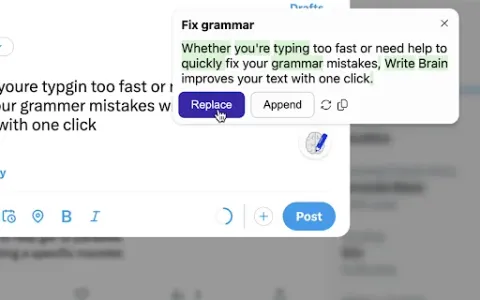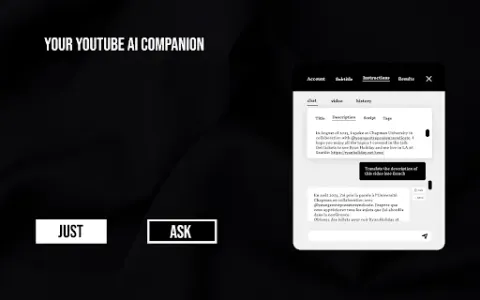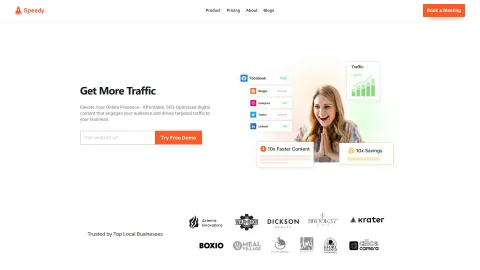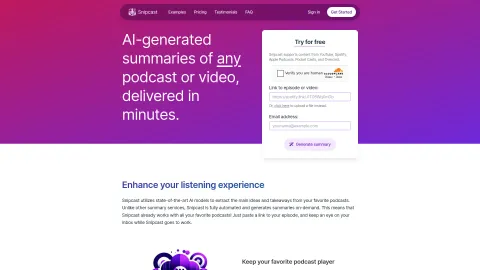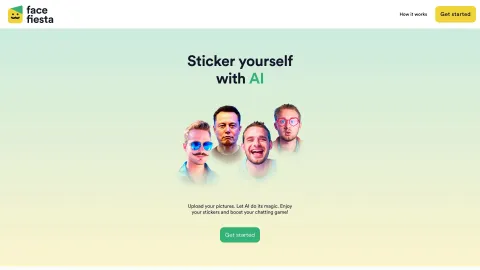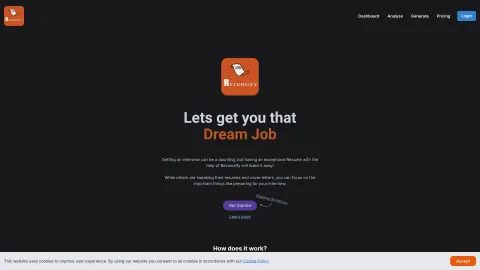Write Brain: AI Writing Assistant
Write Brain is an innovative AI writing assistant designed to enhance your writing experience across various platforms. Whether you’re posting on social media, engaging in forums, or drafting emails, it provides real-time grammar corrections and content suggestions to elevate your writing quality effortlessly.
Tags: AI Grammar Checker
Writing Assistants
General Writing
AI Reply Assistant
AI Social Media Assistant
AI Email Assistant
AI Response Generator
Visit AI tool
What is Write Brain: AI Writing Assistant?
Write Brain employs advanced artificial intelligence to provide users with writing assistance anytime they type online. This versatile tool helps to correct grammar, punctuation, and style, ensuring that your message is clear and impactful. Compatible with numerous web applications, its user-friendly interface integrates seamlessly, allowing you to improve your writing instantly without needing to switch applications. It’s perfect for everyone, from casual users seeking to enhance their communication to professionals who require polished content.
Who will use Write Brain: AI Writing Assistant?
Students
Professionals
Content Creators
Social Media Managers
Writers
How to use the Write Brain: AI Writing Assistant?
Step1: Install the Write Brain extension from the Chrome Web Store.
Step2: Enable the extension in your browser.
Step3: Start typing in any web application (e.g., social media, email).
Step4: Review the suggestions and corrections provided by Write Brain.
Step5: Accept the changes to improve your writing instantly.
Platform
web
chrome
The Core Features of Write Brain: AI Writing Assistant
Real-time grammar checks
Punctuation corrections
Content improvement suggestions
Seamless web integration
User-friendly interface
The Benefits of Write Brain: AI Writing Assistant
Enhances writing clarity
Saves time in editing
Improves communication effectiveness
Boosts confidence in writing
Accessible from any web browser
Write Brain: AI Writing Assistant's Main Use Cases & Applications
Social media posts
Emails
Blog writing
Forum discussions
Professional documentation
FAQs of Write Brain: AI Writing Assistant
What features does Write Brain offer?
It offers real-time grammar checks, punctuation corrections, and content improvement suggestions.
Is Write Brain free to use?
Yes, Write Brain can be installed for free from the Chrome Web Store.
Can Write Brain be used in all web applications?
Yes, it is designed to work across various web platforms.
How does Write Brain improve my writing?
It analyzes your writing for grammatical errors and suggests corrections.
Is Write Brain available for mobile devices?
Currently, it is only available for web browsers.
Can Write Brain help with creative writing?
Yes, it assists by suggesting improvements and corrections in real-time.
Do I need an account to use Write Brain?
No, you can use it directly after installation without creating an account.
Is my data safe with Write Brain?
Write Brain does not store personal data; it focuses on providing suggestions in real-time.
Can I disable the extension whenever I want?
Yes, you can easily disable or remove the extension from your browser settings.
Does Write Brain support multiple languages?
Currently, it primarily supports English.
AI Grammar Checker
Writing Assistants
General Writing
AI Reply Assistant
AI Social Media Assistant
AI Email Assistant
AI Response Generator