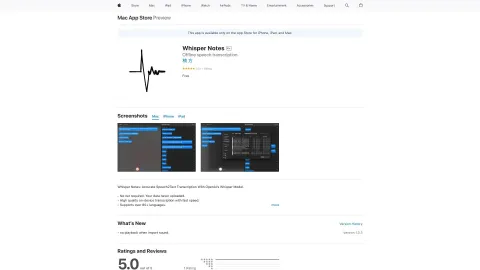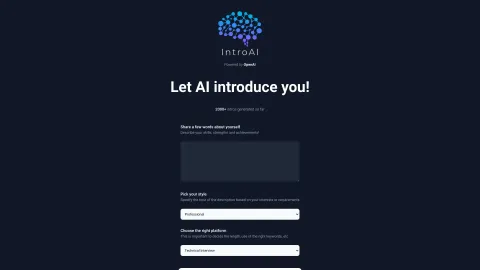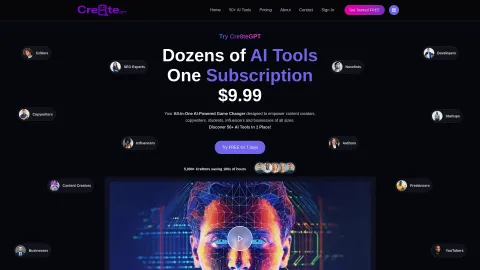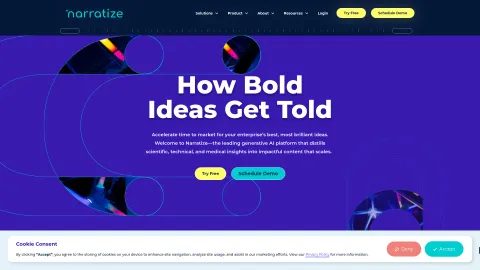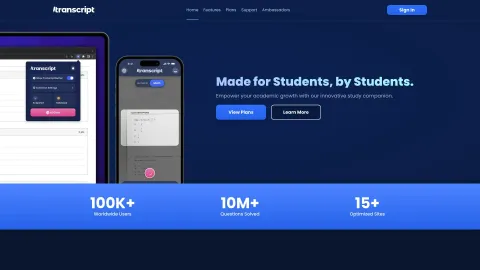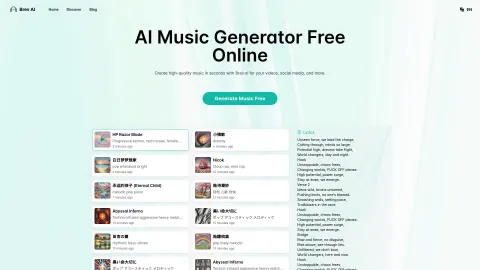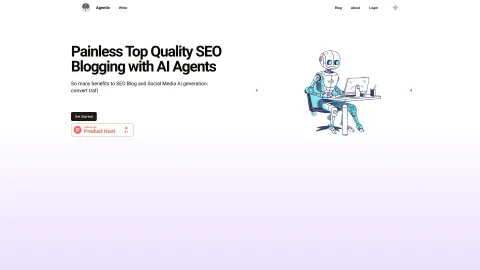Whisper Notes
Whisper Notes is an innovative app that leverages OpenAI's Whisper model for high-quality, offline speech-to-text transcription. Available for iPhone, iPad, and Mac devices, it supports over 80 languages and offers fast, accurate transcription without the need for an internet connection.
Tags: Transcription
Speech-to-Text
AI Product Description Generator
AI Speech Recognition
Visit AI tool
What is Whisper Notes?
Whisper Notes is a cutting-edge application designed for offline speech-to-text transcription using the Whisper model from OpenAI. It provides high-quality and accurate transcription services for a wide array of languages, supporting more than 80. The app operates entirely offline, ensuring fast transcription speeds and user privacy. Whether you need to jot down spoken notes, transcribe interviews, or convert audio files into text, Whisper Notes is a versatile and reliable tool to meet your transcription needs.
Who will use Whisper Notes?
Journalists
Students
Researchers
Professionals
Content creators
How to use the Whisper Notes?
Step1: Download and install Whisper Notes from the App Store.
Step2: Open the app and grant necessary permissions.
Step3: Tap the microphone icon to start recording speech.
Step4: Speak clearly into your device.
Step5: Stop recording to automatically generate the text transcription.
Step6: Edit and save the transcription as needed.
Step7: Export or share the transcribed text within the app.
Platform
ios
The Core Features of Whisper Notes
Offline transcription
Over 80 languages supported
High accuracy and fast processing
Import audio files
Edit and save transcriptions
The Benefits of Whisper Notes
Ensures user privacy
No dependency on internet
Wide language support
Convenient and quick transcriptions
Versatile use cases
Whisper Notes's Main Use Cases & Applications
Note-taking
Interview transcription
Lecture transcription
Meeting minutes
Content creation
FAQs of Whisper Notes
Is the app completely free to use?
Yes, Whisper Notes is free with no in-app purchases or ads.
Does Whisper Notes work offline?
Yes, the app functions entirely offline.
How many languages are supported?
Whisper Notes supports over 80 languages.
Can I import audio files for transcription?
Yes, you can import audio files into the app for transcription.
Is the transcription accurate?
The app provides high-quality and accurate transcriptions using the Whisper model.
What devices are supported?
Whisper Notes supports iPhone, iPad, and Mac devices.
Can I edit transcriptions within the app?
Yes, the app allows you to edit and save transcriptions.
How can I share my transcriptions?
You can export or share your transcriptions directly from the app.
Do I need an internet connection to use Whisper Notes?
No, the app works fully offline.
Is there a limit to the length of audio it can transcribe?
There is no specified limit; however, longer recordings may take more time to process.
Transcription
Speech-to-Text
AI Product Description Generator
AI Speech Recognition