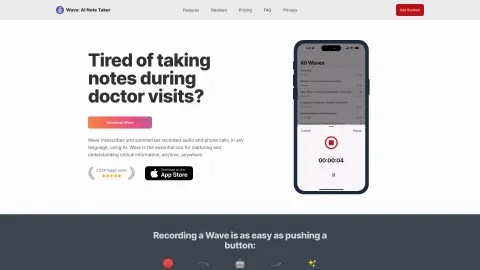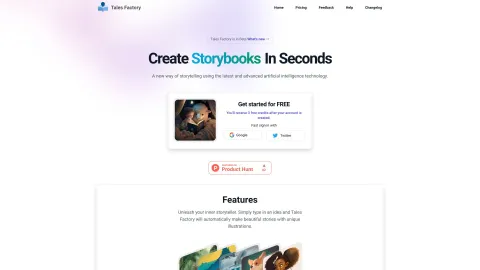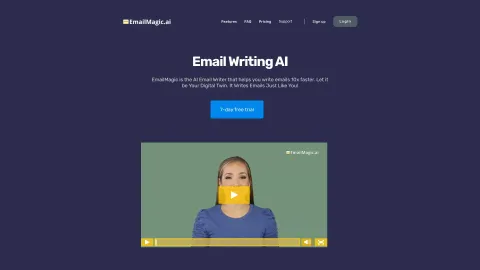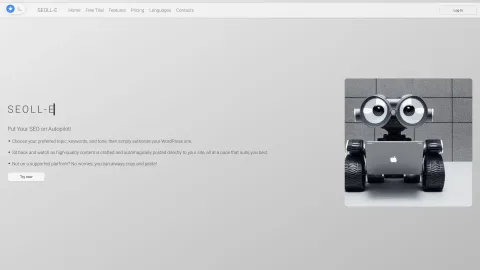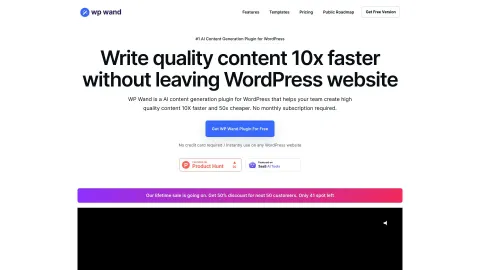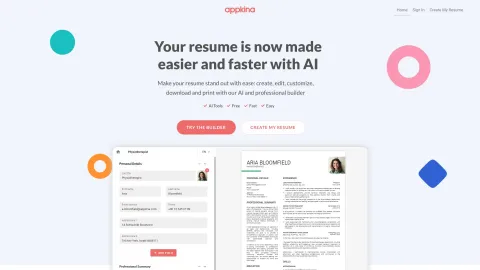Wave AI Note Taker
Wave is an AI-powered note-taking app for iOS that assists users in recording, transcribing, and summarizing meetings and conversations for easy organization and reference.
Tags: Summarizer
Transcription
Speech-to-Text
Transcriber
Recording
AI Notes Assistant
Visit AI tool
What is Wave AI Note Taker?
Wave is your personal AI note-taker, designed to transform lectures, business meetings, phone calls, and other recorded audio into clear, concise notes. Powered by advanced transcription and summarization technology, Wave provides users with smart summaries of their most crucial moments. This app is perfect for professionals, students, and anyone who wants to keep detailed records without the hassle of manual note-taking.
Who will use Wave AI Note Taker?
Professionals
Students
Business executives
Healthcare providers
Teachers
Legal practitioners
How to use the Wave AI Note Taker?
Step1: Download and install Wave from the iOS App Store.
Step2: Open the app and create an account.
Step3: Record your meeting, lecture, or conversation using the app's audio recording feature.
Step4: Wait as Wave transcribes and summarizes the recorded audio.
Step5: View and edit the generated notes if necessary.
Step6: Export or share your notes to other platforms or with colleagues.
Platform
ios
The Core Features of Wave AI Note Taker
Audio recording
Automatic transcription
Smart summarization
Note editing
Export and sharing options
The Benefits of Wave AI Note Taker
Saves time by automating note-taking
Improves accuracy of meeting records
Enhances productivity
Facilitates better organization
Supports easy sharing and collaboration
Wave AI Note Taker's Main Use Cases & Applications
Recording business meetings
Transcribing academic lectures
Summarizing phone calls
Documenting medical appointments
Creating legal records
FAQs of Wave AI Note Taker
What platforms is Wave available on?
Wave is currently available on iOS.
How does Wave transcribe audio?
Wave uses advanced AI technology to transcribe audio recordings automatically.
Can I edit the transcribed notes?
Yes, you can view and edit the generated notes within the app.
Is there a limit to the length of recordings?
Wave does not explicitly state a limit, but longer recordings may take more time to process.
Can I export my notes?
Yes, Wave allows you to export or share your notes with other platforms or colleagues.
Is Wave free?
Wave may offer both free and premium subscription options. Check the app for detailed pricing.
How accurate are the transcriptions?
Wave aims for high accuracy, but the quality of the transcription may depend on the clarity of the audio recording.
Can Wave summarize phone calls?
Yes, Wave can transcribe and summarize phone calls.
Is Wave suitable for legal professionals?
Yes, Wave can help legal professionals by transcribing and summarizing legal discussions and depositions.
Does Wave support multiple languages?
Wave supports transcriptions in multiple languages, offering versatility for international users.
Summarizer
Transcription
Speech-to-Text
Transcriber
Recording
AI Notes Assistant
Contact: privacy@waveapp.ai
https://www.facebook.com/WaveHQ
https://twitter.com/waveappai