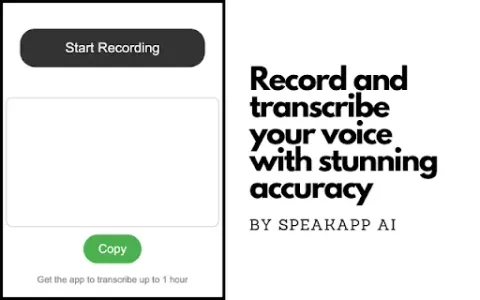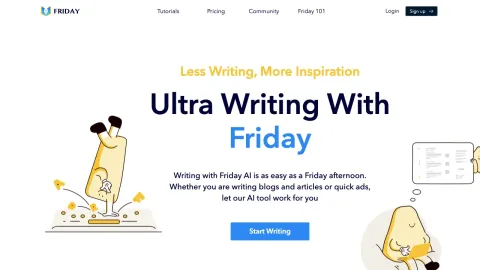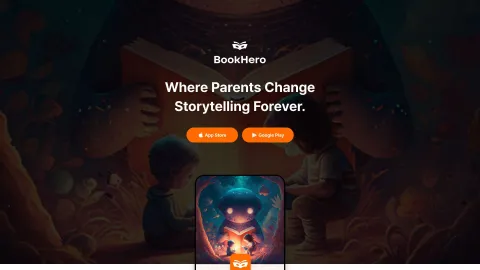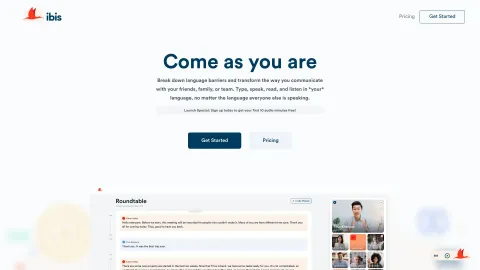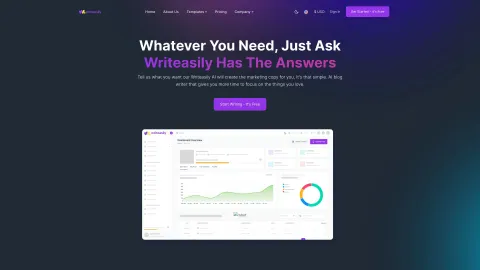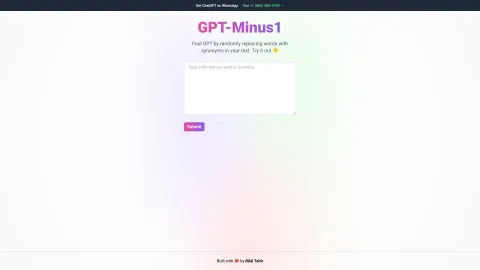Voice Transcription
Voice Transcription is a user-friendly Chrome extension designed to help you effortlessly record short voice messages and obtain high-quality transcriptions. Perfect for capturing thoughts on the go or transcribing meetings.
Tags: Transcription
Speech-to-Text
AI Grammar Checker
Transcriber
Visit AI tool
What is Voice Transcription?
Voice Transcription allows users to convert their voice into text quickly and easily. With an intuitive interface, it supports various voice commands and accurately transcribes spoken words in real-time. This extension is ideal for professionals needing to document conversations, students capturing lectures, or anyone who wants to enhance their efficiency by transcribing notes. The extension works in multiple languages and offers high accuracy, making it a versatile tool for various applications.
Who will use Voice Transcription?
Professionals
Students
Podcasters
Writers
Researchers
How to use the Voice Transcription?
Step1: Install the Voice Transcription extension from the Chrome Web Store.
Step2: Click on the extension icon to open it.
Step3: Allow microphone access when prompted.
Step4: Start speaking into the microphone.
Step5: Stop recording when finished, and the text will be displayed.
Platform
chrome
The Core Features of Voice Transcription
Real-time transcription
Voice command support
Multi-language support
User-friendly interface
The Benefits of Voice Transcription
Increases productivity
Saves time on manual typing
Enhances accuracy in note-taking
Flexible usage for different scenarios
Voice Transcription's Main Use Cases & Applications
Transcribing meetings
Taking lecture notes
Creating written content from speeches
Documenting interviews
FAQs of Voice Transcription
How accurate is the transcription?
The transcription is highly accurate, thanks to advanced voice recognition technology.
Can I use it in different languages?
Yes, it supports multiple languages for transcription.
Do I need to pay for the extension?
The Voice Transcription extension is free to use.
Is my data safe with this extension?
Yes, your data is kept secure and is not stored on external servers.
Can I edit the transcriptions after recording?
Absolutely, you can edit the transcribed text for accuracy.
Is there any tutorial on how to use it?
Yes, there are comprehensive guides available within the extension.
What kind of microphone do I need?
Any standard microphone will work, including built-in laptop mics.
Can I use it offline?
No, it requires an internet connection for processing voice.
Will it work on other browsers?
This extension is specifically designed for Google Chrome.
How do I uninstall the extension?
Go to Chrome settings, find the extensions menu, and remove it from there.
Transcription
Speech-to-Text
AI Grammar Checker
Transcriber