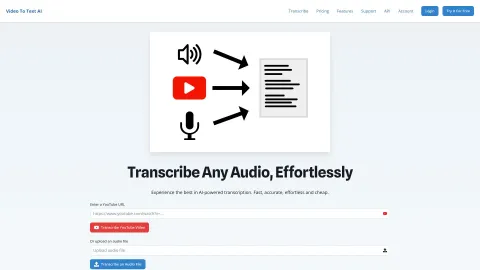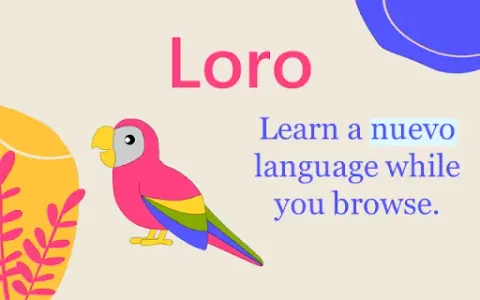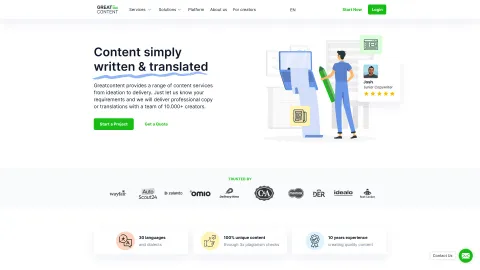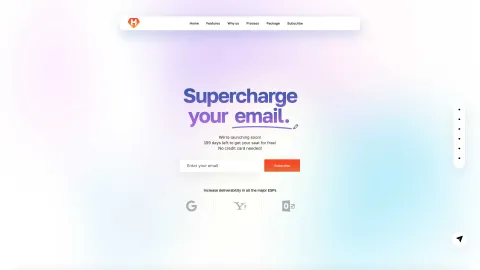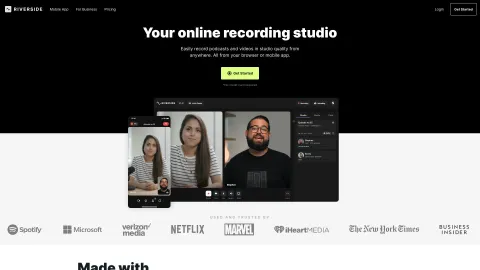Video To Text AI - Cheap Transcriptions
VideoToTextAI provides fast, accurate, and easy AI-powered transcription for audio and video files. Ideal for content creators, educators, and businesses.
Tags: Transcription
Speech-to-Text
Transcriber
AI Speech Recognition
Recording
AI Video Recording
Visit AI tool
What is Video To Text AI - Cheap Transcriptions?
VideoToTextAI offers advanced AI transcription services, specializing in the rapid and accurate conversion of audio and video content into written text. The platform ensures high-quality, error-free transcripts and supports various file formats. It's designed to make transcription easy and efficient, saving users both time and effort. With its user-friendly interface, VideoToTextAI is perfect for professionals across different fields, including content creators, educators, and businesses needing reliable transcription solutions.
Who will use Video To Text AI - Cheap Transcriptions?
Content creators
Educators
Businesses
Journalists
Podcasters
Researchers
Students
How to use the Video To Text AI - Cheap Transcriptions?
Step1: Visit https://www.videototextai.com
Step2: Sign up or log in to your account.
Step3: Upload your audio or video file.
Step4: Select your transcription settings.
Step5: Start the transcription process.
Step6: Download or view your transcript once the process is completed.
Platform
web
The Core Features of Video To Text AI - Cheap Transcriptions
Fast transcription
High accuracy
Supports multiple file formats
User-friendly interface
The Benefits of Video To Text AI - Cheap Transcriptions
Saves time
Improves productivity
Enhances content accessibility
Reduces transcription errors
Video To Text AI - Cheap Transcriptions's Main Use Cases & Applications
Transcribing video content for accessibility
Creating subtitles for videos
Documenting podcast episodes
Transcribing academic lectures
Converting meeting recordings into notes
FAQs of Video To Text AI - Cheap Transcriptions
How accurate is VideoToTextAI?
VideoToTextAI offers high accuracy in its transcriptions, though the exact accuracy can depend on the quality of the audio or video provided.
What file formats are supported?
VideoToTextAI supports various audio and video file formats, including MP4, AVI, MP3, and more.
Is there a limit to the file size I can upload?
Yes, there is a file size limit, but you can find specific details on the upload page or in the platform's help section.
How long does it take to transcribe a file?
The transcription time varies based on file length, but VideoToTextAI aims to provide rapid results as quickly as possible.
Can I edit the transcribed text?
Yes, you can review and edit the transcribed text within the platform before finalizing.
Is my data secure on VideoToTextAI?
Yes, VideoToTextAI takes data security seriously and uses encryption to protect user data.
Do I need an account to use VideoToTextAI?
Yes, you need to sign up and create an account to use VideoToTextAI's services.
Can I transcribe in different languages?
Yes, VideoToTextAI supports transcription in multiple languages. Check the website for a list of supported languages.
What is the pricing for VideoToTextAI?
Pricing details can be found on the website's pricing page. Various plans are available based on usage and needs.
How can I contact support?
You can contact support via the support page or by emailing support@videototextai.com.
Transcription
Speech-to-Text
Transcriber
AI Speech Recognition
Recording
AI Video Recording
Contact: support@videototextai.com