Unlimited BG AI Background Removal Tool
UnlimitedBG offers an advanced AI-powered solution to remove image backgrounds efficiently, providing professional results within seconds.
Tags: AI Background Remover Image to Image
Visit AI tool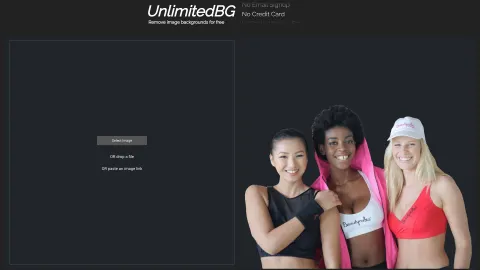

UnlimitedBG offers an advanced AI-powered solution to remove image backgrounds efficiently, providing professional results within seconds.
Tags: AI Background Remover Image to Image
Visit AI tool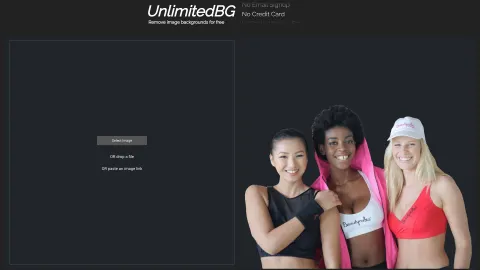
What is Unlimited BG AI Background Removal Tool? UnlimitedBG utilizes AI technology to remove backgrounds from images in a matter of seconds. The platform delivers professional-grade results, enabling users to effortlessly process images and obtain clean, background-free outcomes. Ideal for both individual and commercial use, UnlimitedBG aims to streamline the image editing process and enhance productivity. With features designed to make photo editing simple and effective, users can easily integrate this tool into various applications. Who will use Unlimited BG AI Background Removal Tool? Photographers Graphic Designers Social Media Managers eCommerce Businesses Marketing Agencies Content Creators How to use the Unlimited BG AI Background Removal Tool? Step1: Visit the UnlimitedBG website. Step2: Upload the image with the background you wish to remove. Step3: Allow the AI to process the image. Step4: Download the image with the background removed. Platform web
The Core Features of Unlimited BG AI Background Removal Tool AI-Powered Background Removal Instant Processing High-Quality Output User-Friendly Interface The Benefits of Unlimited BG AI Background Removal Tool Saves Time Enhances Productivity Professional Results No Technical Skills Required Unlimited BG AI Background Removal Tool's Main Use Cases & Applications eCommerce Product Photos Social Media Posts Marketing Campaigns Event Photography Personal Projects
FAQs of Unlimited BG AI Background Removal Tool What is UnlimitedBG? UnlimitedBG is an AI-driven tool that instantly removes image backgrounds for high-quality results. How do I use UnlimitedBG? Visit the UnlimitedBG website, upload your image, let the AI process it, and download the image without the background. Is there a limit on how many images I can process? As of now, there are no specified limitations mentioned on the website. What file formats are supported? The website does not specify supported file formats, but typically it includes common image formats such as JPG and PNG. Does UnlimitedBG offer an API? The website does not mention an API offering at this point. Can I use UnlimitedBG for commercial purposes? Yes, UnlimitedBG can be used for both personal and commercial purposes. Is UnlimitedBG free to use? Yes, the tool is free to use as mentioned on the website. How quick is the AI processing time? The AI processing typically takes just a few seconds to remove the background. Where can I find support for UnlimitedBG? Support can be found through the contact options available on the UnlimitedBG website. Can I edit the image after the background is removed? After downloading, you can use any image editing software to make further adjustments.
AI Background Remover Image to Image
Contact: support@unlimitedbg.com
Related AI Tools: