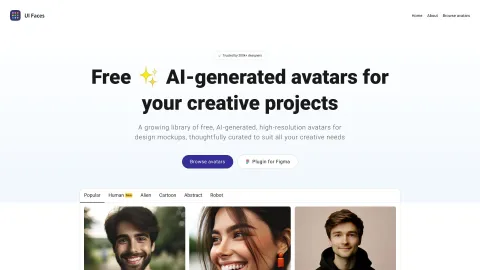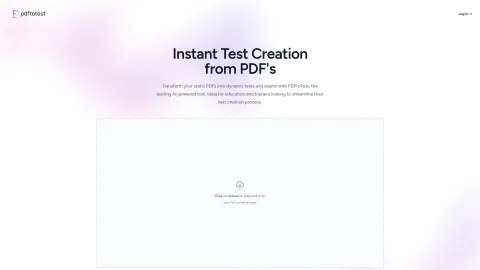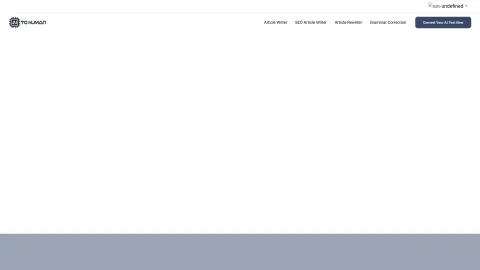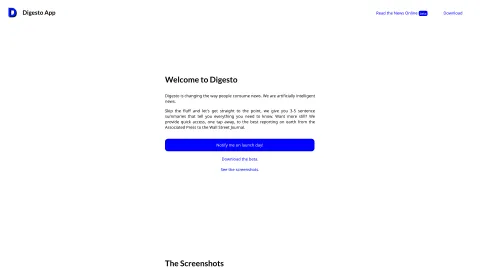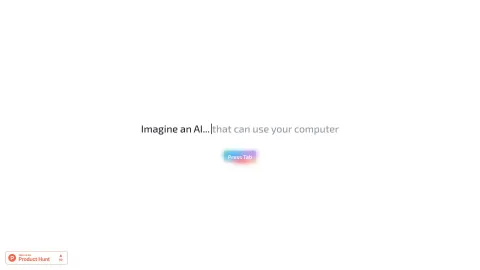UI Faces with AI
UI Faces offers a comprehensive library of AI-generated avatars, curated to enhance your design mockups. Easily accessible, these high-resolution images are perfect for creative projects.
Tags: AI Avatar Generator
AI Art Generator
AI Graphic Design
Design Assistant
AI Photo & Image Generator
AI Design Generator
Visit AI tool
What is UI Faces with AI?
UI Faces provides a growing collection of free, high-quality, AI-generated avatars for use in design mockups. These avatars are carefully crafted and categorized to meet diverse design requirements. Users can access them through simple copy-paste operations, API integration, or by using plugins for popular design tools like Sketch, Adobe XD, and Figma. Whether you’re designing apps or websites, UI Faces makes it easy to incorporate realistic, varied human faces into your projects.
Who will use UI Faces with AI?
Designers
Developers
UI/UX Professionals
Creative Agencies
How to use the UI Faces with AI?
Step1: Visit uifaces.co
Step2: Browse the library of available avatars.
Step3: Use filters to find the desired avatars.
Step4: Copy-paste the avatars directly into your design, or use the API/plugin integration for automatic implementation.
Platform
web
The Core Features of UI Faces with AI
AI-generated avatars
High-resolution images
Categorized library
API and plugin integration
The Benefits of UI Faces with AI
Enhances design realism
Saves time searching for images
Easy integration into projects
Broad compatibility with design tools
UI Faces with AI's Main Use Cases & Applications
Design mockups for apps
Website design projects
Creative agency presentations
User experience testing
FAQs of UI Faces with AI
What is UI Faces?
UI Faces is a service offering AI-generated avatars for design mockups.
How can I use UI Faces?
You can use UI Faces by visiting the website, browsing avatars, and integrating them into your designs via copy-paste, API, or plugins.
Is UI Faces free?
Yes, UI Faces provides a growing library of free avatars.
Can I filter avatars by specific criteria?
Yes, you can filter avatars by age, gender, hair color, and emotion.
Which design tools are supported?
UI Faces supports Sketch, Adobe XD, and Figma.
Do I need an account to use UI Faces?
No account is necessary to access the basic features, but API usage may require registration.
Can I use these avatars commercially?
Yes, the avatars can be used in commercial projects.
How often is the avatar library updated?
The library is regularly updated with new avatars.
Is there a limit on how many avatars I can use?
There are no specific limits mentioned, but API usage may be subject to rate limits.
Can I submit my own avatar?
Yes, you can submit your own face to be included in the library.
AI Avatar Generator
AI Art Generator
AI Graphic Design
Design Assistant
AI Photo & Image Generator
AI Design Generator