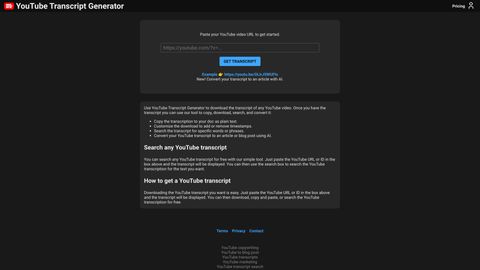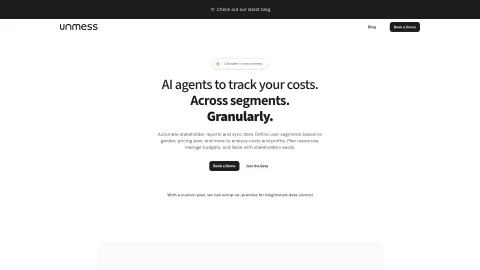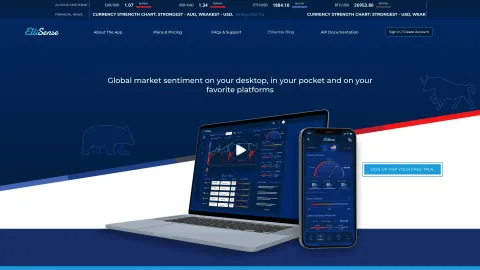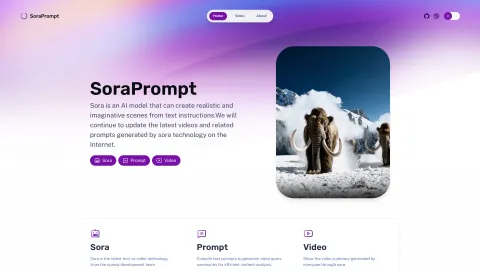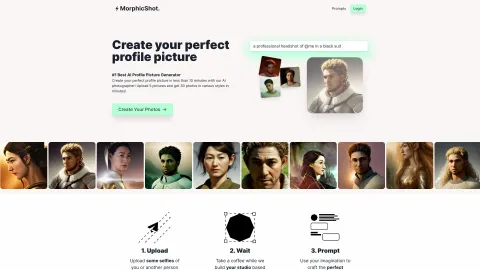Transcript Generator
YouTube Transcript Generator simplifies the process of obtaining and customizing transcripts from YouTube videos using AI technology. Generate, search, and manage transcripts effortlessly.
Tags: Transcription
Copywriting
Transcriber
AI YouTube Assistant
AI SEO Assistant
Visit AI tool
What is Transcript Generator?
YouTube Transcript Generator allows users to effortlessly generate and customize transcripts from any YouTube video. By leveraging AI technology, it provides capabilities such as transcript search, download, and customization. This tool is designed to save time and streamline content creation processes, making it ideal for bloggers, researchers, and content creators who need accurate and manageable transcripts.
Who will use Transcript Generator?
Bloggers
Content creators
Researchers
Students
Marketing professionals
Video editors
How to use the Transcript Generator?
Step1: Go to transcriptgenerator.com.
Step2: Paste the URL of the YouTube video.
Step3: Click on the 'Generate Transcript' button.
Step4: Customize the transcript as needed.
Step5: Download or copy the transcript.
Platform
web
The Core Features of Transcript Generator
Generate transcripts from YouTube videos
AI-powered transcript customization
Search within transcripts
Download and copy options
Article generation from transcripts
The Benefits of Transcript Generator
Saves time on manual transcription
Enhances content accuracy
Streamlines content creation
Facilitates easy editing and customization
Supports academic and research tasks
Transcript Generator's Main Use Cases & Applications
Transcribing YouTube tutorials
Creating blog posts from YouTube videos
Conducting video content research
Subtitling videos
FAQs of Transcript Generator
Is customer support available?
Yes, customer support is available via email.
How do I generate a transcript from a YouTube video?
Simply paste the YouTube video URL into the provided field and click the 'Generate Transcript' button.
Is the service free to use?
Basic features are free, but premium features require a subscription.
Can I customize the transcript?
Yes, you can customize the transcript using AI-powered tools.
How do I download the transcript?
You can download the transcript by clicking on the 'Download' button after it is generated.
Is there a limit to the number of transcripts I can generate?
Free and premium plans have different limits. Check the subscription details for more information.
Can I search within the transcript?
Yes, the tool allows you to search within the transcript for specific terms.
Can I generate an article from the transcript?
Yes, the service offers AI-powered article generation from transcripts.
What formats are available for download?
Transcripts can be downloaded in various text formats.
How accurate are the transcripts?
The AI-powered service aims for high accuracy, but the quality may vary depending on the audio clarity of the video.
Transcription
Copywriting
Transcriber
AI YouTube Assistant
AI SEO Assistant
Contact: support@transcriptgenerator.com