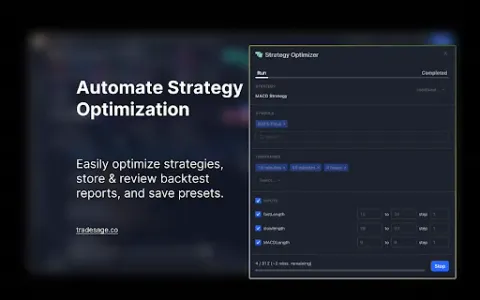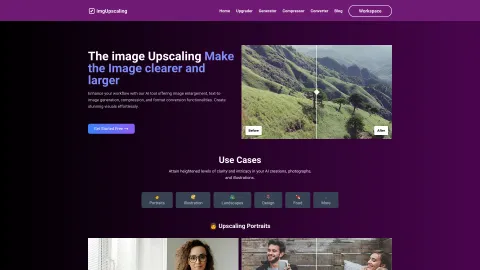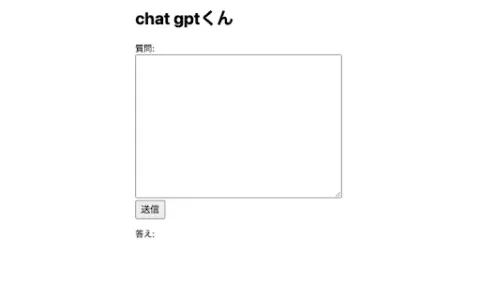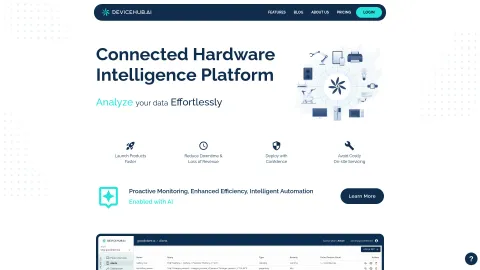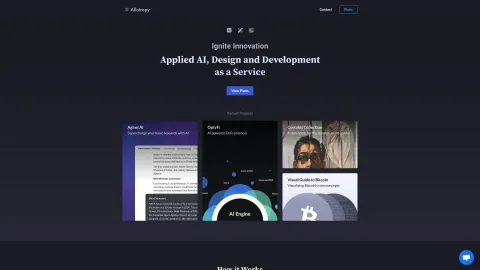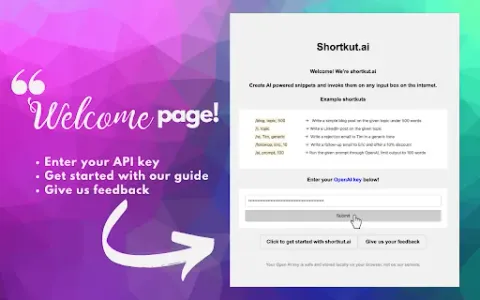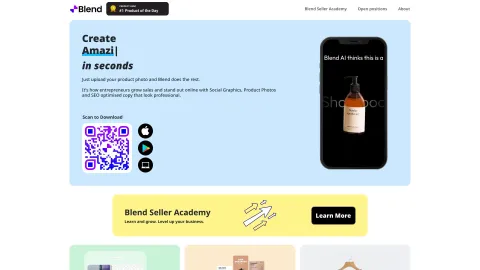TradeSage - TradingView Enhancement Suite
TradeSage is a Chrome extension that integrates the power of ChatGPT to enhance TradingView functionalities. It allows users to optimize strategies, generate Pine Script, and receive alerts, thus providing significant value for traders seeking automation and efficiency.
Tags: Writing Assistants
AI Trading Bot Assistant
Visit AI tool
What is TradeSage - TradingView Enhancement Suite?
TradeSage is your ultimate TradingView copilot, leveraging advanced AI tools specifically designed for traders. By incorporating ChatGPT functionalities, it enables users to generate Pine Script codes, optimize trading strategies, and receive screener notifications. This powerful extension simplifies complex trading tasks, making it easier to implement trading ideas and manage portfolios effectively. Whether you’re a novice or an experienced trader, TradeSage enhances your TradingView experience, offering features that streamline your trading process.
Who will use TradeSage - TradingView Enhancement Suite?
Retail traders
Professional traders
Financial analysts
Investors
Trading educators
How to use the TradeSage - TradingView Enhancement Suite?
Step1: Download and install the TradeSage extension from the Chrome Web Store.
Step2: Open TradingView and log in to your account.
Step3: Click on the TradeSage icon to access its features.
Step4: Use the AI chat interface to generate Pine Script code or optimize strategies.
Step5: Set up alerts and notifications to track your favorite trades.
Step6: Review backtest reports and store presets for future use.
Platform
web
chrome
The Core Features of TradeSage - TradingView Enhancement Suite
Pine Script generation
Strategy optimization
Screener alerts
AI-driven trading suggestions
The Benefits of TradeSage - TradingView Enhancement Suite
Increased efficiency in trading
Automated script generation
Error fixing in Pine Script
User-friendly interface
TradeSage - TradingView Enhancement Suite's Main Use Cases & Applications
Strategy development
Backtesting trading ideas
Signal generation
Script optimization
Market analysis
FAQs of TradeSage - TradingView Enhancement Suite
What is TradeSage?
TradeSage is a Chrome extension that enhances TradingView with AI-powered tools.
How does TradeSage improve my trading?
It offers automated script generation, strategy optimization, and alerts for better trading decisions.
Who can benefit from using TradeSage?
Both novice and experienced traders can benefit from its features.
Can I use TradeSage on mobile devices?
TradeSage is designed as a Chrome extension, so it's primarily for web use.
What is Pine Script?
Pine Script is a domain-specific programming language for creating custom indicators on TradingView.
Is there a cost associated with TradeSage?
There are pricing plans available, including a basic subscription for a fee.
How do I set up alerts?
You can set up alerts through the TradeSage interface in TradingView.
Does it support multiple strategies?
Yes, you can optimize and store multiple trading strategies.
What types of notifications can I receive?
You can receive notifications for market conditions, strategy performance, and more.
Can TradeSage fix errors in Pine Script?
Yes, it includes features for error detection and correction in your scripts.
Writing Assistants
AI Trading Bot Assistant
Contact: support@tradesage.co