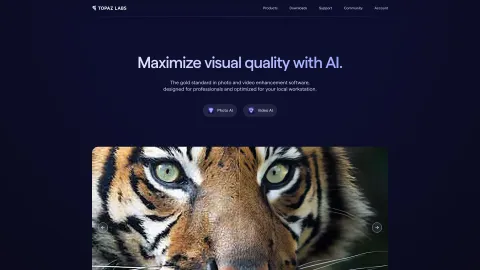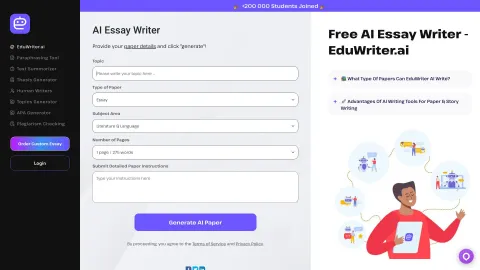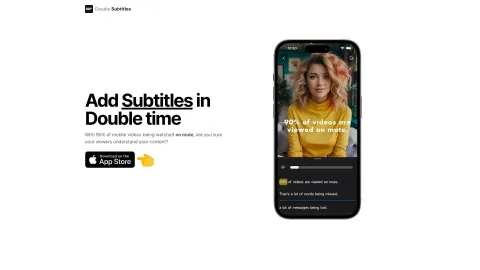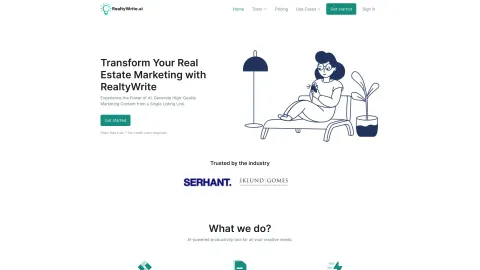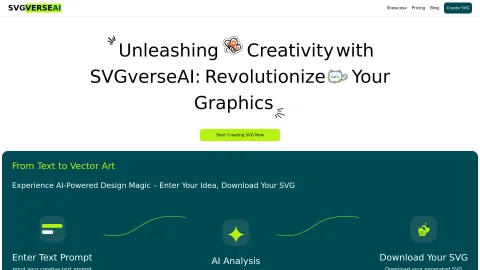Topaz Video AI
Topaz Labs offers AI-powered photo and video enhancement software that ensures high-quality output for noise reduction, sharpening, and upscaling.
Tags: AI Image Enhancer
AI Advertising Assistant
AI Product Description Generator
AI Photo Enhancer
AI Video Enhancer
Visit AI tool
What is Topaz Video AI?
Topaz Labs provides professional-grade photo and video enhancement software that utilizes AI technology to deliver superior quality results. Key products include Topaz Photo AI, Topaz Video AI, and Topaz Gigapixel AI. These tools help users enhance image quality, reduce noise, sharpen details, and upscale resolutions, making them invaluable for photographers, videographers, and creative professionals seeking to elevate their visual content.
Who will use Topaz Video AI?
Photographers
Videographers
Graphic Designers
Creative Professionals
Content Creators
Hobbyists
How to use the Topaz Video AI?
Step1: Download and install the software from the Topaz Labs website.
Step2: Open the software and import the photo or video you wish to enhance.
Step3: Choose the desired enhancement options (e.g., noise reduction, sharpening, upscaling).
Step4: Adjust the settings and preview the changes.
Step5: Apply the enhancements and save the final output.
Platform
mac
windows
The Core Features of Topaz Video AI
AI-powered image and video enhancement
Noise reduction
Sharpening
Upscaling
Batch processing
The Benefits of Topaz Video AI
Superior image and video quality
Easy to use
Time-saving with batch processing
Professional results
Topaz Video AI's Main Use Cases & Applications
Enhancing photography quality
Improving video footage
Upscaling images for printing
Sharpening details in low-resolution photos
Reducing noise in pictures and videos
FAQs of Topaz Video AI
What is Topaz Labs?
Topaz Labs is a company offering AI-powered photo and video enhancement software.
Which platforms does Topaz Labs support?
Topaz Labs software supports Windows and Mac platforms.
What are the core features of Topaz Labs products?
Core features include AI-powered enhancement, noise reduction, sharpening, upscaling, and batch processing.
Who can benefit from using Topaz Labs software?
Photographers, videographers, graphic designers, and creative professionals can benefit from using Topaz Labs software.
How can I contact Topaz Labs support?
You can contact Topaz Labs support through their support page on the website, using the email widget for direct assistance.
Does Topaz Labs offer a trial version?
Yes, Topaz Labs offers trial versions of their software for users to evaluate before purchase.
Is Topaz Labs software a one-time purchase?
Yes, purchasing Topaz Labs software typically involves a one-time fee, with options for additional updates.
Can Topaz Labs software handle batch processing?
Yes, Topaz Labs software includes batch processing capabilities for efficient workflow.
What kind of improvements can Topaz Labs provide for videos?
Topaz Labs software can enhance video quality by reducing noise, sharpening details, and upscaling resolution.
How does Topaz Labs utilize AI in their software?
Topaz Labs uses AI technology to analyze and enhance images and videos for superior quality output.
AI Image Enhancer
AI Advertising Assistant
AI Product Description Generator
AI Photo Enhancer
AI Video Enhancer
Contact: https://www.facebook.com/topazlabs
https://twitter.com/topazlabs?lang=en
https://www.instagram.com/topazlabs/?hl=en