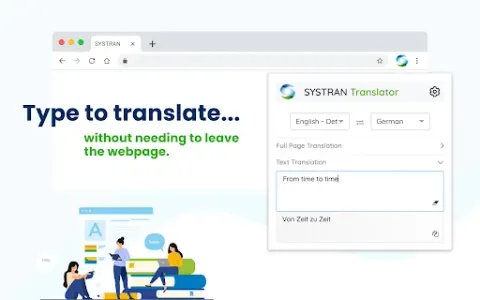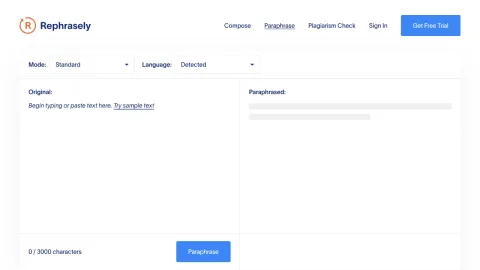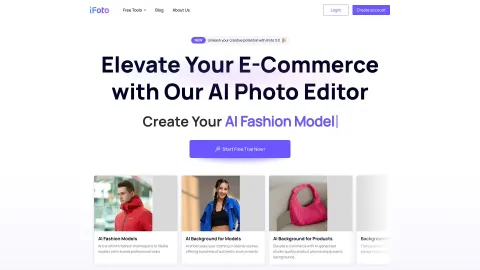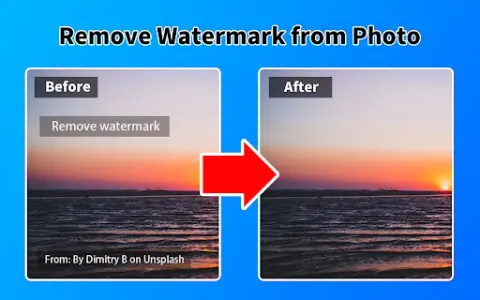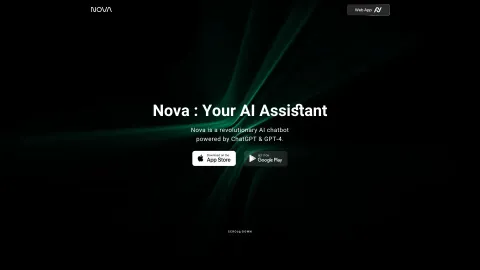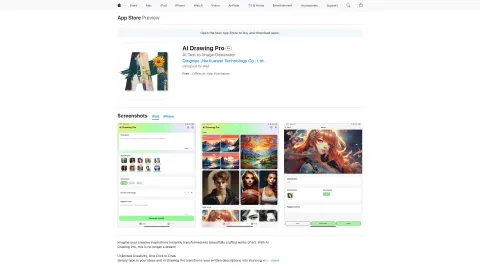SYSTRAN Translator
SYSTRAN Translator is a powerful Chrome extension that translates any webpage in one click, offering a seamless browsing experience in your preferred language. Enjoy instant translations while exploring the web, enhancing your understanding of foreign content effortlessly.
Tags: Translate
Visit AI tool
What is SYSTRAN Translator?
The SYSTRAN Translator Chrome extension is designed to automatically translate web pages into the language of your choice with a single click. This tool simplifies the process of reading content in multiple languages by directly translating entire pages in real-time. It is especially useful for students, professionals, and travelers looking to access information without language barriers. With SYSTRAN's advanced translation capabilities, users can be assured of high-quality translations that capture the essence of the original content.
Who will use SYSTRAN Translator?
Students
Travelers
Professionals
Researchers
Bilingual users
How to use the SYSTRAN Translator?
Step1: Install the SYSTRAN Translator extension from the Chrome Web Store.
Step2: Once installed, visit a webpage you want to translate.
Step3: Click on the SYSTRAN icon in the toolbar.
Step4: Choose your desired language from the options provided.
Step5: The webpage will automatically refresh and display the translated content.
Platform
chrome
The Core Features of SYSTRAN Translator
One-click translation of entire webpages
Support for multiple languages
User-friendly interface
The Benefits of SYSTRAN Translator
Enhances understanding of international content
Saves time while browsing
Accessible for all users regardless of language proficiency
SYSTRAN Translator's Main Use Cases & Applications
Reading foreign news articles
Researching global academic papers
Accessing international product information
Breaking language barriers while traveling
FAQs of SYSTRAN Translator
Is SYSTRAN Translator free to use?
Yes, the SYSTRAN Translator Chrome extension is free.
Can it translate all languages?
Yes, SYSTRAN supports a wide range of languages.
How do I change the translation language?
Click on the SYSTRAN icon and select your desired language.
Is it efficient for academic research?
Yes, it allows for quick access to foreign academic sources.
Can I translate specific sections of a page?
Currently, it translates entire pages, not specific sections.
Does it require an internet connection?
Yes, an active internet connection is needed for translations.
Is my data safe while using SYSTRAN?
Yes, SYSTRAN ensures secure data handling during translations.
What browsers support SYSTRAN Translator?
It is designed specifically for Chrome.
Can I provide feedback on translations?
Yes, users can provide feedback to improve the service.
How does SYSTRAN Translator work?
It translates entire webpages automatically into your chosen language.
Translate
Contact: support@systransoft.com