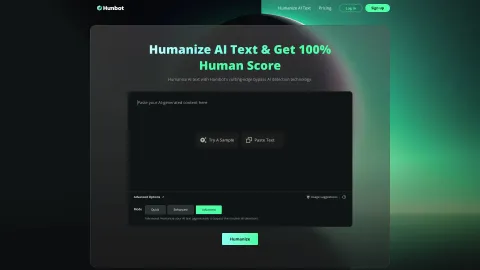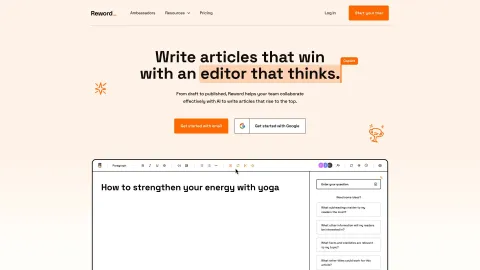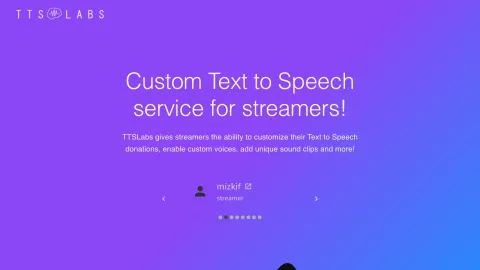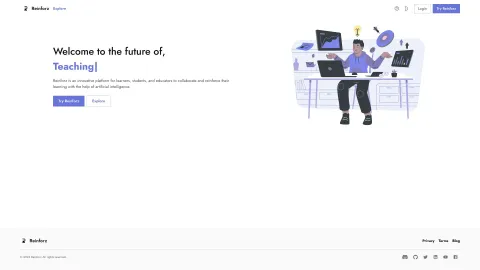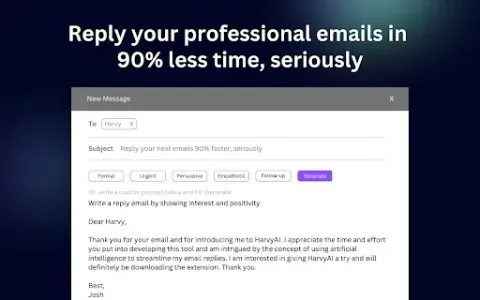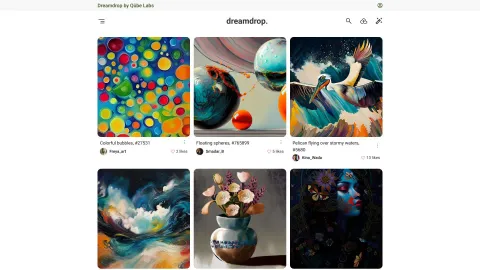SpeechText.AI: Record, Capture & Transcribe
SpeechText.AI is a powerful tool designed to automatically transcribe audio and video files into text. It simplifies the documentation process, allowing users to focus more on creation than transcription. With user-friendly features, it elevates productivity for businesses, students, and content creators.
Tags: Transcription
Speech-to-Text
AI Podcast Assistant
Translate
Transcriber
AI Speech Recognition
Recording
AI Video Recording
Visit AI tool
What is SpeechText.AI: Record, Capture & Transcribe?
SpeechText.AI is an innovative Chrome extension that enhances your workflow by converting audio and video into accurate text transcriptions. Users can upload their content directly into the app for immediate transcription, saving time and effort. The tool utilizes advanced speech recognition technology, ensuring high accuracy comparable to human transcription. It is perfect for anyone needing quick, reliable text from spoken content, whether for meetings, lectures, or personal projects.
Who will use SpeechText.AI: Record, Capture & Transcribe?
Students
Professionals
Content Creators
Researchers
Journalists
Educators
How to use the SpeechText.AI: Record, Capture & Transcribe?
Step1: Install the SpeechText.AI extension from the Chrome Web Store.
Step2: Open the extension and upload your audio or video file.
Step3: Start the transcription process by clicking the ' transcribe' button.
Step4: Review the transcribed text and make any necessary edits.
Step5: Download or share the transcribed text as needed.
Platform
chrome
The Core Features of SpeechText.AI: Record, Capture & Transcribe
Automatic transcription of audio and video
High accuracy with human-like results
User-friendly interface
Quick upload and processing
Cloud-based data management
The Benefits of SpeechText.AI: Record, Capture & Transcribe
Saves time on manual transcription
Enhances productivity
Accessible from anywhere via Chrome
Ideal for a variety of professional and academic uses
Facilitates easy sharing and editing
SpeechText.AI: Record, Capture & Transcribe's Main Use Cases & Applications
Transcribing lectures for study purposes.
Documenting meetings for better collaboration.
Capturing interviews for articles or research.
Creating subtitles for video content.
Converting podcasts into text articles.
FAQs of SpeechText.AI: Record, Capture & Transcribe
How accurate is the transcription?
The transcription accuracy is comparable to human transcription.
What file formats are supported?
The extension supports common audio and video file formats.
Is there a limit to the file size?
Yes, there may be limitations based on your subscription plan.
Can I edit the transcriptions?
Yes, you can review and edit the transcribed text.
Is it free to use?
There are both free and premium subscription options.
How do I install the extension?
You can install it directly from the Chrome Web Store.
Does it work offline?
No, it requires an internet connection to function.
Can I share the transcriptions?
Yes, transcription files can be easily shared.
Is data stored securely?
Yes, the application follows standard data protection protocols.
What devices can I use it on?
It is available for use on any device that supports the Chrome browser.
Transcription
Speech-to-Text
AI Podcast Assistant
Translate
Transcriber
AI Speech Recognition
Recording
AI Video Recording
Contact: support@speechtext.ai