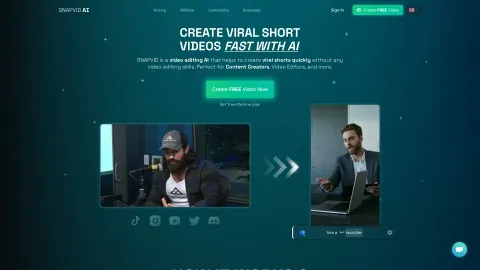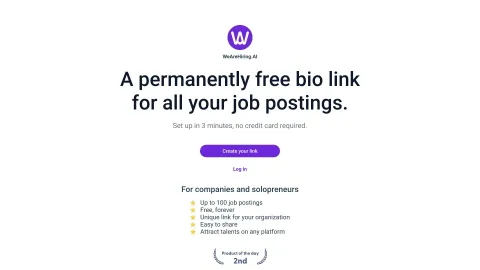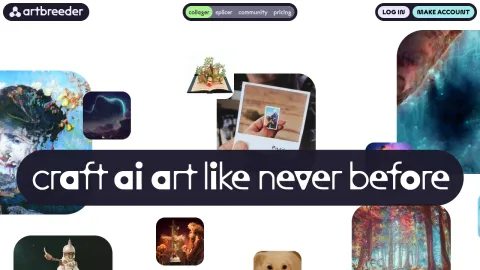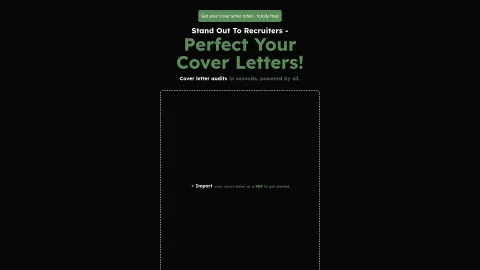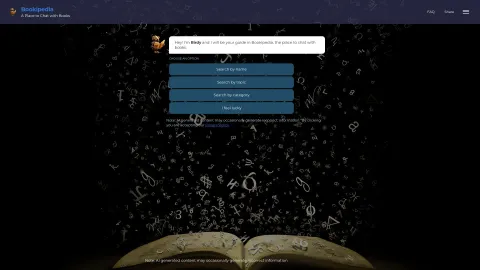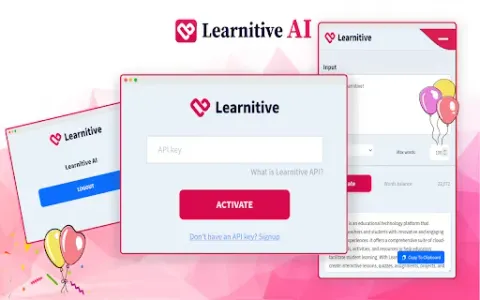SNAPVID
SnapVid allows you to create engaging video shorts with subtitles and emojis in just 30 seconds. This tool is user-friendly and doesn't require any video editing skills, making it ideal for content creators looking to enhance their video content quickly and effortlessly.
Tags: AI Video Editor
Captions or Subtitle
Visit AI tool
What is SNAPVID?
SnapVid is a revolutionary tool designed to help content creators generate engaging video shorts complete with subtitles and emojis in under 30 seconds. The platform is incredibly user-friendly, requiring no video editing skills to utilize. Users can create visually appealing and accessible video content quickly, making it an invaluable tool for boosting social media presence and engagement. With a simple interface and powerful features, SnapVid ensures that everyone can become a proficient video editor without spending excessive time or effort.
Who will use SNAPVID?
Content Creators
Social Media Managers
Marketers
Video Editors
Influencers
How to use the SNAPVID?
Step1: Visit the SnapVid website.
Step2: Upload your video file.
Step3: Choose subtitle and emoji options.
Step4: Customize the appearance and position of subtitles/emojis.
Step5: Review and make necessary adjustments.
Step6: Download your video.
Platform
web
The Core Features of SNAPVID
Quick Video Creation
Subtitle Integration
Emoji Support
User-Friendly Interface
The Benefits of SNAPVID
Enhance Video Engagement
Improve Accessibility
Save Time
No Video Editing Skills Required
SNAPVID's Main Use Cases & Applications
Social Media Posts
Marketing Campaigns
Educational Videos
Personal Vlogs
Brand Promotions
FAQs of SNAPVID
What is SnapVid?
SnapVid is a tool that allows users to create video shorts with subtitles and emojis in just 30 seconds.
Do I need video editing skills to use SnapVid?
No, SnapVid is designed to be user-friendly and does not require any video editing skills.
Is SnapVid free to use?
SnapVid offers a free trial with no credit card required.
Which platforms is SnapVid available on?
SnapVid is available on the web.
Can I customize subtitles and emojis?
Yes, you can customize the appearance and position of subtitles and emojis.
How do I download my edited video?
Once you've made all necessary adjustments, you can download your video directly from the SnapVid platform.
What type of videos can I create with SnapVid?
You can create social media posts, marketing campaigns, educational videos, personal vlogs, and brand promotions.
Does SnapVid support multiple languages for subtitles?
The information on language support is not specified, please check the SnapVid website for more details.
Can I join an affiliate program with SnapVid?
Yes, SnapVid offers an affiliate program where you can earn by promoting the platform.
Where can I find more information about SnapVid?
For more details, visit the SnapVid website or contact their support team.
AI Video Editor
Captions or Subtitle