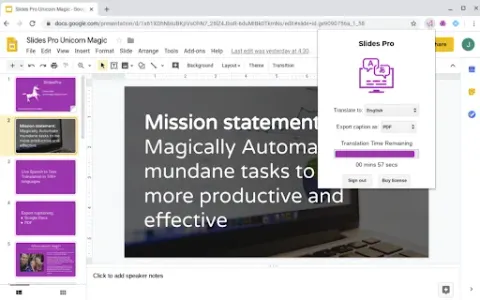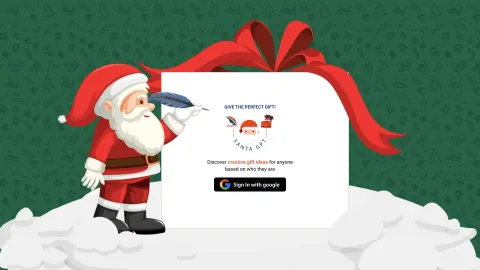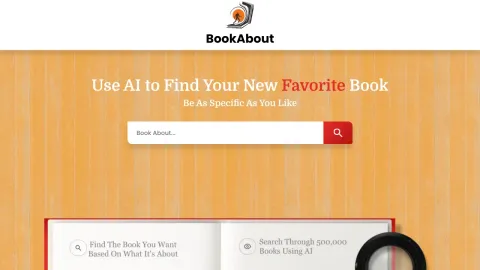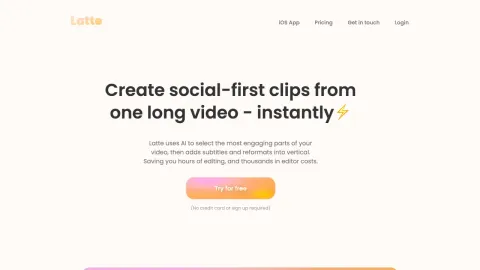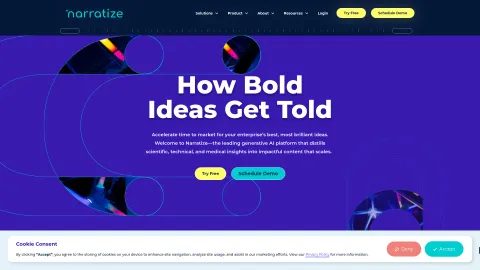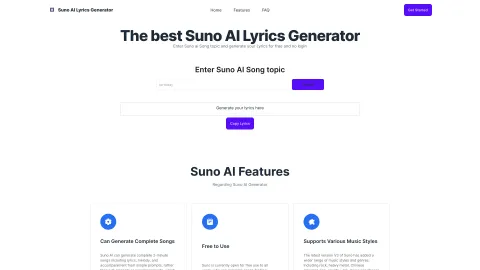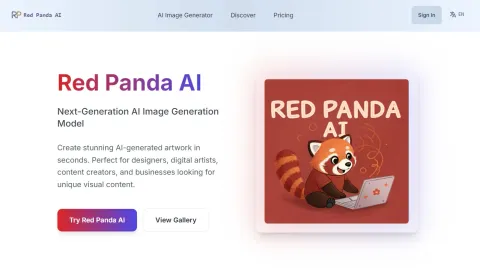SlidesPro
SlidesPro is a Chrome Extension that transforms your presentations by automagically generating captions in over 100 languages, making it easier to communicate with your audience. Perfect for educators, business professionals, and speakers looking to enhance engagement during their presentations.
Tags: Speech-to-Text
Translate
AI Presentation Generator
Captions or Subtitle
Visit AI tool
What is SlidesPro?
SlidesPro is a powerful Chrome Extension designed to enhance your Google Slides presentations by live-translating your speech into text. The tool supports over 100 languages, allowing users to provide real-time captions to their audiences. It’s perfect for making presentations more accessible and engaging, catering to the needs of diverse audience members. This extension also enables you to export the captions after your presentation, making it easier to share your content with a broader audience. Whether you're an educator, a business professional, or a public speaker, SlidesPro is an invaluable tool for improving audience interaction.
Who will use SlidesPro?
Educators
Business professionals
Public speakers
Students
Content creators
How to use the SlidesPro?
Step1: Install the SlidesPro extension from the Chrome Web Store.
Step2: Open your Google Slides presentation.
Step3: Start your presentation and click on the SlidesPro icon.
Step4: Choose your desired language for captions.
Step5: Begin speaking, and captions will be generated live.
Step6: Export captions after the presentation if needed.
Platform
web
chrome
The Core Features of SlidesPro
Live translation of speech to text in 100+ languages
Automatic caption generation
Export caption feature
The Benefits of SlidesPro
Improves audience engagement
Makes presentations more accessible
Enhances communication effectiveness
SlidesPro's Main Use Cases & Applications
Classroom presentations
Business meetings
Public speaking events
Online webinars
FAQs of SlidesPro
What is SlidesPro?
SlidesPro is a Chrome extension that generates live captions for Google Slides presentations.
How does SlidesPro work?
It translates your speech into text in real-time while you present.
What languages does it support?
SlidesPro supports over 100 languages for captioning.
Can I export the captions?
Yes, you can export the captions after your presentation.
Is it easy to install?
Yes, installation is straightforward via the Chrome Web Store.
Do I need to pay for SlidesPro?
Check the Chrome Web Store for pricing details.
Can I use SlidesPro offline?
No, an internet connection is required for it to function properly.
Is there a mobile app for SlidesPro?
SlidesPro is currently available only as a Chrome extension.
Can educators use it for classrooms?
Yes, it's excellent for enhancing educational presentations.
How can I provide feedback?
You can leave feedback through the extension’s page on the Chrome Web Store.
Speech-to-Text
Translate
AI Presentation Generator
Captions or Subtitle