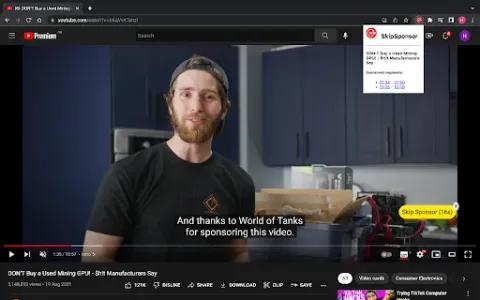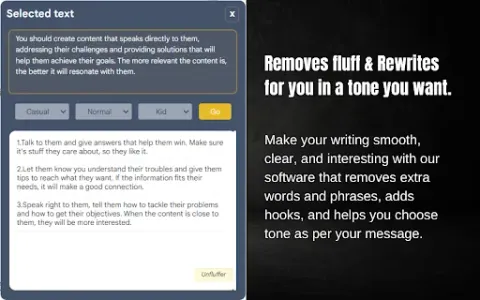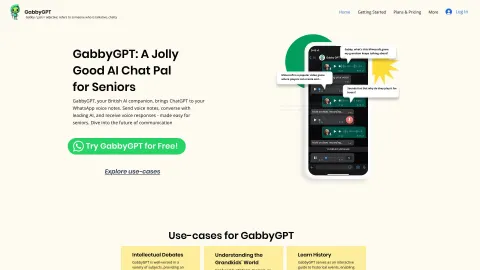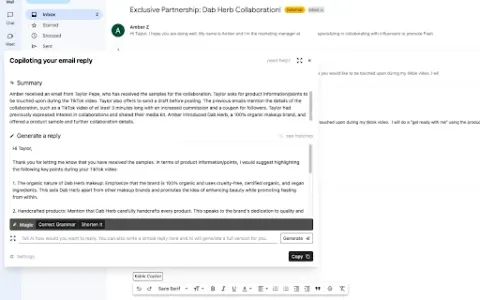SkipSponsor - YouTube sponsor detection
SkipSponsor is a lightweight Chrome extension that employs Natural Language Processing (NLP) to detect sponsorship segments in YouTube videos, allowing users to skip these interruptions seamlessly. It aims to enhance your viewing experience by ensuring you only watch content that matters to you.
Tags: Captions or Subtitle
Visit AI tool
What is SkipSponsor - YouTube sponsor detection?
SkipSponsor is a user-friendly browser extension designed for YouTube that identifies and allows viewers to skip sponsored segments within videos. By utilizing advanced Natural Language Processing techniques, it detects sponsorships and provides a convenient button enabling users to jump directly to the main content. This extension aims to enhance the overall viewing experience, reducing the annoyance caused by advertisements and sponsorship mentions, making it easier for viewers to engage with their favorite channels without interruptions.
Who will use SkipSponsor - YouTube sponsor detection?
YouTube viewers
Content consumers
Online tutorial followers
Entertainment enthusiasts
How to use the SkipSponsor - YouTube sponsor detection?
Step1: Install the SkipSponsor extension from the Chrome Web Store.
Step2: Navigate to a YouTube video.
Step3: Watch for the SkipSponsor button to appear on detected sponsorships.
Step4: Click the button to skip the sponsored segments.
Platform
chrome
The Core Features of SkipSponsor - YouTube sponsor detection
Detects sponsorships using NLP
Displays skip button for sponsorships
Lightweight and efficient
The Benefits of SkipSponsor - YouTube sponsor detection
Improves viewing experience
Saves time by skipping irrelevant content
Enhances engagement with preferred content
SkipSponsor - YouTube sponsor detection's Main Use Cases & Applications
Skipping sponsorships in YouTube videos
Enhancing user engagement
Improving content consumption experience
FAQs of SkipSponsor - YouTube sponsor detection
How does SkipSponsor work?
It uses Natural Language Processing to detect sponsorships in videos.
Is SkipSponsor free to use?
Yes, it is completely free.
Can I customize SkipSponsor settings?
Currently, there are no customization options available.
Does it work with all YouTube videos?
It works with most videos that contain detectable sponsorships.
How do I report false positives?
Check the extension's support page for instructions on reporting.
Will SkipSponsor affect video loading time?
No, it is designed to work efficiently without affecting loading times.
Is user data collected by SkipSponsor?
No, SkipSponsor does not collect personal user data.
Can I uninstall SkipSponsor?
Yes, you can easily uninstall it through your browser's extension settings.
Is SkipSponsor available on other browsers?
Currently, it is only available for Chrome.
How often is SkipSponsor updated?
It is updated regularly to improve functionality.
Captions or Subtitle