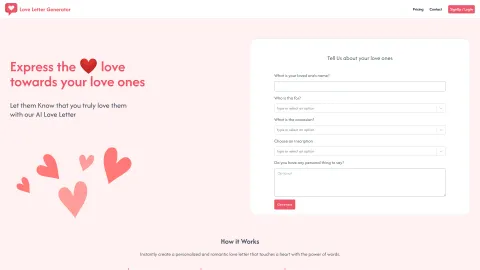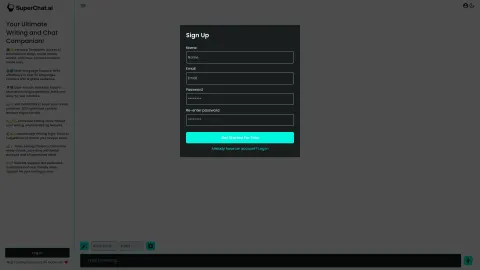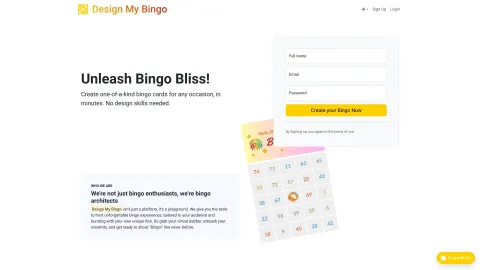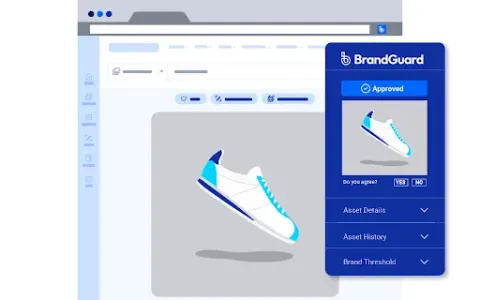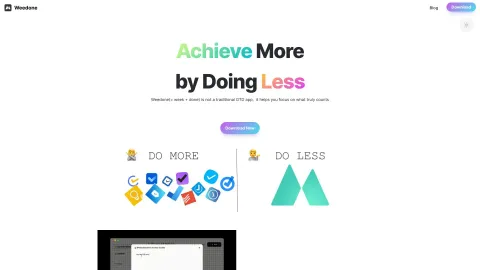SeeLess™ - Enhanced LinkedIn Feed Reader
SeeLess™ enhances your LinkedIn experience by leveraging AI to streamline content, providing a cleaner, more focused feed tailored to your interests.
Tags: Summarizer
AI Analytics Assistant
AI Social Media Assistant
Visit AI tool
What is SeeLess™ - Enhanced LinkedIn Feed Reader?
SeeLess™ is an innovative tool that transforms your LinkedIn feed into a more efficient reading experience. Utilizing artificial intelligence, it intelligently filters and organizes your LinkedIn content, allowing you to focus on what truly matters. Whether you're looking to enhance your networking efforts or streamline your daily reading, SeeLess™ provides a tailored solution to manage your LinkedIn interactions effortlessly.
Who will use SeeLess™ - Enhanced LinkedIn Feed Reader?
Professionals seeking efficient LinkedIn management
Recruiters aiming for streamlined candidate browsing
Marketers wanting targeted content exposure
How to use the SeeLess™ - Enhanced LinkedIn Feed Reader?
Step1: Download and install the SeeLess™ extension from the Chrome Web Store.
Step2: Open LinkedIn while logged into your account.
Step3: Activate SeeLess™ from your browser toolbar.
Step4: Customize your content preferences to tailor the feed to your interests.
Step5: Enjoy a focused and efficient LinkedIn reading experience.
Platform
chrome
The Core Features of SeeLess™ - Enhanced LinkedIn Feed Reader
AI-driven content filtering
Customizable feed preferences
Seamless integration with LinkedIn
The Benefits of SeeLess™ - Enhanced LinkedIn Feed Reader
Increased productivity
Enhanced focus on relevant content
Reduced clutter in your LinkedIn feed
SeeLess™ - Enhanced LinkedIn Feed Reader's Main Use Cases & Applications
Streamlining daily LinkedIn browsing
Improving networking efficiency
Enhancing content engagement
FAQs of SeeLess™ - Enhanced LinkedIn Feed Reader
What is SeeLess™?
SeeLess™ is a Chrome extension that enhances your LinkedIn feed using AI.
How do I install SeeLess™?
You can install it from the Chrome Web Store.
Is there a cost for using SeeLess™?
SeeLess™ may be free or offer premium features at a cost.
Can I customize my feed?
Yes, you can set preferences to customize your LinkedIn feed.
Does it work on mobile devices?
Currently, it is available only as a Chrome extension.
Is SeeLess™ safe to use?
Yes, SeeLess™ follows standard security protocols to keep your data safe.
What types of content can I filter?
You can filter posts, articles, and updates based on your preferences.
Can employers use SeeLess™?
Yes, it can be helpful for recruiters to organize candidate information.
How do I uninstall SeeLess™?
You can uninstall it from the Chrome extensions settings.
Is customer support available?
Yes, customer support is available through the company's website.
Summarizer
AI Analytics Assistant
AI Social Media Assistant
Contact: support@seeless.com
https://www.facebook.com/seelesssolutions/
https://www.instagram.com/seeless_flush_mounts/