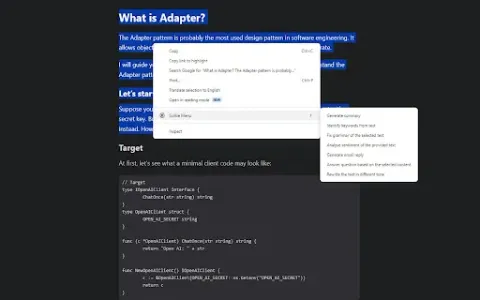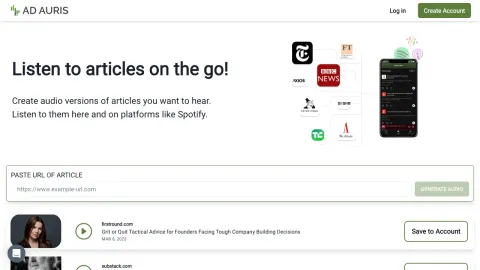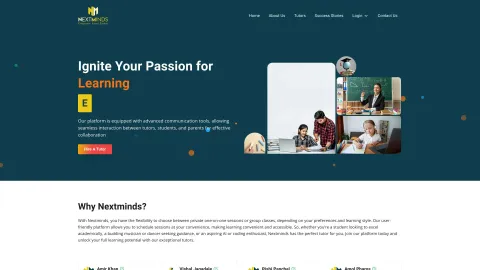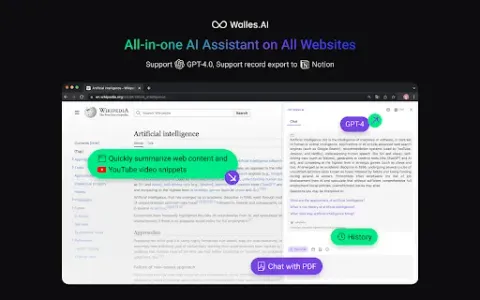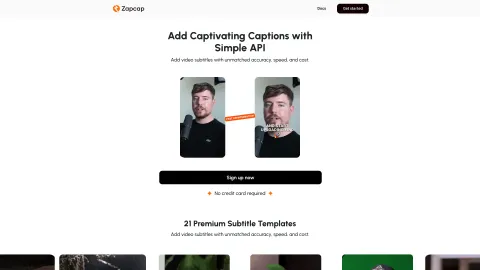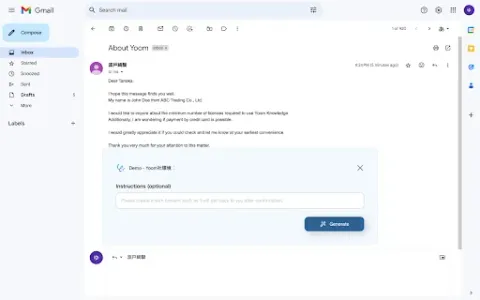Scribe Menu
PowerExt Scribe Menu is an AI-powered Chrome extension that simplifies writing tasks. With various features designed to assist users in composing emails, blog posts, and more, it promotes efficiency by reducing the need to switch between tabs. Ideal for quick writing and editing, Scribe Menu serves professionals and students alike.
Tags: AI Rewriter
Summarizer
AI Creative Writing
AI Repurpose Assistant
AI Email Generator
AI Grammar Checker
Writing Assistants
Copywriting
Letter Writer
Report Writing
AI Content Generator
Paraphraser
General Writing
AI Email Writer
AI Reply Assistant
AI Email Assistant
AI Response Generator
Papers
Essay Writer
Visit AI tool
What is Scribe Menu?
PowerExt Scribe Menu is a Chrome extension dedicated to enhancing your writing capabilities. By integrating AI-powered tools directly into your browser, Scribe Menu allows users to compose, edit, and analyze text effortlessly. With functionalities including sentiment analysis, content summarization, and assistance in generating ideas, it caters to all writing needs—be it emails, blog posts, or reports. This tool is designed for seamless user experience, minimizing distractions while maximizing productivity.
Who will use Scribe Menu?
Students
Professionals
Content creators
Marketers
Writers
How to use the Scribe Menu?
Step1: Install the Scribe Menu Chrome extension from the Chrome Web Store.
Step2: Click on the Scribe Menu icon in your browser toolbar to open it.
Step3: Select the desired tool from the menu (e.g., drafting, summarizing).
Step4: Start writing or inputting text as needed.
Step5: Use additional features like sentiment analysis or editing suggestions.
Platform
chrome
The Core Features of Scribe Menu
AI-powered writing assistance
Content summarization
Sentiment analysis
Idea generation
Quick email composition
The Benefits of Scribe Menu
Increased writing efficiency
Reduced context switching
Enhanced content quality
Time-saving features
User-friendly interface
Scribe Menu's Main Use Cases & Applications
Writing emails
Blog post creation
Drafting reports
Content editing
Researching topics
FAQs of Scribe Menu
What is Scribe Menu?
Scribe Menu is a Chrome extension that provides AI tools for writing assistance.
How do I install Scribe Menu?
You can install Scribe Menu from the Chrome Web Store.
What type of writing can it assist with?
It assists with emails, blog posts, reports, and more.
Is Scribe Menu free?
Yes, Scribe Menu is available for free but may have premium features.
Can it analyze sentiment?
Yes, one of its features includes sentiment analysis.
How does it improve productivity?
It reduces the need to switch between tabs and automates writing tasks.
Is it user-friendly?
Yes, it features an intuitive interface designed for ease of use.
Can I use it for academic writing?
Absolutely, it can be used for academic emails and papers.
What platforms support Scribe Menu?
Currently, Scribe Menu is only available on the Chrome platform.
Does it require an internet connection?
Yes, Scribe Menu requires an internet connection to use its features.
AI Rewriter
Summarizer
AI Creative Writing
AI Repurpose Assistant
AI Email Generator
AI Grammar Checker
Writing Assistants
Copywriting
Letter Writer
Report Writing
AI Content Generator
Paraphraser
General Writing
AI Email Writer
AI Reply Assistant
AI Email Assistant
AI Response Generator
Papers
Essay Writer
Contact: support@powerext.co