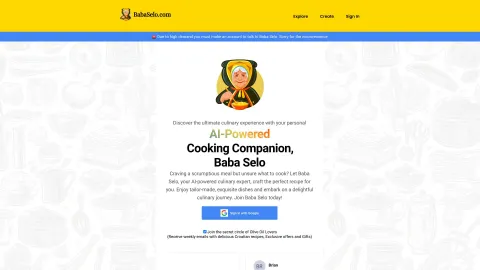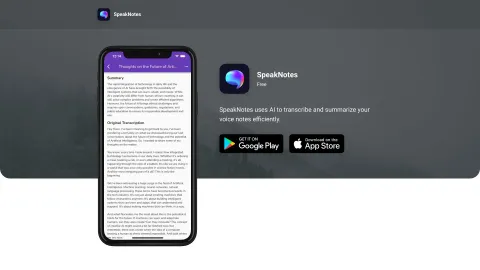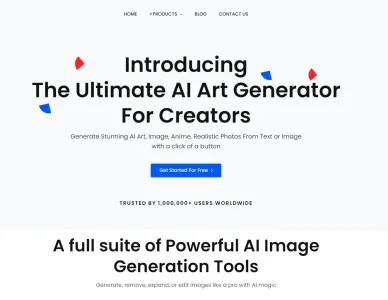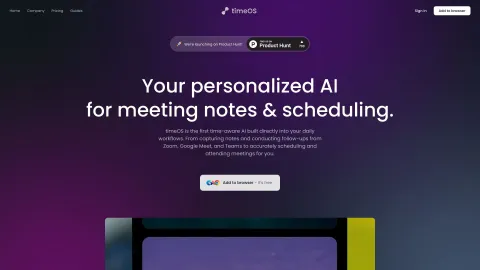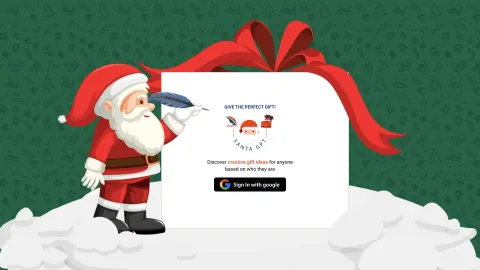SceneCraftr
SceneCrafter utilizes advanced AI technology to create stunning product images and videos effortlessly. Perfect for e-commerce businesses looking to enhance their visual content quickly.
Tags: AI Content Generator
AI Script Writing
Visit AI tool
What is SceneCraftr?
SceneCrafter is an innovative platform designed to automate the creation of high-quality product images and videos. Users can easily produce stunning visuals without any graphic design experience. With a vast library of over 360 customizable backdrops and AI-driven features, it allows businesses to generate lifestyle shots, close-ups, and studio imagery in a matter of seconds. Whether you are launching a new product or revamping your existing portfolio, SceneCrafter simplifies the process of producing eye-catching media that resonates with your target audience.
Who will use SceneCraftr?
E-commerce store owners
Digital marketers
Product photographers
Social media managers
How to use the SceneCraftr?
Step1: Sign up for a SceneCrafter account.
Step2: Connect your product catalog or upload images.
Step3: Choose a backdrop from the library or create your own.
Step4: Select your desired image style (lifestyle, studio, etc.).
Step5: Click 'Generate' to create your visuals.
Step6: Download and use the images on your platforms.
Platform
web
ios
android
The Core Features of SceneCraftr
AI-powered image and video generation
Wide selection of customizable backdrops
Multiple styles for various marketing needs
The Benefits of SceneCraftr
Saves time in content creation
Enhances product presentation
Increases engagement and sales
SceneCraftr's Main Use Cases & Applications
Creating product images for e-commerce websites
Generating visuals for social media marketing
Preparing promotional materials for email campaigns
FAQs of SceneCraftr
What is SceneCrafter?
SceneCrafter is an AI-driven platform for creating product visuals.
How long does it take to generate images?
Images can be generated in seconds.
Do I need design experience to use SceneCrafter?
No, it is user-friendly and requires no design experience.
Can I use my own images?
Yes, you can upload your own images to generate visuals.
What types of visuals can I create?
You can create lifestyle shots, close-ups, and studio images.
Is there a library of backdrops?
Yes, there are over 360 customizable backdrops available.
On which platforms can I access SceneCrafter?
SceneCrafter is available on web, iOS, and Android.
Is SceneCrafter free to use?
There are free and paid plans available.
Can I use the images for commercial purposes?
Yes, the images generated can be used for commercial purposes.
What is the support method for SceneCrafter?
Support is available via email and through the website.
AI Content Generator
AI Script Writing
Contact: support@scenecraft.ai