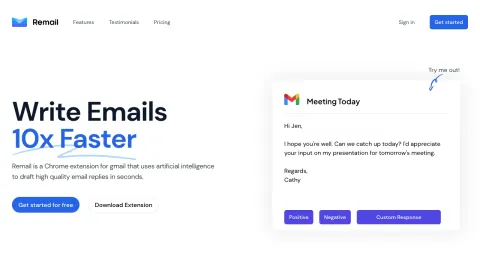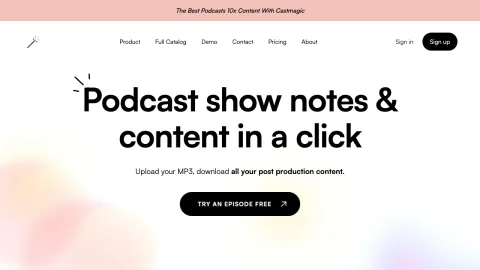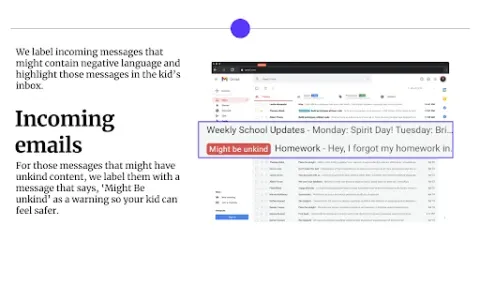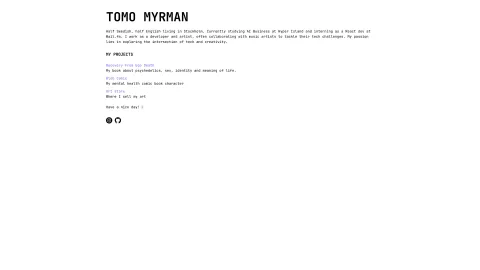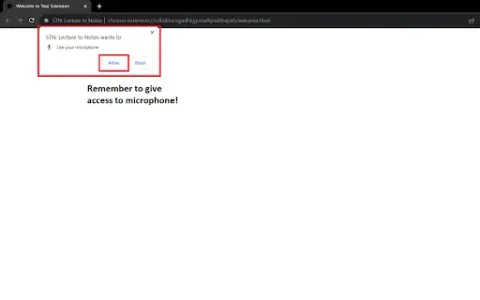Remail
Remail AI is an advanced Chrome extension leveraging artificial intelligence to deliver high-quality and relevant email replies rapidly. It's designed to boost productivity by understanding email content and sentiment.
Tags: AI Email Writer
AI Reply Assistant
AI Email Assistant
AI Response Generator
Visit AI tool
What is Remail?
Remail AI is a powerful Chrome extension that enhances email productivity through artificial intelligence. By analyzing the content and sentiment of your emails, it generates high-quality and relevant replies, saving you valuable time. Ideal for professionals who handle numerous emails daily, Remail AI crafts responses tailored to the context of each message, enabling more efficient communication. Whether you're a marketer, engineer, or student, Remail helps streamline your email workflow with its intelligent capabilities.
Who will use Remail?
Professionals
Marketers
Engineers
Students
How to use the Remail?
Step1: Install the Remail Chrome extension.
Step2: Sign in with your email account.
Step3: Open an email that requires a response.
Step4: Let Remail analyze the content and sentiment.
Step5: Choose from the suggested replies or edit as necessary.
Step6: Send your reply with confidence.
Platform
web
chrome
The Core Features of Remail
AI-powered email replies
Content and sentiment analysis
Reply suggestions
Chrome extension integration
The Benefits of Remail
Saves time on email responses
Improves reply quality
Boosts productivity
Tailored responses to each email
Remail's Main Use Cases & Applications
Composing business emails
Handling customer support
Email marketing campaigns
Student email correspondence
FAQs of Remail
What is Remail AI?
Remail AI is a Chrome extension that uses artificial intelligence to generate high-quality, relevant email replies.
Can I use Remail in Gmail mobile app?
No, Remail is currently available only as a Chrome extension for desktop Gmail.
Is there a free trial available for Remail?
Yes, Remail offers a free trial for users to test out its features.
Does Remail work with non-Gmail accounts?
Currently, Remail is optimized for use with Gmail and may not support other email providers.
How do I uninstall Remail?
You can uninstall Remail from the Chrome browser by going to Extensions and removing Remail.
Is Remail secure to use?
Yes, Remail is designed with security in mind and follows standard data protection protocols.
Can I customize the email replies suggested by Remail?
Yes, you can edit the suggested replies before sending them.
Does Remail offer customer support?
Yes, Remail offers customer support through email at contact@remail.ai.
How accurate is the sentiment analysis?
Remail's sentiment analysis is highly accurate but still allows for user customization.
Can Remail be used in languages other than English?
Currently, Remail primarily supports English email communication.
AI Email Writer
AI Reply Assistant
AI Email Assistant
AI Response Generator
Contact: contact@remail.ai
https://www.linkedin.com/company/remail-ai