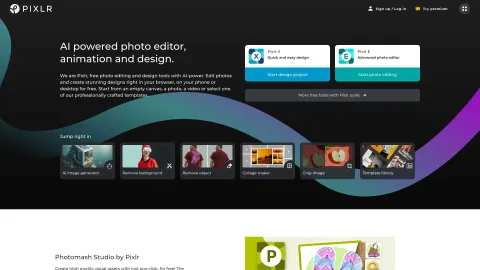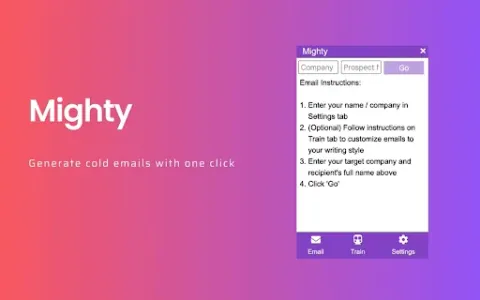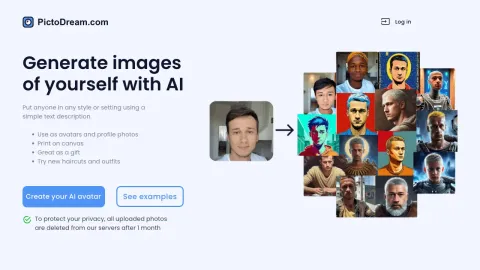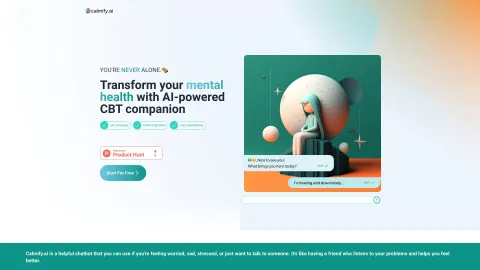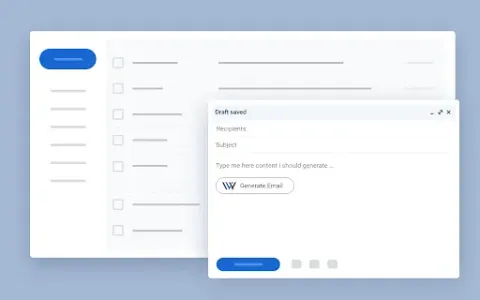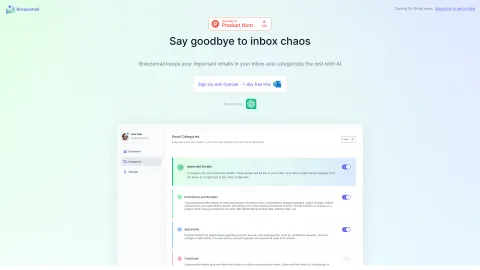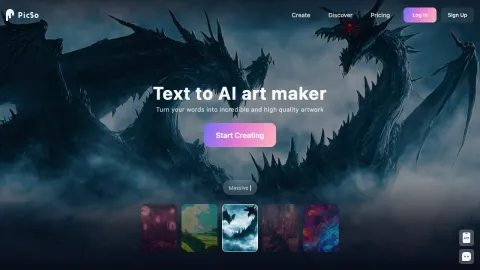Pixlr
Pixlr is a cloud-based AI-driven photo editing tool that offers powerful image editing features both online and on mobile. Ideal for casual users and professionals, it provides a comprehensive suite of tools for creating stunning visuals.
Tags: AI Background Remover
AI Graphic Design
Design Assistant
AI Profile Picture Generator
AI Selfie & Portrait
AI Photo Enhancer
AI Thumbnail Maker
Photo & Image Editor
Visit AI tool
What is Pixlr?
Pixlr is an online and mobile photo editing platform powered by AI technology. Launched in 2008, it provides a wide range of editing tools that cater to both beginners and advanced users. The platform offers features like filters, overlays, and artistic effects, enabling users to enhance and create high-quality images. Pixlr supports various file formats and seamlessly integrates with popular social media platforms, making it an essential tool for both personal and professional photo editing needs.
Who will use Pixlr?
Graphic Designers
Social Media Managers
Photographers
Marketing Professionals
Casual Editors
Students
How to use the Pixlr?
Step1: Visit the Pixlr website or download the app.
Step2: Create an account or log in with existing credentials.
Step3: Upload the image you wish to edit from your device.
Step4: Use the editing tools provided (filters, overlays, text, etc.) to enhance your image.
Step5: Preview the edited image and make any final adjustments.
Step6: Save the edited image to your device or share it directly via social media platforms.
Platform
web
ios
android
The Core Features of Pixlr
AI-Powered Tools
Advanced Filters
Overlays
Text Editing
Layering
Templates
The Benefits of Pixlr
User-friendly Interface
Cross-Platform Availability
High-Quality Output
Variety of Editing Tools
Social Media Integration
Free and Premium Options
Pixlr's Main Use Cases & Applications
Graphic Design
Social Media Content Creation
Photo Editing
Marketing Materials
Educational Projects
FAQs of Pixlr
Is Pixlr free to use?
Yes, Pixlr offers both free and premium versions with advanced features.
Can I use Pixlr on my smartphone?
Yes, Pixlr has mobile apps available for both Android and iOS.
What types of files can I edit with Pixlr?
Pixlr supports various file formats including JPEG, PNG, BMP, and more.
Does Pixlr offer templates for design?
Yes, Pixlr provides various templates to help you create professional designs easily.
What’s the difference between Pixlr X and Pixlr E?
Pixlr X is aimed at beginners with an easy-to-use interface, while Pixlr E offers more advanced tools for professional editing.
Is there customer support available for Pixlr?
Yes, Pixlr offers customer support through their website and email.
Can I layer images in Pixlr?
Yes, Pixlr supports image layering for more advanced editing.
How do I save my edited images?
You can save your edited images directly to your device or share them on social media.
Are there any tutorials available for beginners?
Yes, Pixlr offers tutorials and guides on their website to help beginners get started.
Can I use Pixlr offline?
Pixlr is primarily a cloud-based tool and requires an internet connection to use.
AI Background Remover
AI Graphic Design
Design Assistant
AI Profile Picture Generator
AI Selfie & Portrait
AI Photo Enhancer
AI Thumbnail Maker
Photo & Image Editor
Contact: support@pixlr.com
https://www.facebook.com/pixlr
https://twitter.com/pixlr