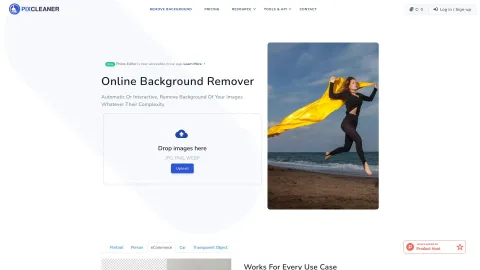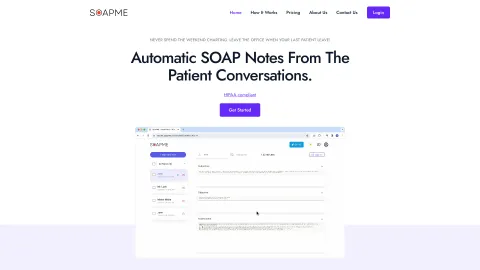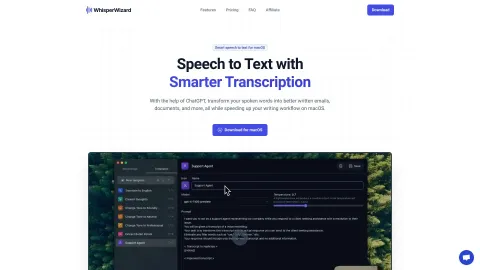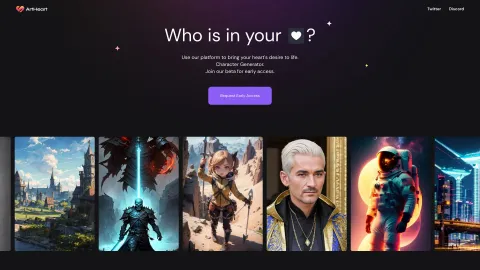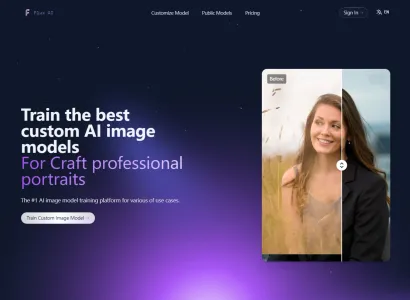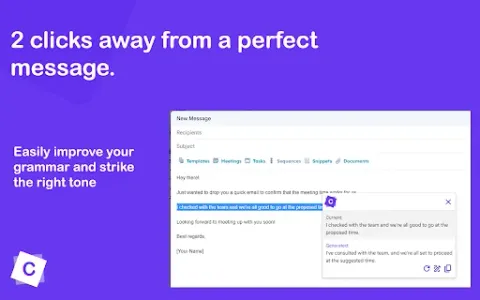Pixcleaner remove background
Pixcleaner offers a free, AI-powered image editing suite that specializes in removing, changing, and customizing backgrounds.
Tags: AI Background Remover
AI Product Description Generator
AI Background Generator
Photo & Image Editor
Visit AI tool
What is Pixcleaner remove background?
Pixcleaner is an online tool leveraging AI to provide HD image editing and background removal services. Users can effortlessly remove, change, and customize image backgrounds or generate stunning HD visuals. The tool is simple to use and suitable for various applications like e-commerce, personal photography, and social media content creation. With its intuitive interface, it's designed for both novice and professional users to enhance their visuals dramatically.
Who will use Pixcleaner remove background?
e-commerce sellers
photographers
graphic designers
social media influencers
content creators
marketing professionals
How to use the Pixcleaner remove background?
Step1: Visit the Pixcleaner website.
Step2: Upload the image you want to edit.
Step3: Choose the desired editing option (e.g., remove background, change background).
Step4: Use the available tools to fine-tune the image.
Step5: Preview the changes and download the edited image.
Platform
web
The Core Features of Pixcleaner remove background
AI-powered image editing
HD background removal
Background customization
Image enhancement tools
Batch processing
The Benefits of Pixcleaner remove background
Easy to use
High-quality image output
Free of charge
Suitable for various industries
Improves visual content effortlessly
Pixcleaner remove background's Main Use Cases & Applications
Creating product images for e-commerce
Enhancing personal photos
Producing content for social media
Designing marketing materials
FAQs of Pixcleaner remove background
What is Pixcleaner?
Pixcleaner is an AI-powered tool for HD image editing and background removal.
Is Pixcleaner free to use?
Yes, Pixcleaner offers free access to its AI-powered image editing tools.
How do I remove a background using Pixcleaner?
Upload your image on Pixcleaner, select the background removal option, and download the edited image.
Can I change the background of an image with Pixcleaner?
Yes, Pixcleaner allows you to change and customize the background of your images.
Do I need any design skills to use Pixcleaner?
No, Pixcleaner is designed to be user-friendly, suitable for both novices and professionals.
What types of images can Pixcleaner enhance?
Pixcleaner can enhance product images, personal photos, marketing materials, and social media content.
Do I need to download any software to use Pixcleaner?
No, Pixcleaner is a web-based tool, so no software download is required.
Can I batch process images with Pixcleaner?
Yes, Pixcleaner supports batch processing for multiple images.
Is Pixcleaner available on mobile devices?
Pixcleaner is accessible through web browsers on mobile devices.
What file formats does Pixcleaner support?
Pixcleaner supports common image formats such as JPEG, PNG, and BMP.
AI Background Remover
AI Product Description Generator
AI Background Generator
Photo & Image Editor
Contact: support@pixcleaner.com