PicNotes
PicNotes is a web application designed to convert images to text, summaries or explanations using artificial intelligence. Ideal for students and professionals.
Tags: Summarizer AI Image Scanning
Visit AI tool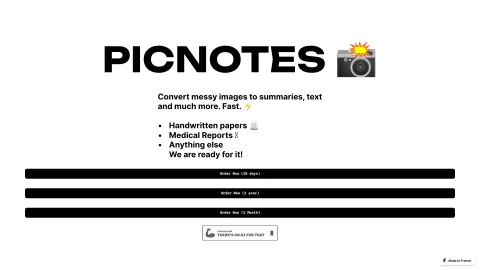

PicNotes is a web application designed to convert images to text, summaries or explanations using artificial intelligence. Ideal for students and professionals.
Tags: Summarizer AI Image Scanning
Visit AI tool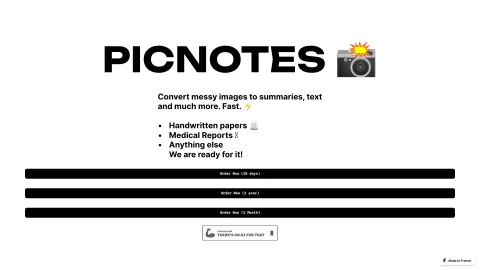
What is PicNotes? PicNotes is an innovative web application designed to streamline the process of converting images into text. Utilizing advanced AI technology, it allows users to turn anything from handwritten notes to medical reports into readable, editable text within seconds. This tool not only enhances productivity but also makes it easy to organize and access critical information swiftly. Its ease of use makes it a perfect tool for anyone looking to save time and effort on manual transcription. Who will use PicNotes? Students Researchers Medical professionals Business professionals Educators How to use the PicNotes? Step1: Upload or capture an image. Step2: Select the desired output format (text, summary, notes). Step3: Click 'Convert' to process the image. Step4: Download or copy the extracted text. Platform web
The Core Features of PicNotes Image to text conversion Summarization of text Support for handwritten documents Quick processing Easy download and share options The Benefits of PicNotes Saves time Improves productivity Reduces manual transcription errors Easy to organize and access information PicNotes's Main Use Cases & Applications Converting lecture notes Transcribing medical reports Documenting business meetings Summarizing research papers
FAQs of PicNotes What types of images can PicNotes convert? PicNotes can convert handwritten notes, typed documents, medical records, and other text-heavy images. Is PicNotes free to use? Pricing details can be found on our website; some features may be free while others require a subscription. How accurate is the text conversion? PicNotes uses advanced AI to ensure high accuracy of text conversion. Can I use PicNotes on my smartphone? Yes, PicNotes is accessible through any web browser on your smartphone. What file formats are supported for upload? Currently, PicNotes supports image files like JPEG, PNG, and also PDF documents. How do I save the extracted text? You can download the extracted text as a file or simply copy it to your clipboard. Does PicNotes store my images or data? Privacy is a priority; images and data are not stored long-term, ensuring your information is safe. Can PicNotes summarize long documents? Yes, one of PicNotes' features includes summarizing long texts for quicker review. Is there a limit to the number of images I can convert? There may be limits based on your subscription plan; please check our website for more information. Who should use PicNotes? Students, researchers, medical and business professionals, and educators can benefit from PicNotes.
Summarizer AI Image Scanning
Contact: https://www.facebook.com/PicnotesEd/
https://twitter.com/picnotesed?lang=en
https://ca.linkedin.com/company/picnotesed
Related AI Tools: