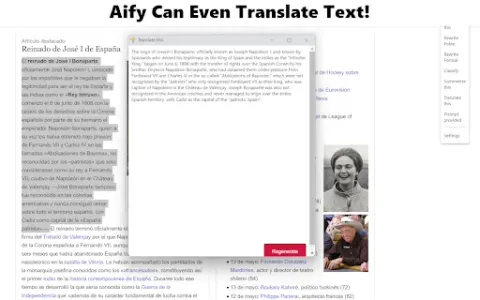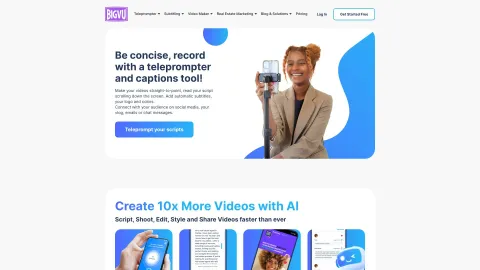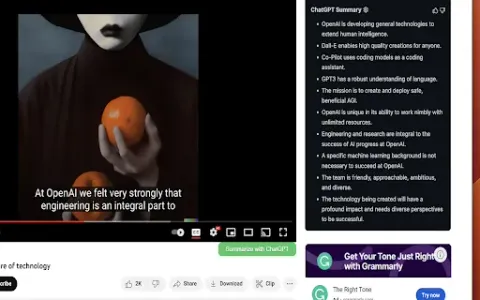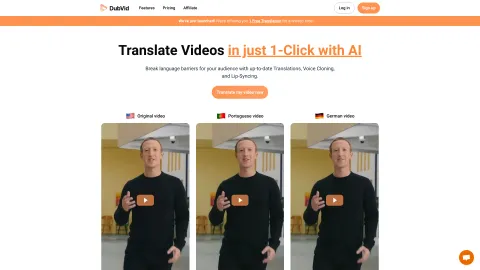Pegasystems
The Pega for Gmail Chrome extension enhances productivity for users of Pega Sales Automation by delivering real-time insights directly in Gmail. This integration helps manage customer relationships and streamline communication effectively.
Tags: AI Email Writer
Sales Assistant
AI Reply Assistant
AI CRM Assistant
AI Email Assistant
AI Response Generator
Visit AI tool
What is Pegasystems?
Pega for Gmail is a powerful integration that connects Gmail with Pega Sales Automation. It allows sales teams to access key customer insights and manage their interactions from within their inbox. By providing real-time data, this extension empowers users to make informed decisions quickly, thereby improving responsiveness and optimizing customer engagement. Pega for Gmail captures relevant information and streamlines communication, making it an essential tool for enhancing sales productivity and managing customer relationships effectively.
Who will use Pegasystems?
Sales professionals
Customer support representatives
Business managers
Marketing teams
Pega Sales Automation users
How to use the Pegasystems?
Step1: Install the Pega for Gmail Chrome extension from the Chrome Web Store.
Step2: Connect your Pega Sales Automation account to the extension.
Step3: Open Gmail, where you will see real-time insights related to your contacts.
Step4: Use the insights to manage customer conversations effectively.
Platform
chrome
The Core Features of Pegasystems
Real-time customer insights
Integration with Gmail
Streamlined communication
Sales automation
The Benefits of Pegasystems
Enhanced sales productivity
Improved customer engagement
Time-efficient communication management
Pegasystems's Main Use Cases & Applications
Sales tracking
Customer relationship management
Marketing campaigns
Lead management
FAQs of Pegasystems
How do I install the Pega for Gmail extension?
You can install it from the Chrome Web Store.
Is there a cost for using Pega for Gmail?
It is free for Pega Sales Automation users.
Can I connect multiple Gmail accounts?
Currently, it supports one account at a time.
Does it work on mobile devices?
No, it's designed for the Chrome web browser only.
What data does it access?
It accesses email data and integrates it with Pega Sales Automation.
Can I customize the insights displayed?
Yes, users can personalize the information shown.
How does it improve sales productivity?
By providing real-time data, it helps users make informed decisions quickly.
Is training required to use the extension?
No training is needed; it's user-friendly.
Can I uninstall the extension anytime?
Yes, uninstalling can be done through the Chrome settings.
Where can I find support?
Support can be found on the Pega website.
AI Email Writer
Sales Assistant
AI Reply Assistant
AI CRM Assistant
AI Email Assistant
AI Response Generator