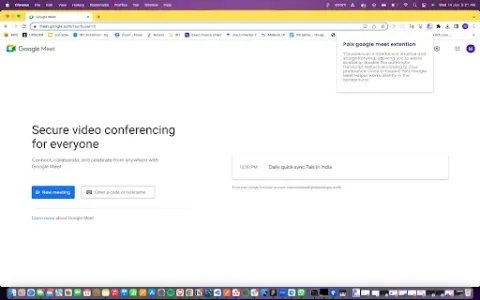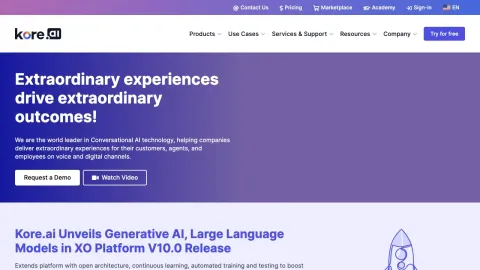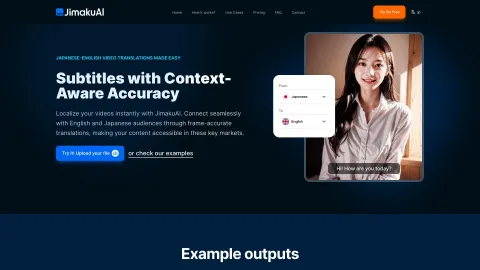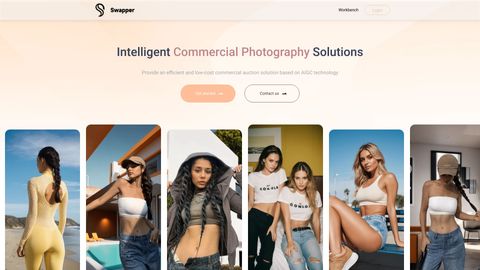Pals Google Meet Helper
Pals Google Meet Helper is a powerful Chrome extension designed to streamline your online meetings. With features like automatic transcription, customizable settings, and an intuitive interface, it simplifies meeting management and enhances participant engagement.
Tags: Transcription
Transcriber
AI Productivity Tools
AI Workflow Management
Visit AI tool
What is Pals Google Meet Helper?
Pals Google Meet Helper provides an array of features to improve your Google Meet experience. The extension automatically generates transcriptions during meetings, allowing participants to focus on discussions rather than note-taking. Its user-friendly interface makes it easy to enable or disable transcription, while customizing settings caters to individual preferences, making it a versatile tool for educators, business professionals, and casual users alike. This extension aims to streamline communication and ensure everyone stays informed during virtual gatherings.
Who will use Pals Google Meet Helper?
Teachers
Business professionals
Students
Remote teams
Casual users
How to use the Pals Google Meet Helper?
Step1: Install the Pals Google Meet Helper extension from the Chrome Web Store.
Step2: Open Google Meet and start a meeting.
Step3: Click on the Pals extension icon to open settings.
Step4: Enable automatic transcription by toggling the relevant option.
Step5: Customize any other settings as per your requirement.
Step6: Join your meeting and the automatic transcription will begin.
Platform
chrome
The Core Features of Pals Google Meet Helper
Automatic transcription
Intuitive interface
Customizable settings
The Benefits of Pals Google Meet Helper
Improved engagement
Reduced note-taking distractions
Enhanced communication clarity
Pals Google Meet Helper's Main Use Cases & Applications
Education settings for lectures
Corporate meetings
Webinars
Informal team discussions
FAQs of Pals Google Meet Helper
What is Pals Google Meet Helper?
A Chrome extension that enhances Google Meet with automatic transcription.
Is it free to use?
Yes, it can be downloaded for free from the Chrome Web Store.
What browsers is it compatible with?
It is compatible with Google Chrome.
How does it improve meeting experience?
It allows users to focus on discussions without worrying about note-taking.
Is there a limit to transcription time?
Transcriptions are generated for the duration of the meeting.
Can transcription be turned off?
Yes, users can easily disable transcription through the extension settings.
Who can benefit from this extension?
Teachers, students, business professionals, and remote teams can all benefit.
Where can I download it?
It can be downloaded from the Chrome Web Store.
Does it support multiple languages?
The extension primarily supports English but can be used in other languages depending on user settings.
Can I customize the transcription settings?
Yes, users can toggle and customize various settings within the extension.
Transcription
Transcriber
AI Productivity Tools
AI Workflow Management