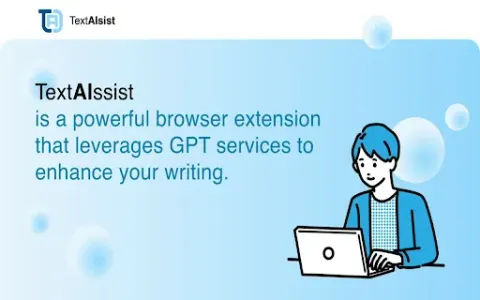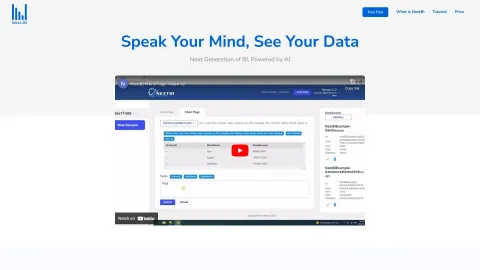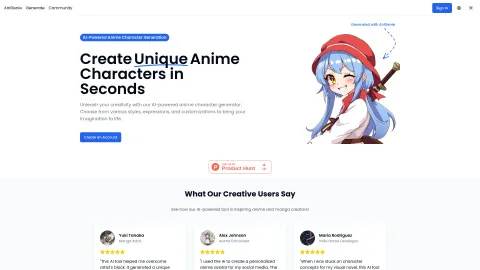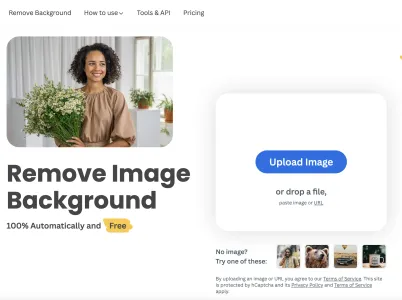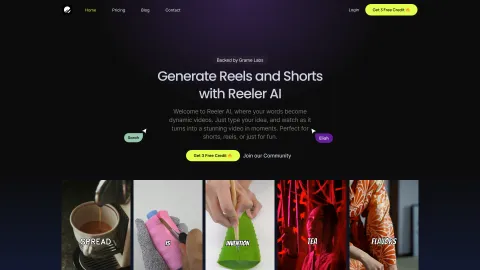Moxo AI Answers - Image Scanner & Work Tutor
Moxo AI - Image Scanner & AI Work Tutor is an innovative Chrome extension designed to convert images to text using advanced optical character recognition (OCR) technology. Ideal for students and professionals, it helps simplify tasks such as document drafting and data extraction.
Tags: Transcription
Speech-to-Text
Handwriting
Transcriber
AI Image Recognition
AI Image Scanning
AI Speech Recognition
Visit AI tool
What is Moxo AI Answers - Image Scanner & Work Tutor?
Moxo AI - Image Scanner & AI Work Tutor is a robust tool that leverages optical character recognition (OCR) to capture text from images seamlessly. Users can take photos of documents or upload PDF files, and the AI will analyze the content to produce accurate text outputs. This tool is perfect for anyone needing to quickly convert, edit, or manage text from various image formats, thus enhancing productivity and efficiency in tasks like research and document preparation.
Who will use Moxo AI Answers - Image Scanner & Work Tutor?
Students
Researchers
Professionals
Writers
Educators
How to use the Moxo AI Answers - Image Scanner & Work Tutor?
Step 1: Install the Moxo AI extension from the Chrome Web Store.
Step 2: Open the extension and select the option to upload an image or take a new photo.
Step 3: Allow the AI to analyze and convert the image content to text.
Step 4: Review and edit the generated text as needed.
Step 5: Save or export the final text output for your use.
Platform
chrome
The Core Features of Moxo AI Answers - Image Scanner & Work Tutor
Optical Character Recognition (OCR)
Document scanning
Text extraction from images
PDF support
User-friendly interface
The Benefits of Moxo AI Answers - Image Scanner & Work Tutor
Increases efficiency in data extraction
Saves time on document management
Improves accuracy in text recognition
Supports multiple image formats
Ease of use for various user types
Moxo AI Answers - Image Scanner & Work Tutor's Main Use Cases & Applications
Converting lecture notes from images to text for easy editing.
Extracting text from scanned documents for research purposes.
Managing project documentation by turning images of notes into text.
FAQs of Moxo AI Answers - Image Scanner & Work Tutor
How does the Moxo AI extension work?
The extension captures image content and utilizes OCR technology to extract and convert it into text.
How does the Moxo AI extension work?
The extension captures image content and utilizes OCR technology to extract and convert it into text.
How does the Moxo AI extension work?
The extension captures image content and utilizes OCR technology to extract and convert it into text.
How does the Moxo AI extension work?
The extension captures image content and utilizes OCR technology to extract and convert it into text.
How does the Moxo AI extension work?
The extension captures image content and utilizes OCR technology to extract and convert it into text.
How does the Moxo AI extension work?
The extension captures image content and utilizes OCR technology to extract and convert it into text.
How does the Moxo AI extension work?
The extension captures image content and utilizes OCR technology to extract and convert it into text.
How does the Moxo AI extension work?
The extension captures image content and utilizes OCR technology to extract and convert it into text.
How does the Moxo AI extension work?
The extension captures image content and utilizes OCR technology to extract and convert it into text.
How does the Moxo AI extension work?
The extension captures image content and utilizes OCR technology to extract and convert it into text.
Transcription
Speech-to-Text
Handwriting
Transcriber
AI Image Recognition
AI Image Scanning
AI Speech Recognition
Contact: support@moxo.com