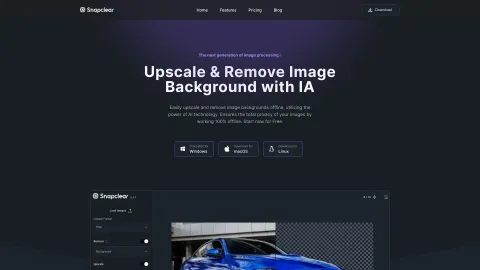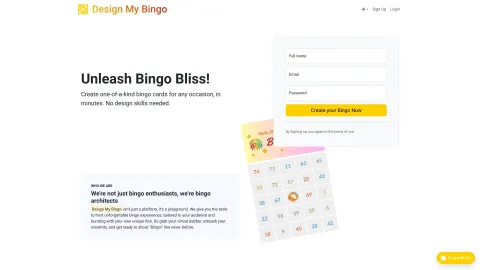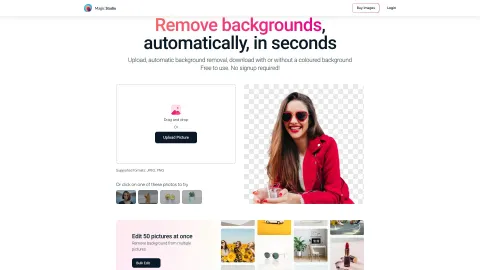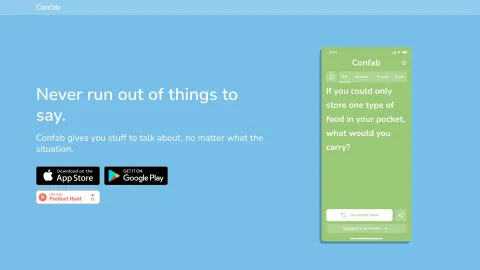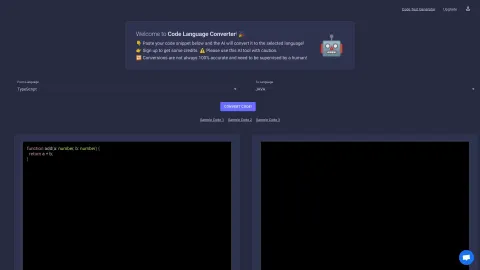MimicPC AI
MimicPC is an innovative AI-powered personal computer assistant designed to streamline productivity and enhance user experience. Utilizing advanced features such as voice commands and predictive analysis, it caters to both professionals and individuals aiming to optimize their computing tasks.
Tags: Text to Image
AI Art Generator
AI Photo & Image Generator
Image to Image
AI Design Generator
Photo & Image Editor
Visit AI tool
What is MimicPC AI?
MimicPC is a state-of-the-art AI-powered personal computer assistant built to simplify and enhance the user's computing experience. By leveraging artificial intelligence, MimicPC offers functionalities like voice commands, predictive analysis, and personalized recommendations. It aims to make daily computing tasks more efficient and intuitive for users, enabling them to focus on their core activities without technical interruptions. Whether you're a professional needing advanced tools or an individual looking for streamlined operations, MimicPC delivers a robust yet user-friendly interface tailored to your needs.
Who will use MimicPC AI?
Professionals seeking productivity tools
Individuals aiming to optimize daily computing tasks
AI enthusiasts
Tech-savvy users
Businesses in need of AI-driven solutions
Educators and students looking for advanced utilities
How to use the MimicPC AI?
step1: Open your device’s web browser.
step2: Visit the MimicPC website.
step3: Sign up or login into your account.
step4: Customize your workspace by selecting desired AI applications.
step5: Utilize voice commands and other features for daily tasks.
step6: Save your settings and preferences for future sessions.
step7: Access support and community features as needed.
Platform
web
windows
linux
chrome
The Core Features of MimicPC AI
Voice commands
Predictive analysis
Personalized recommendations
Instant app launches
Support for multiple AI applications
Private cloud workspace
GPU switching
The Benefits of MimicPC AI
Increased productivity
Enhanced user experience
Cost-effective AI solutions
User-friendly interface
Secure and flexible cloud storage
Robust community support
MimicPC AI's Main Use Cases & Applications
Streamlining office workflow
Personalized computing experience
Accessing AI applications for research and development
Educational tools for students and teachers
Technical support for businesses
Optimizing personal productivity and organization
FAQs of MimicPC AI
What is MimicPC?
MimicPC is an AI-powered personal computer assistant designed to enhance productivity and user experience.
How do I sign up for MimicPC?
Visit the MimicPC website and follow the prompts to create an account.
Which platforms are supported?
MimicPC supports Web, Windows, macOS, Linux, and Chrome.
Can I customize my MimicPC workspace?
Yes, you can select and customize AI applications in your private cloud workspace.
Is there customer support available?
Yes, MimicPC provides robust community and customer support.
Do I need expensive hardware to use MimicPC?
No, MimicPC operates through your browser without the need for expensive hardware.
What are the core features of MimicPC?
Core features include voice commands, predictive analysis, personalized recommendations, and instant app launches.
How secure is MimicPC?
MimicPC offers secure cloud storage and robust privacy controls.
Can MimicPC be used for business needs?
Yes, it is geared towards both personal and business applications.
Is there a community for MimicPC users?
Yes, MimicPC has a supportive community for sharing experiences and troubleshooting.
Text to Image
AI Art Generator
AI Photo & Image Generator
Image to Image
AI Design Generator
Photo & Image Editor