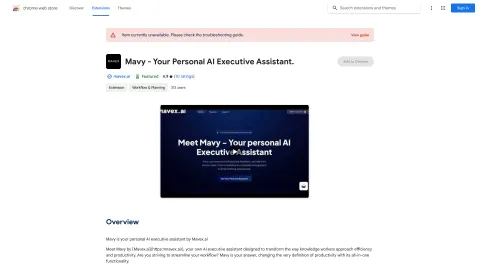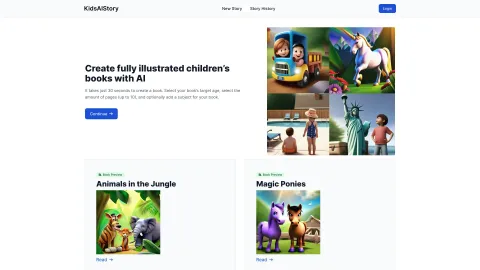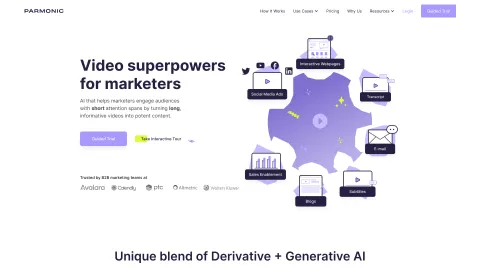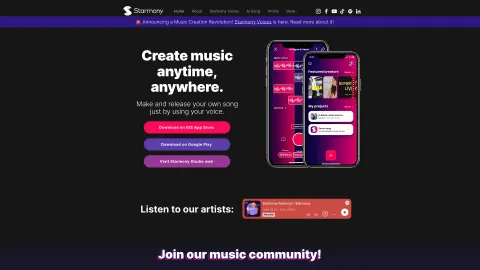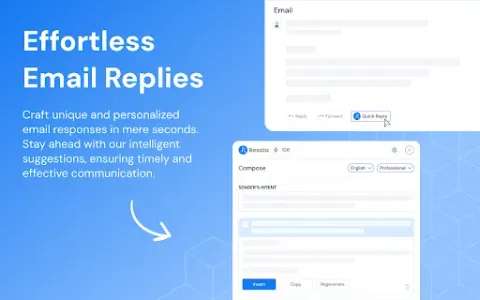Mavy - Your Personal AI Executive Assistant.
Mavy is a powerful AI-driven assistant designed to help you manage your tasks, communications, and information efficiently. With advanced features, it enhances your productivity and simplifies your workflow.
Tags: AI Email Generator
AI Meeting Assistant
Writing Assistants
AI Email Writer
AI Reply Assistant
AI Email Assistant
AI Email Marketing
AI Response Generator
AI Productivity Tools
AI Scheduling
Visit AI tool
What is Mavy - Your Personal AI Executive Assistant.?
Mavy serves as your personal AI executive assistant, streamlining your daily tasks and enhancing productivity. It intelligently handles communications, manages information, and assists with various applications to optimize your time and efforts. Whether you need help drafting emails, summarizing documents, or organizing your calendar, Mavy adapts to your unique needs to make your work simpler and more effective. Its intuitive interface ensures effortless integration into your daily routine, making it the ideal companion for professionals and busy individuals alike.
Who will use Mavy - Your Personal AI Executive Assistant.?
Business professionals
Freelancers
Students
Busy individuals
Organizational teams
How to use the Mavy - Your Personal AI Executive Assistant.?
Step1: Install the Mavy extension from the Chrome Web Store.
Step2: Sign in with your desired credentials or create a new account.
Step3: Allow the extension to access necessary permissions.
Step4: Start using Mavy by issuing commands or queries in the interface.
Step5: Explore various features to assist with your productivity.
Platform
chrome
The Core Features of Mavy - Your Personal AI Executive Assistant.
Task Management
Email Assistance
Information Summarization
Communication Handling
The Benefits of Mavy - Your Personal AI Executive Assistant.
Increased productivity
Streamlined workflows
Time-saving features
User-friendly interface
Mavy - Your Personal AI Executive Assistant.'s Main Use Cases & Applications
Scheduling meetings
Drafting emails
Summarizing important documents
Managing to-do lists
FAQs of Mavy - Your Personal AI Executive Assistant.
What platforms does Mavy support?
Mavy currently supports the Chrome platform.
Is Mavy free to use?
Mavy offers a free version with optional premium features.
Can Mavy integrate with other applications?
Yes, Mavy integrates with various productivity applications.
How does Mavy handle personal data?
Mavy complies with privacy regulations and uses data responsibly.
Can Mavy assist with email drafts?
Yes, Mavy can help you draft and manage your emails efficiently.
Is there customer support available?
Yes, Mavy provides customer support for users.
How can I uninstall Mavy?
You can uninstall Mavy from the Chrome Extensions page.
Is Mavy suitable for students?
Absolutely, Mavy is great for students looking to enhance their productivity.
Does Mavy offer updates?
Yes, Mavy regularly updates to improve features and functionality.
Does Mavy require an internet connection?
Yes, Mavy requires an internet connection to function properly.
AI Email Generator
AI Meeting Assistant
Writing Assistants
AI Email Writer
AI Reply Assistant
AI Email Assistant
AI Email Marketing
AI Response Generator
AI Productivity Tools
AI Scheduling
Contact: support@mavychrome.com