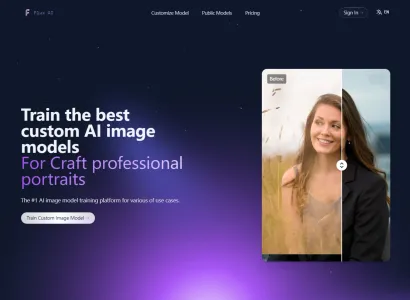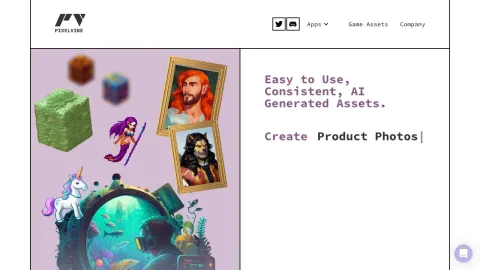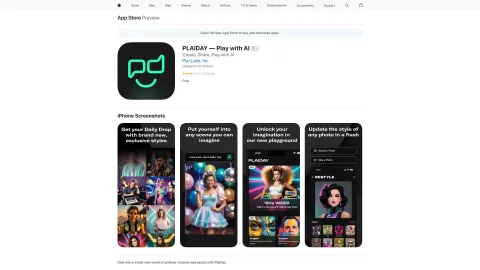Klu
Klu uses AI to search and chat with data across your work apps. Whether it's Google Drive, Notion, or emails, Klu integrates seamlessly to streamline your search process.
Tags: AI Search Engine
AI Product Description Generator
AI Productivity Tools
AI Workflow Management
Visit AI tool
What is Klu?
Klu is an AI-powered search engine designed to integrate with your work apps, offering a unified search experience. By connecting to various platforms like Google Drive, Notion, and Gmail, it allows users to search for documents, emails, or notes from one place. The platform’s chat feature enables you to interact with your data in a conversational manner, enhancing productivity by making it easier to find and manage information. Klu aims to revolutionize digital information search, providing relevant results quickly and efficiently.
Who will use Klu?
Professionals
Teams and Organizations
Project Managers
Researchers
How to use the Klu?
Step1: Sign up for a Klu account on the website.
Step2: Connect your work apps like Google Drive, Notion, and Gmail.
Step3: Use the search bar to find any document, email, or note across connected apps.
Step4: Use the chat feature to ask questions and interact with your data.
Step5: Share search results or information with your team or save them for later.
Platform
web
mac
windows
The Core Features of Klu
AI-powered search
Connect multiple work apps
Conversational chat with data
Unified search bar
Secure data handling
The Benefits of Klu
Increased productivity
Seamless workflow
Time-saving
Quick information retrieval
Enhanced collaboration
Klu's Main Use Cases & Applications
Unified document search
Team collaboration
Project management
Research and data retrieval
FAQs of Klu
What work apps does Klu support?
Klu supports apps like Google Drive, Notion, and Gmail. More integrations are in development.
Is Klu secure?
Yes, Klu uses industry-standard encryption to ensure your data is secure.
How do I connect my work apps to Klu?
You can connect your apps during the setup process or via the settings page in your Klu account.
Can I use Klu for free?
Klu offers a free tier with limited features. Paid plans with more features are also available.
What platforms does Klu support?
Klu is available on web, mac, and windows platforms.
How does Klu’s AI work?
Klu’s AI analyzes and indexes your data, enabling you to search and interact with it using natural language queries.
Can I share search results with my team?
Yes, Klu allows you to share search results and information with your team members.
Does Klu offer support for mobile devices?
Currently, Klu does not have mobile support, but it is planned for future updates.
How do I get customer support for Klu?
You can contact Klu’s support team via the support email provided on their website.
Can I customize Klu’s search settings?
Yes, you can customize search settings through your Klu account preferences.
AI Search Engine
AI Product Description Generator
AI Productivity Tools
AI Workflow Management
Contact: https://www.facebook.com/kluapp/
https://twitter.com/klu_hq?lang=en
https://m.youtube.com/channel/UCwJ3ujdfSPLuSI0hniW9n6A?feature=applinks