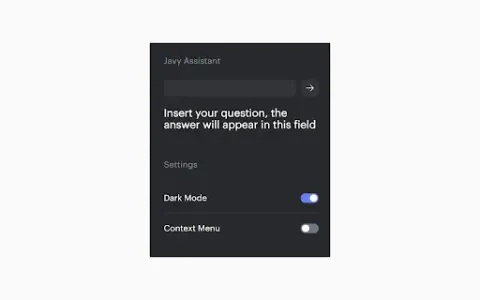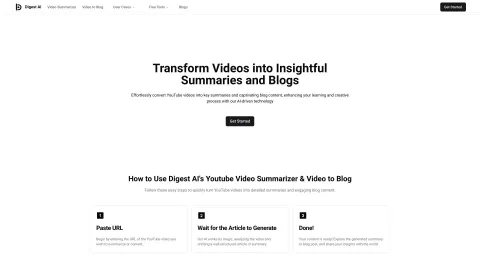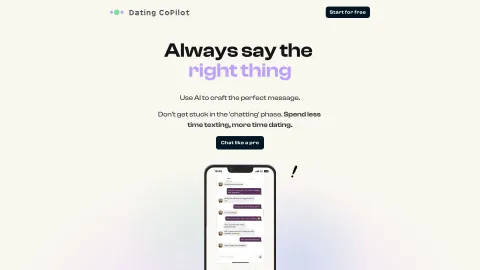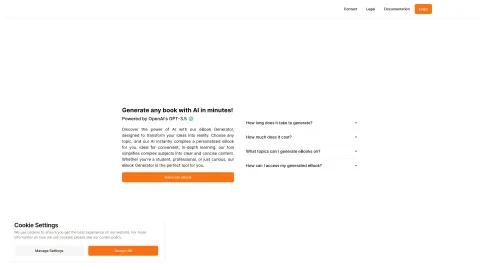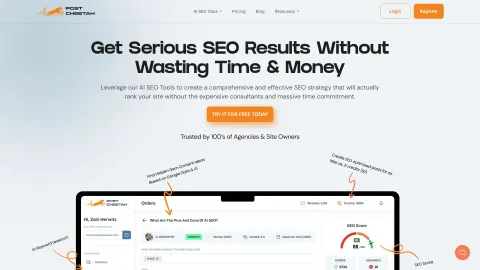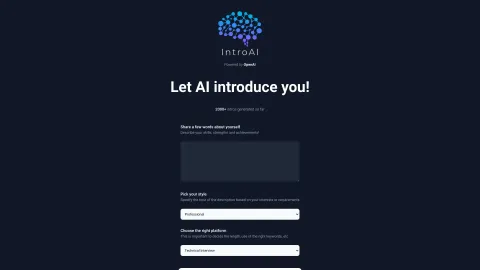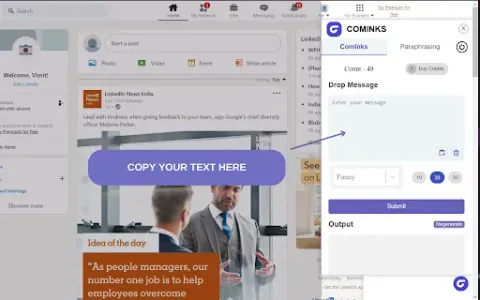Javy: GPT-4 powered assistant
Javy is a powerful Chrome extension that brings the capabilities of OpenAI's GPT-4 right to your browser. With just a few keystrokes, you can get answers to your questions, complete tasks, and access information quickly, transforming how you interact with the web.
Tags: Translate
AI Reply Assistant
AI Response Generator
Large Language Models (LLMs)
Visit AI tool
What is Javy: GPT-4 powered assistant?
Javy leverages the advanced capabilities of GPT-4 to function as a virtual assistant within your Chrome browser. This extension allows users to ask questions, retrieve information, and automate tasks seamlessly. Whether you're looking for a quick answer or need help with a complex problem, Javy is designed to assist you efficiently. Enhanced with natural language processing, the tool enables intuitive interactions and adapts to user needs, making it an invaluable digital companion for productivity and learning.
Who will use Javy: GPT-4 powered assistant?
Students
Researchers
Professionals
Teachers
General users seeking information
How to use the Javy: GPT-4 powered assistant?
Step1: Install Javy from the Chrome Web Store.
Step2: Open your browser and click on Javy's icon.
Step3: Type your question or request in the input box.
Step4: Press Enter and receive immediate responses.
Step5: Use the generated information to complete tasks or gain insights.
Platform
chrome
The Core Features of Javy: GPT-4 powered assistant
Natural language processing
Instant answers and information retrieval
Task automation capabilities
User-friendly interface
The Benefits of Javy: GPT-4 powered assistant
Enhances productivity
Reduces time spent searching
Provides reliable information quickly
Simplifies complex tasks
Javy: GPT-4 powered assistant's Main Use Cases & Applications
Quick research for homework or projects
Information retrieval during meetings
Automating repetitive tasks
Getting instant answers for personal inquiries
FAQs of Javy: GPT-4 powered assistant
What is Javy?
Javy is a Chrome extension that uses GPT-4 to provide information and complete tasks.
How do I install Javy?
You can install Javy directly from the Chrome Web Store.
Do I need an account to use Javy?
No, you can use Javy without creating an account.
Can Javy integrate with other tools?
Currently, it primarily functions within the Chrome browser.
Is Javy free to use?
Yes, Javy is available for free on the Chrome Web Store.
Is my data safe with Javy?
Javy follows recommended practices for privacy and data security.
Can Javy work offline?
No, Javy requires an internet connection to function.
How accurate is Javy's information?
Javy leverages GPT-4, providing highly accurate and relevant responses.
Can I provide feedback on Javy?
Yes, users can typically give feedback through the extension settings.
What type of tasks can Javy assist with?
Javy can answer questions, retrieve information, and automate simple tasks.
Translate
AI Reply Assistant
AI Response Generator
Large Language Models (LLMs)
Contact: support@javy.com