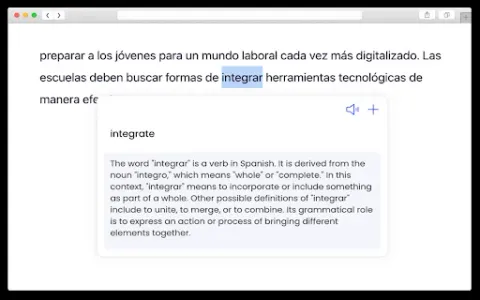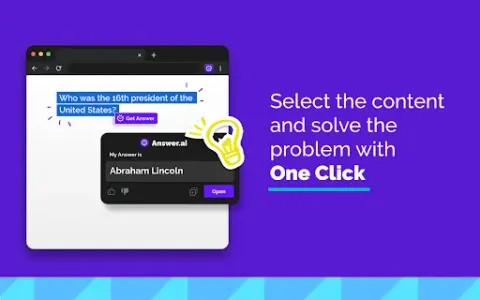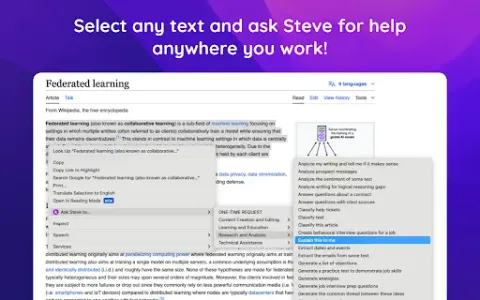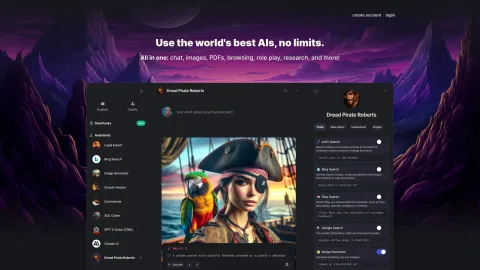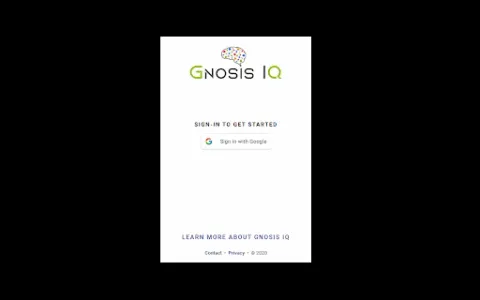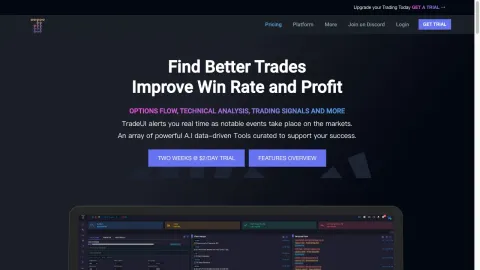InContexto: Learn a Language While You Browse
InContexto offers an innovative way to learn languages seamlessly by integrating into your browsing experience. With AI-powered insights and pronunciation assistance, it enhances your language learning process without interrupting your online activities.
Tags: Translate
AI Analytics Assistant
Visit AI tool
What is InContexto: Learn a Language While You Browse?
InContexto is a browser extension designed to facilitate language learning through everyday browsing. It provides contextual insights and pronunciations while you read articles, watch videos, or explore web pages in your target language. By incorporating real-world content, it helps users understand and learn vocabulary naturally, making language acquisition more intuitive and enjoyable.
Who will use InContexto: Learn a Language While You Browse?
Language learners
Students
Professionals
Casual browsers
Travel enthusiasts
How to use the InContexto: Learn a Language While You Browse?
Step1: Install the InContexto browser extension from the Chrome Web Store.
Step2: Set your target language in the extension's settings.
Step3: Browse your favorite websites to see language-enhancing popups.
Step4: Click on unfamiliar words to get translations and pronunciations.
Step5: Track your progress and adjust settings to tailor your learning experience.
Platform
chrome
The Core Features of InContexto: Learn a Language While You Browse
AI-powered language insights
Word pronunciation assistance
Contextual learning
Personalized learning experience
The Benefits of InContexto: Learn a Language While You Browse
Improves vocabulary retention
Enhances understanding through context
Makes learning fun and engaging
Fits seamlessly into your daily internet usage
InContexto: Learn a Language While You Browse's Main Use Cases & Applications
Reading news articles in a foreign language
Watching videos with subtitles in the target language
Engaging with multilingual social media content
FAQs of InContexto: Learn a Language While You Browse
How does InContexto enhance my language learning experience?
It displays contextual insights and pronunciations while you browse.
Is InContexto free to use?
It offers a free 10-day trial, after which a subscription fee applies.
Can I use InContexto for multiple languages?
Yes, you can set and switch between multiple target languages.
What browsers support InContexto?
InContexto is currently only available for Google Chrome.
Do I need an account to use InContexto?
You can start using it without an account, but creating one allows you to save progress.
How does the AI feature work?
It provides intelligent insights based on the content you are viewing.
Is there customer support available?
Yes, customer support is available via email and the website.
Can I track my progress?
Yes, InContexto allows you to track your learning progress and achievements.
Is InContexto suitable for beginners?
Absolutely, it caters to all levels of language learners.
What type of content can I use with InContexto?
You can use it with websites, articles, videos, and more in your target language.
Translate
AI Analytics Assistant
Contact: support@incontexto.com