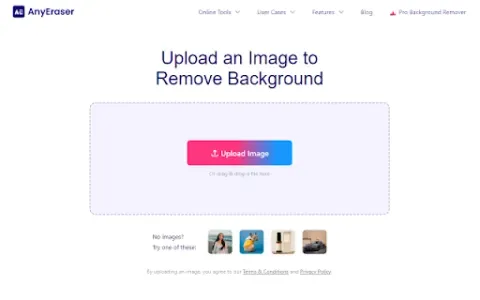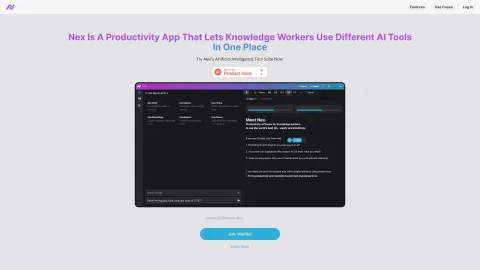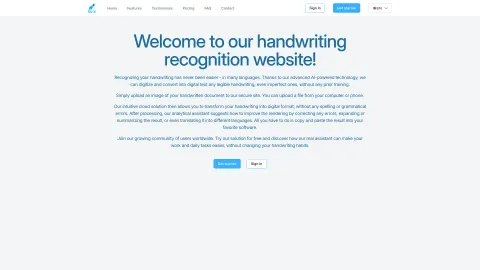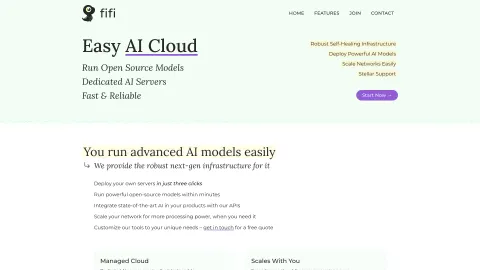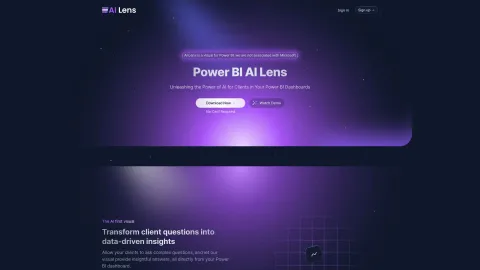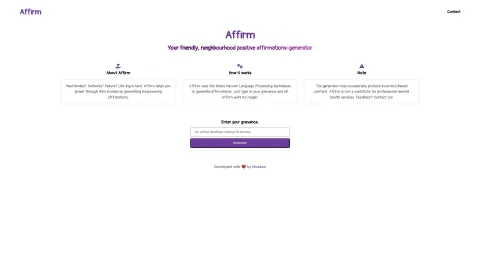Image Background Remover - AnyEraser
This Image Background Remover extension enables you to efficiently eliminate backgrounds from your images with just a few clicks. It's an essential tool for digital creators, simplifying the process of creating clean and professional-looking visuals effortlessly.
Tags: AI Background Remover
Photo & Image Editor
Visit AI tool
What is Image Background Remover - AnyEraser?
Image Background Remover is a Chrome extension designed for quickly and effectively removing backgrounds from images. With an intuitive interface, users can upload or select an image, and the tool utilizes advanced algorithms to automatically detect and remove the background. This saving of time and effort makes it an excellent choice for designers, marketers, and anyone needing images without distractions. Whether for presentations, social media, or personal projects, this tool ensures you're equipped to deliver visually appealing content.
Who will use Image Background Remover - AnyEraser?
Graphic Designers
Social Media Managers
Content Creators
E-commerce Sellers
Students
How to use the Image Background Remover - AnyEraser?
Step1: Install the Image Background Remover extension from the Chrome Web Store.
Step2: Open the extension and upload or select the image you want to edit.
Step3: The tool will automatically remove the background.
Step4: Preview the image and make any necessary adjustments.
Step5: Download the final image with the removed background.
Platform
chrome
The Core Features of Image Background Remover - AnyEraser
Automatic background removal
Easy image upload
Preview adjustments
Download transparent images
The Benefits of Image Background Remover - AnyEraser
Saves time
User-friendly interface
High-quality results
No graphic design skills needed
Image Background Remover - AnyEraser's Main Use Cases & Applications
E-commerce product images
Social media posts
Professional presentations
Content creation for blogs
Education and academic projects
FAQs of Image Background Remover - AnyEraser
What types of images can I use this tool on?
You can use it on various image formats like JPG, PNG, etc.
Is there any cost associated with using the extension?
The extension is free to use.
Can I adjust the removed background?
Yes, you can preview and make adjustments before downloading.
What if the background isn't removed perfectly?
You can manually edit the image after the automated process.
Is there a limit to how many images I can process?
Typically, there are no set limits for personal use.
Can I use this extension on mobile devices?
This extension is designed specifically for Chrome on desktop.
Does it support batch processing of images?
No, the current version only processes one image at a time.
How long does it take to remove a background?
The removal process is usually completed in seconds.
Do I need an account to use this extension?
No, you can use the extension without creating an account.
Is there any support available if I encounter issues?
Yes, customer support is available for any queries.
AI Background Remover
Photo & Image Editor