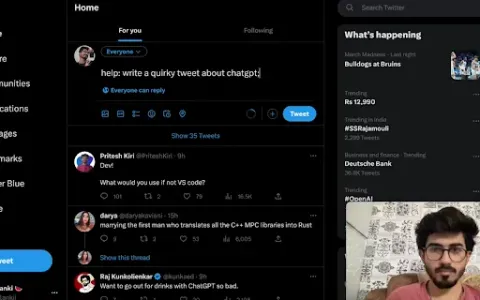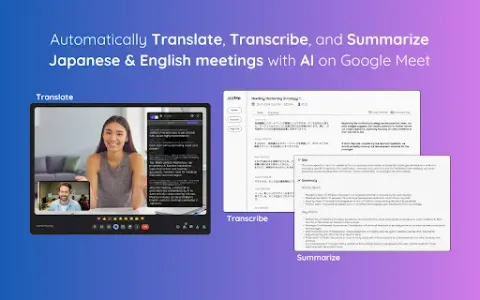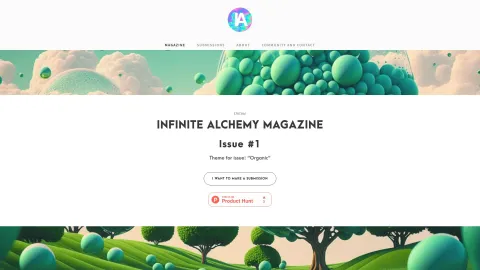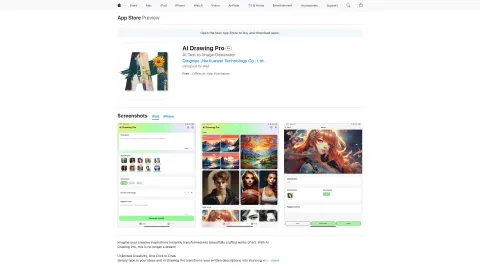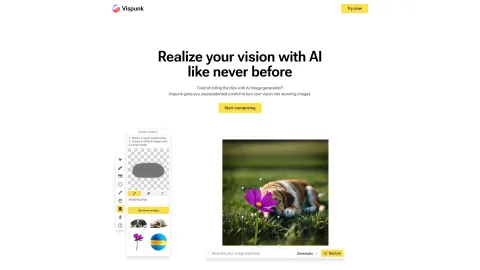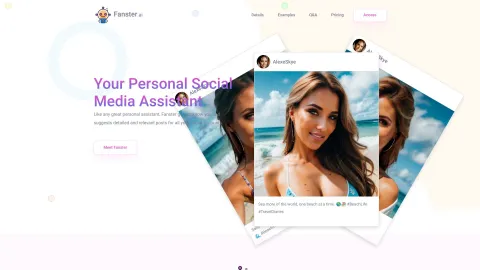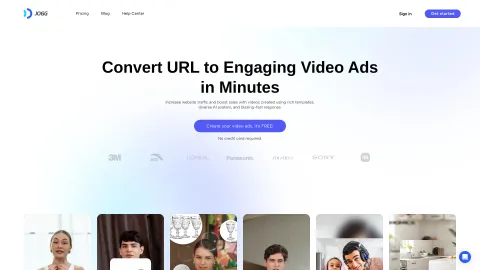Helper AI
Helper AI utilizes OpenAI’s GPT-4 to streamline tasks like text generation, language translation, and coding, providing users with enhanced capabilities in their web browsing experience.
Tags: Prompt
Translate
Large Language Models (LLMs)
Visit AI tool
What is Helper AI?
Helper AI is a powerful Chrome extension that leverages OpenAI's GPT-4 to assist users in generating text, translating languages, and writing code directly on any website. Its intuitive interface allows seamless interaction with various applications, making it an essential tool for improving productivity. Whether you are drafting emails, creating content, or engaging in programming, Helper AI enhances your workflow by providing intelligent suggestions and automating repetitive tasks, ensuring you work more efficiently and creatively across the web.
Who will use Helper AI?
Content creators
Software developers
Students
Business professionals
Researchers
How to use the Helper AI?
Step1: Install the Helper AI extension from the Chrome Web Store.
Step2: Open any webpage where you want to use the tool.
Step3: Click on the Helper AI icon in your Chrome toolbar.
Step4: Choose the functionality you need (text generation, translation, etc.).
Step5: Follow the prompts to utilize GPT-4 features seamlessly.
Platform
chrome
The Core Features of Helper AI
Text generation
Language translation
Code writing assistance
Seamless integration with websites
The Benefits of Helper AI
Increased productivity
Time-saving automation
Enhanced creativity
Access to advanced AI capabilities
Helper AI's Main Use Cases & Applications
Drafting emails
Creating articles
Translating documents
Writing code snippets
FAQs of Helper AI
What is Helper AI?
Helper AI is a Chrome extension that uses GPT-4 for task automation.
How do I install Helper AI?
You can install it from the Chrome Web Store.
What functionalities does Helper AI offer?
It offers text generation, translation, and coding assistance.
Is Helper AI free?
Helper AI offers both free and premium features.
Can I use Helper AI on any website?
Yes, it integrates with any website in the Chrome browser.
What are the system requirements?
It requires the Chrome browser to function.
Who can benefit from Helper AI?
Content creators, developers, students, and professionals can all benefit.
How does Helper AI enhance productivity?
It automates repetitive tasks and provides instant suggestions.
Is my data secure with Helper AI?
Yes, your data privacy is prioritized and secured.
Can I customize the settings?
Yes, you can customize various settings to fit your needs.
Prompt
Translate
Large Language Models (LLMs)