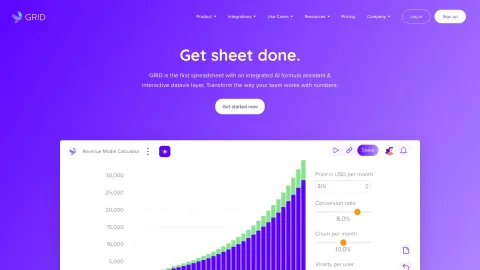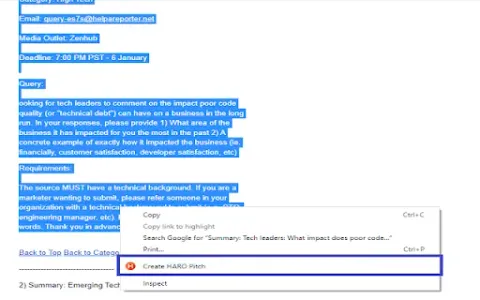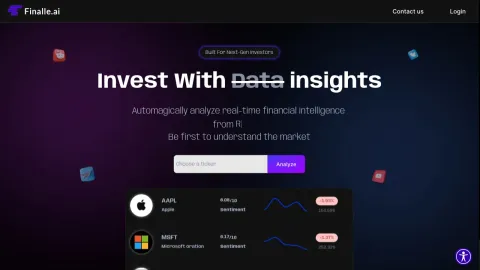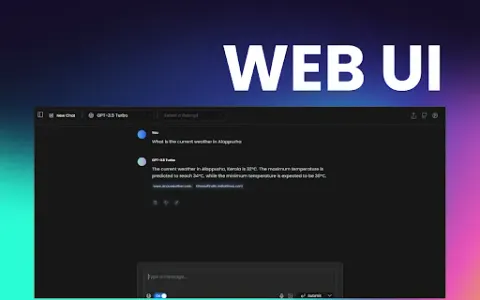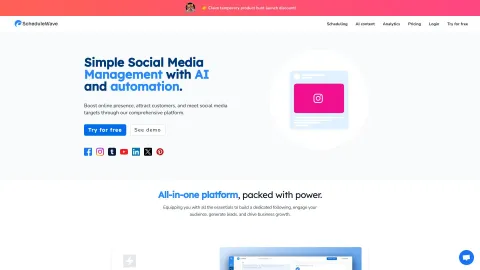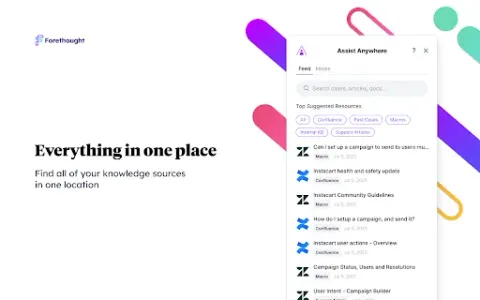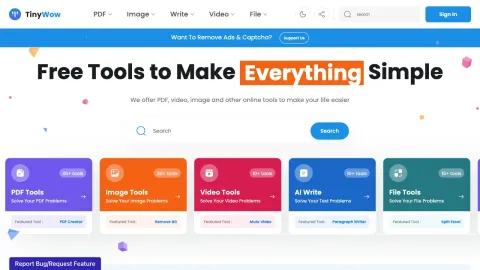GRID 2.0
GRID enables users to create interactive web documents powered by their own spreadsheets, merging data, insights, and storytelling elements.
Tags: AI Charting
AI Product Description Generator
AI Presentation Generator
AI Spreadsheet
Visit AI tool
What is GRID 2.0?
GRID is a groundbreaking tool that integrates spreadsheets, document editing, and presentation functionalities. Users can combine data from various sources, create interactive visualizations, and share web-based documents. GRID is designed to empower users to tell compelling stories with their data, enabling seamless web publication of traditionally static spreadsheet content, while maintaining interactivity and engagement.
Who will use GRID 2.0?
Data analysts
Financial planners
Marketing professionals
Educators
Small to medium business owners
Content creators
How to use the GRID 2.0?
Step1: Sign up for a GRID account.
Step2: Import your spreadsheet data into GRID.
Step3: Customize and build your interactive web document.
Step4: Add visualizations and interactive elements.
Step5: Publish your web document.
Step6: Share the link with your audience.
Platform
web
The Core Features of GRID 2.0
Spreadsheet integration
Interactive document creation
Data visualization tools
Real-time collaboration
Web publication
The Benefits of GRID 2.0
Enhanced storytelling with data
Increased engagement through interactivity
Simplified sharing of complex data
Time-saving templates
Improved collaboration
GRID 2.0's Main Use Cases & Applications
Interactive reports
Financial models
Data-driven presentations
Marketing tools
Educational content
Web calculators
FAQs of GRID 2.0
What is GRID?
GRID is a tool that transforms spreadsheets into interactive web documents.
How can I sign up for GRID?
You can sign up for a GRID account on their website by clicking on 'Get Started'.
What types of files can I import into GRID?
You can import various spreadsheet file formats such as Excel and Google Sheets.
Is GRID suitable for team collaboration?
Yes, GRID supports real-time collaboration, allowing teams to work together seamlessly.
Can I publish my GRID project on the web?
Yes, GRID allows you to publish your interactive documents directly to the web.
Do I need coding skills to use GRID?
No, GRID is designed to be user-friendly and does not require any coding skills.
What kind of visualizations can I create in GRID?
GRID supports a range of data visualizations including charts, graphs, and maps.
Is there a free version of GRID?
Yes, GRID offers a free version with basic features.
How can I share my GRID document?
You can share your GRID document by publishing it and sharing the generated link.
Does GRID provide templates?
Yes, GRID provides a variety of templates to help you get started quickly.
AI Charting
AI Product Description Generator
AI Presentation Generator
AI Spreadsheet