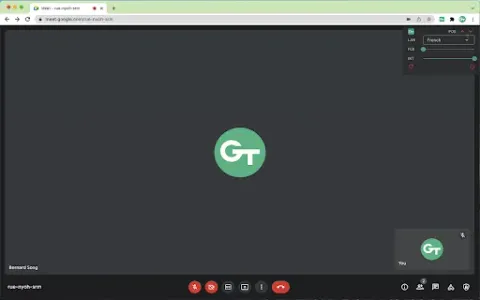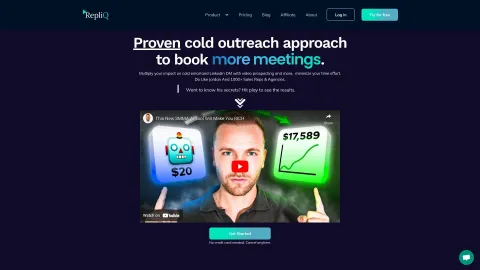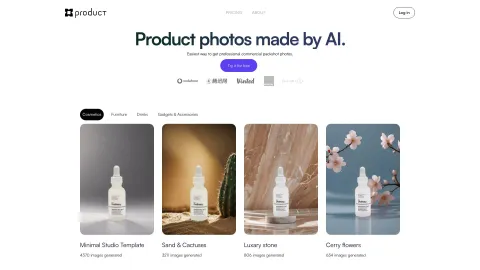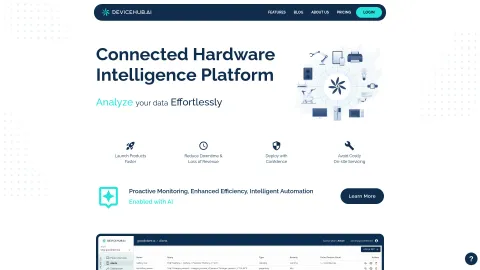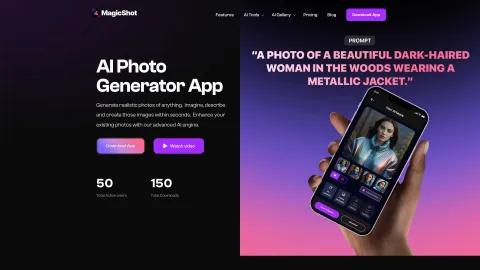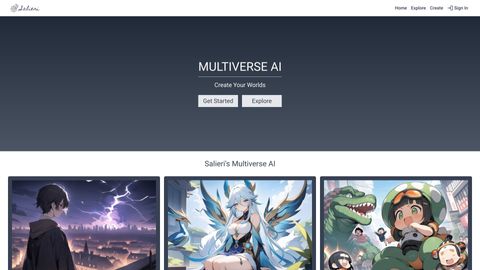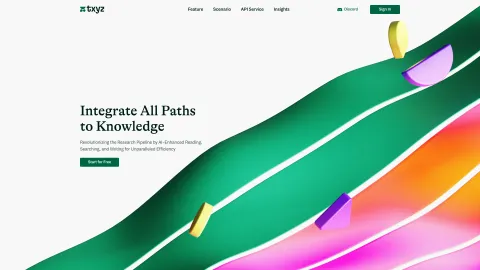GreenTerp Extension
The GreenTerp Extension enhances communication during virtual meetings, events, and live streams by offering immersive interpretation services. It’s designed for seamless integration, ensuring that language barriers do not hinder collaboration.
Tags: Translate
Captions or Subtitle
Visit AI tool
What is GreenTerp Extension?
GreenTerp Extension is a powerful tool for delivering immersive interpretation services during any browser-based meeting or live event. It provides real-time translation, enabling participants from different linguistic backgrounds to engage effectively. This extension is crucial for organizations looking to foster inclusion and participation in multilingual settings, whether in corporate meetings, webinars, or public events. With GreenTerp, you can eliminate communication hurdles and create a more connected and understanding atmosphere.
Who will use GreenTerp Extension?
Corporate teams
Event organizers
Educators
Individuals in multinational settings
Governments and NGOs
How to use the GreenTerp Extension?
Step1: Install the GreenTerp Extension from the Chrome Web Store.
Step2: Launch the extension during your meeting or event.
Step3: Paste the GT Mobile URL into the designated field.
Step4: Select the languages for interpretation.
Step5: Start your meeting and enjoy real-time interpretation.
Platform
web
chrome
The Core Features of GreenTerp Extension
Real-time interpretation
User-friendly interface
Multi-language support
Seamless integration with browser-based platforms
The Benefits of GreenTerp Extension
Enhances communication in multilingual environments
Increases participation from diverse audiences
Reduces language barriers
Improves accessibility for global meetings
GreenTerp Extension's Main Use Cases & Applications
Corporate meetings with international stakeholders
Conferences with diverse attendees
Online education with multilingual students
Virtual town halls for community engagement
FAQs of GreenTerp Extension
What languages are supported?
GreenTerp supports multiple languages tailored to user needs.
Is there a limit to the number of participants?
No, the extension accommodates any number of attendees.
Can I use this for recorded sessions?
Currently, it’s designed primarily for live sessions.
Do I need additional software?
No, it integrates directly with browser-based platforms.
Is there a mobile version of the extension?
The extension is designed for desktop browsers.
Is it free to use?
Basic features are available for free; premium options may apply.
How does this enhance accessibility?
It allows non-native speakers to fully engage in discussions.
Can I customize interpretation settings?
Yes, you can select specific languages and interpreters.
Does it require internet access?
Yes, a stable internet connection is necessary.
What support is available?
Technical support is provided via the company website.
Translate
Captions or Subtitle
Contact: https://www.facebook.com/GreenTerpOfficial/