Green Screen AI
Green Screen AI offers a generative AI tool for changing image backgrounds, turning photos into unique art effortlessly.
Tags: AI Background Remover AI Art Generator AI Background Generator
Visit AI tool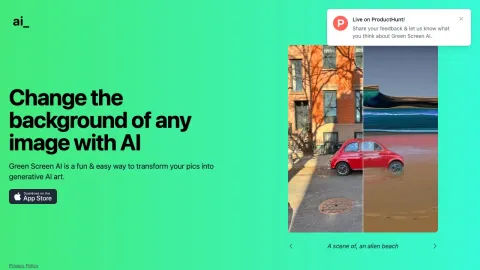

Green Screen AI offers a generative AI tool for changing image backgrounds, turning photos into unique art effortlessly.
Tags: AI Background Remover AI Art Generator AI Background Generator
Visit AI tool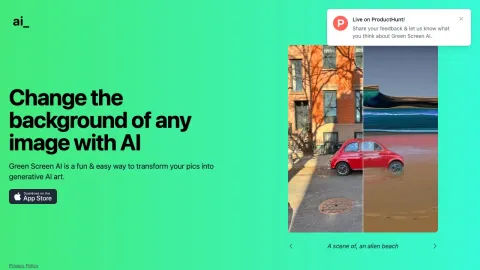
What is Green Screen AI? Green Screen AI is a web-based tool that leverages generative AI to replace image backgrounds with stunning, AI-generated scenes. The platform allows users to create unique, beautiful images effortlessly. Through intuitive prompts and AI-driven processing, users can easily transform their photos into one-of-a-kind artwork, making it an ideal tool for personal and professional use. Who will use Green Screen AI? Photographers Graphic Designers Social Media Managers Content Creators Marketing Professionals How to use the Green Screen AI? Step1: Upload your photo. Step2: Select or generate the desired background. Step3: Apply the AI background replacement. Step4: Adjust settings for final refinement. Step5: Download your transformed image. Platform web
The Core Features of Green Screen AI Automatic background removal AI-generated backgrounds Custom adjustments High-resolution downloads The Benefits of Green Screen AI Effortless image editing Create unique and stunning visuals Save time on graphic design Improve social media and marketing content Green Screen AI's Main Use Cases & Applications Social media posts Marketing campaigns Professional photography Content creation Personal art projects
FAQs of Green Screen AI What is Green Screen AI? Green Screen AI is a tool that uses AI to replace image backgrounds with stunning scenes. How does Green Screen AI work? It uses generative AI to analyze and replace the background of uploaded images. Is Green Screen AI free? The pricing details can be found on their official website. Do I need any technical skills? No, the platform is user-friendly and designed for non-technical users. Can I use it for commercial purposes? Yes, you can use the transformed images for both personal and commercial projects. Is my data secure? Green Screen AI takes data security seriously, following industry best practices. What file formats are supported? It supports standard image formats like JPEG, PNG, and more. Are there any usage limits? Usage limits depend on the plan you subscribe to. Consult their website for details. How long does it take to process an image? Processing time is typically very fast, often completed within seconds. Can I undo changes after applying the AI background? Yes, you can make adjustments or revert changes before finalizing your image.
AI Background Remover AI Art Generator AI Background Generator
Contact: https://www.linkedin.com/company/greenscreensai
Related AI Tools: